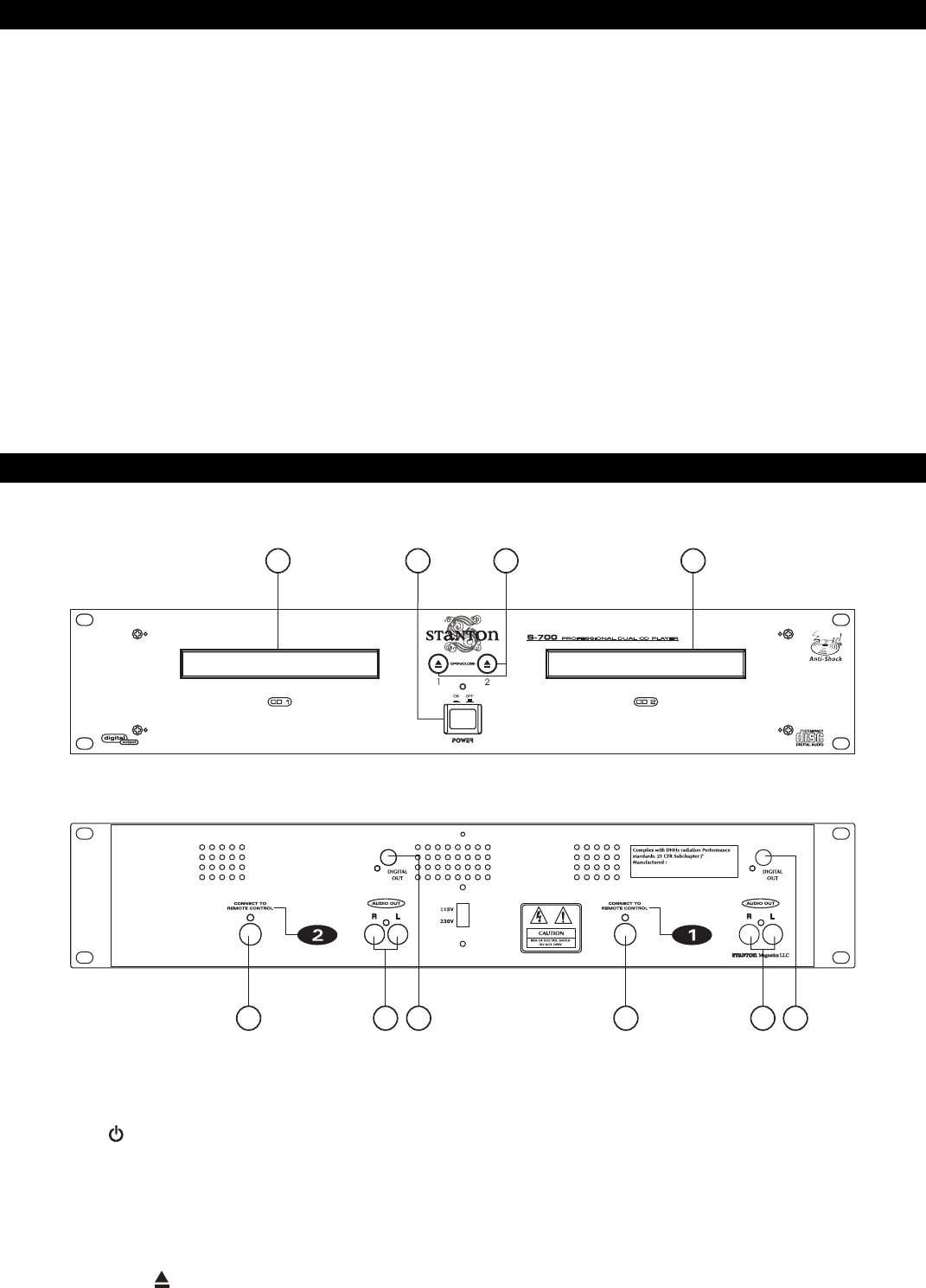
4 5 4 56 6
312 2
FEATURES
8 times over sampling 1 bit D/A converter
Instant start within 10 msec (sound is produced
immediately when the PLAY button is pressed)
Seamless Loop (uninterrupted loop playback)
Auto cue
Realtime cue
Frame search
4 different speed scan
The PITCH adjustment range with the pitch slider
can be set to +/-8%, +/-12%, +/-16%
Pitch display
10 number buttons for direct track access
30 programmable tracks
10 cue points can be memorized
Digital output RCA coaxial
FADER START / STOP (CUE) must be used
alongside a mixer equipped with FADER start
control output, such as the NEXT! by STANTON
PRO-30.
Relay playback
Beat counter
Large bright LCD Screen can be viewed from wide
angles
60 seconds transport protection
Auto protection (after 15 minutes with no
operating in pause mode, the laser diode will be
turned off).
Brake effect
Reverse play
Motor off effect
MAIN UNIT
1.
POWER
(Power ON/OFF Switch) - When the
POWER switch is pressed, the power turns on.
2.
DISC HOLDER - Place the discs in the holder. Press
the OPEN/CLOSE button to open and close the disc
holder.
3.
OPEN/CLOSE
BUTTON - Press it to open and
close the disc holder. The control unit also includes
OPEN/CLOSE button. The disc holder can not be
opened during playback, so stop playback before
pressing the button.
4.
REMOTE CONTROL CONNECTOR - Connect this
connector to the control unit using the included
control cords.
5.
LINE OUT 1 AND 2 - The audio signals from each
player are output from these jacks.
6.
DIGITAL OUTPUT – Connect to the digital input of
any digital mixing console or computer sound card.
3












