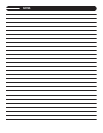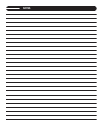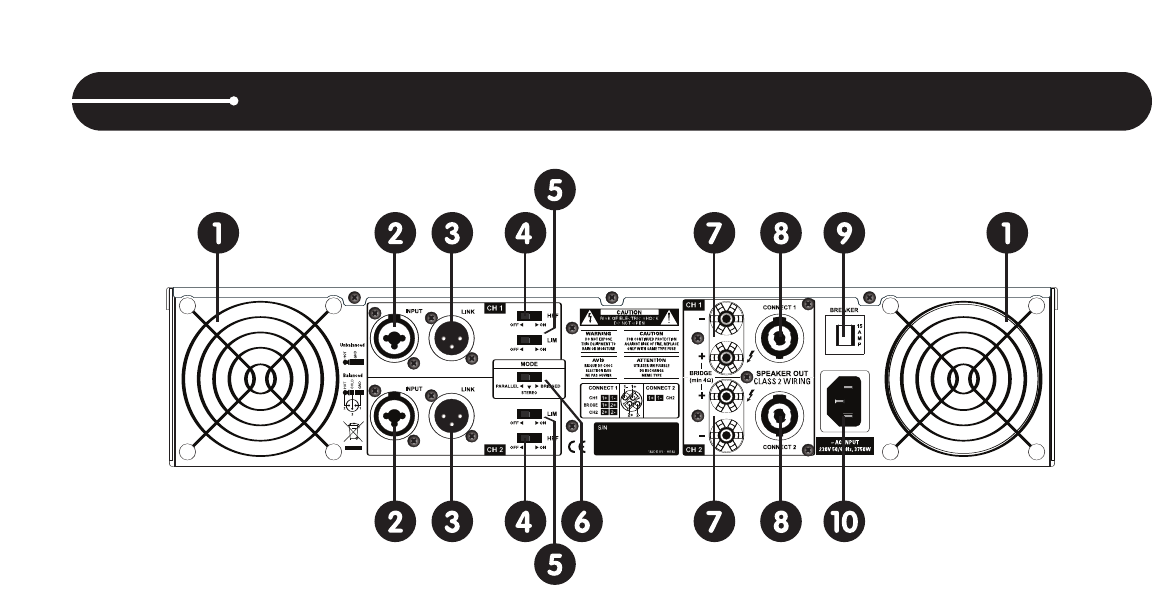
REAR PANEL CONTROLS
1. Fan
This is a variable speed cooling fan. Cool air enters the amplifier
through the fan filters located on the front of the amplifier. Be sure
not to block these ports when installing the amplifier or other
equipment.
2. Input connectors
Connect the input source to the balanced combo connectors
using either XLR or 1/4” TRS plugs. They are configured as fol-
lows : Pin 2 (Tip) hot, Pin 3 (Ring) cold, and Pin 1 (Sleeve)
ground. We recommend using balanced three-conductor cabling
wherever possible. Unbalanced two-conductor 1/4” plugs can
also be inserted into these inputs, but you will get better signal
quality and less outside noise and hum if you use balanced lines.
Stereo signal should be connected to both the Channel 1 and
Channel 2 input jacks. When operating the unit in Bridged Mono
or Parallel modes, use the Channel 1 input jack only.
3. Link connectors
These jacks are used to send a parallel signal to another device
or amplifier.
4. High Pass Filter (HPF) switch.
These switches are used to activate the built-in High Pass Filter.
The HPF rolls off signals below 40Hz. This improves bass per-
formance by limiting sub-audio cone motion, making more power
available for the speaker’s rated frequency range. When the filter
is turned off, a 5 Hz roll off protects against DC or deep sub-audio
inputs.
5. Limiter switch
When the input signal connected to your amplifier is too high, you
end up with a distorted output signal. To prevent this, both chan-
nels feature a clip limiter that can be engaged or disengaged
selectively.
6. Bridge / Stereo / Parallel switch
This switch changes the amplifier operating mode between
stereo, mono bridged, and parallel.
7. 5-way Binding Post
Connect each channel of the unit to 4 ohms or 8 ohms loudspeak-
ers.Two pairs of 5-way binding posts are provided for each chan-
nel, so that paralleling of speakers is possible. Connection to the
binding posts can be made with bare wire, banana plugs, or
spade lug terminations. Make connections to both the Channel 1
and Channel 2 terminals for Stereo or Parallel Mode, or a single
connection across the red terminals only of Channel 1 and
Channel 2 for Bridged Mono Mode.
8. Speakon® output connectors
You can use these to connect each channel of the unit to 8 ohms
or 4 ohms loudspeakers. Using Speakon® speaker cables, make
connections to both the channel 1 and channel 2 connectors for
Stereo or Parallel Mode, or to the Bridged mode connector for
Bridged Mono Mode.
9. Circuit breaker
The breaker acts in place of common disposable fuses. This cir-
cuit breaker will trip if there is a fault with the main voltage or if
maximum output is exceeded. Simply depress the circuit breaker
and power up the unit again.
10. AC input
IEC connector for AC power cable. Connect the supplied heavy-
gauge 3-pin IEC power cable.