PUBLIC ADDRESS AMPLIFIER
14
P120FACD/P240FACD
Channel EQ SETUP
Channel EQ SETUP
1. Press the ENTER button to enter into the EQ mode
2. Choose the frequency H, M or L of the channel you want among .
3. Adjust the tone level with the volume, .
4. Repeat the above procedure 2~3 for the other channels.
5. Press the ENTER button, to exit the EQ modes.
You will auto save and exit the EQ mode if no key is pressed for 10
seconds.
Please refer to the below example.
EX
>
CH1 EQ SETUP (HIGH -2dB, MID : 10dB, LOW: 0dB)
1. Press the ENTER button, to enter into the EQ Mode.
2. Press the H of the CH1.
3. Adjust the tone volume to set it to -2dB.
4. Press the M of the CH1.
5. Adjust the tone volume to set it to 10dB.
6. Press the ENTER button to save and exit the EQ mode.
Be sure the default EQ level is 0 dB.