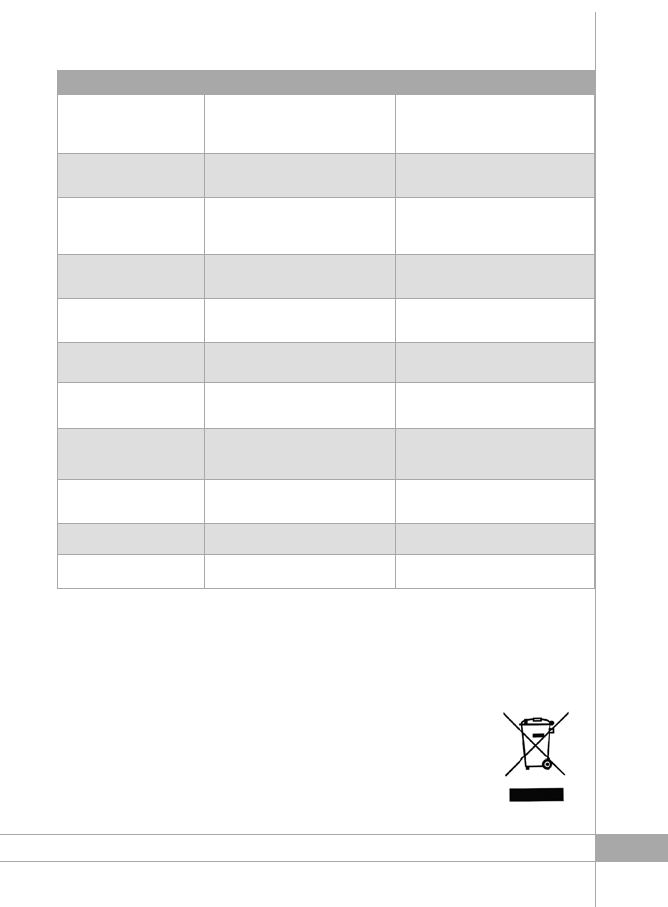
59
HOW TO?
ACTION
HEADSET RESPONSE
Activate/deactivate extended
menu
In ON state press Vol+, Vol- and
Push4 Buttons for 1 sec
Headset light flashes 3 times every
second for 3 seconds and a series of
10 beeps is heard
Muting microphone During a call press Push4 Button twice Microphone is muted and periodic tones
are heard
Reactivate microphone During a call with muted microphone
press and Push4 Button twice
Microphone is reactivated
Transfer call to mobile
1
During a call press Push4 Button 3
times
Call continues in mobile
Transfer call back to Headset
1
During a call in the mobile press Push4
Button once
Call continues in Headset
Last Number Redial
1
In ON state press Push4 Button twice Mobile Redials
Check battery level In ON state press Push4 Button 4 times A series of beeps indicates remaining
talk time in hours
Automatic call pick up
activation
In ON state press Push4 and Vol+
Buttons
Select Automatic call pick up mode
Enter Ringtone selection In ON state press and hold either Vol+
or Vol- Buttons for 5 sec
Enters ring tone list
Check different ring tones In ring tone menu Up and down in the ring tone list
Select ring tone In ring tone menu press Push4 once Selects ring tone in Headset
· 3 Only with mobile phones supporting Hands-free mode verion 1.0 or later
2. Extended menu
This product follows the WEEE (Waste Electrical and Electronic Equipment)
requirements. 2002/96/EC


















