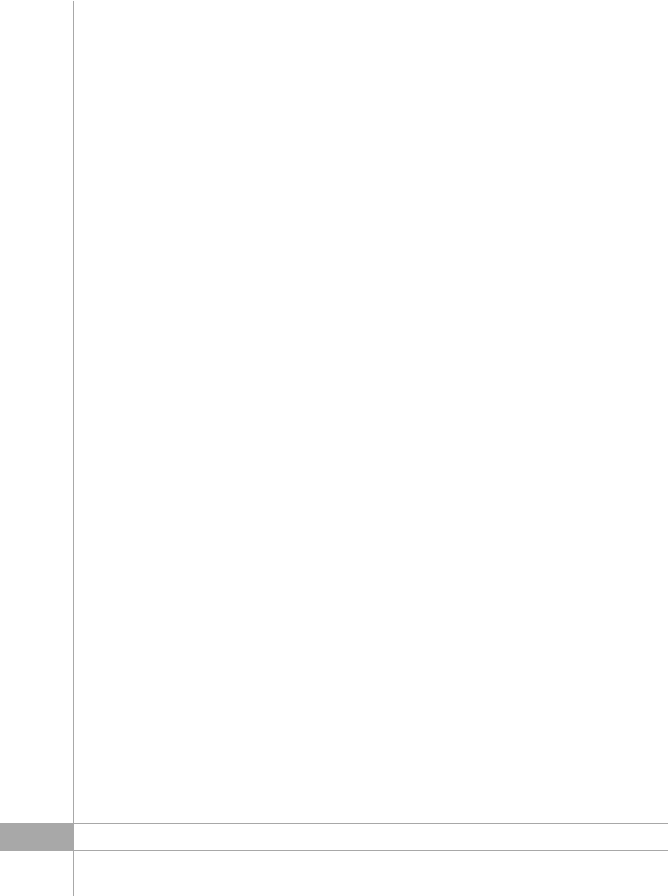
6
Light flashes 3 times per second for 3
seconds (a series of 10 beeps will be
heard). Do the same to return to the
main menu (all the settings of extend-
ed menu functions will be lost). With
the extended menu functions you can
do the following:
Muting the microphone
During a call, briefly press the Push4
TM
Button [2] twice. A tone will be heard
every 2 seconds during the call to
remind you that the microphone is
muted. Two additional presses of the
Push4
TM
Button will reactivate the
microphone.
Transferring a call to the phone*
Press the Push4
TM
Button 3 times dur-
ing a call to transfer the call to the
mobile phone. Pressing the Push4
TM
Button [2] once again will transfer the
call back to the Headset.
Last number redialling*
Press Push4
TM
Button twice to make
your phone redial the last number
called.
Battery Level Indicator
You can check the battery level at any
time. With the Headset switched on, if
you press the Push4
TM
Button 4 times,
you will repeatedly hear a battery level
indication:
· 4 tones for a remaining talk-time over
4 hours.
· 3 tones for a remaining talk-time
around 3 hours.
· 2 tones for a remaining talk-time
around 2 hours.
· 1 tone for a remaining talk-time
between ten minutes and approximate-
ly 1 hour and a half.
· A warning tone (high-low-high) will
sound when remaining talk-time falls
below ten minutes.
Pressing the button once more, you
will return to normal mode.
Automatic call pick up
If you wish to have all of your calls
accepted automatically (without any
button presses), you can enable the
automatic call pick up mode. To acti-
vate this mode, briefly press the
Vol+[4] and Push4
TM
[2] Buttons. When
you receive an incoming call, your
headset will automatically answer the
call after 2 seconds. To turn off the
automatic call pick up, just follow the
same steps.
Selecting Ring Tones
Your Headset is programmed with 12
different ring tones from which you
can choose.
With the Headset switched on, press
and hold either the Vol+ [4] or Vol- [5]
Button for about 5 seconds to enter
the ring tone menu (you will also hear
the current ring tone). Then follow
these steps:
1. Press the Vol+ or Vol- Buttons to
move up or down in the ring tone list
2. Press briefly the Push4
TM
Button
once to select your ring tone
Please Note:
Some mobile phones will play their own ring
tones over the headset, replacing the user
selected ring tone from the Headset.
* The features marked with asterisk are only possible with Bluetooth phones supporting the Bluetooth
®
Hands-free profile.
Today, most Bluetooth phones support this profile.


















