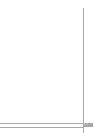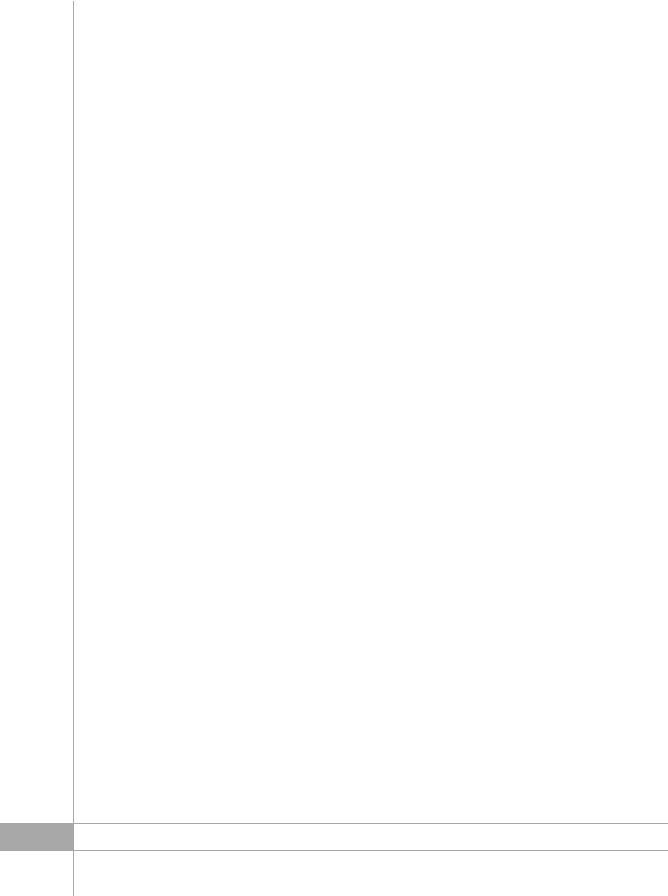
4
Headset is paired with more than one
device, it will connect to the last con-
nected device. Should you desire to
connect it to another paired device,
first disconnect the active device, then
initiate connection from the device. If
you pair with more than 3 devices, you
will lose pairing information with the
first device that you paired your
Headset to.
3. WEARING AND CARRYING
THE HEADSET
You can wear your Headset on either
ear and carry it in different ways using
the rotating Multi-function Arm [8].
Wearing the Headset without
the Ear Hook
You can wear the Headset without
using the Ear Hook. To do so:
1. Rotate the Multi-function Arm [8]
downwards, until it stays in your ear
like a wired headset cable extension
2. Gently place the Speaker [6] into
your ear canal
3. Finally find the most comfortable
position by rotating the Headset for-
ward and backward
Wearing the Headset with the Ear Hook
The Ear Hook may also be used for
maximum comfort. To mount the ear
hook, rotate the Multi-function Arm [8]
upwards and slide it inside the Ear
Hook [9] jack. To place it on your ear
follow these steps:
1. Rotate the Ear Hook [9] slightly for-
wards
2. Gently place the Speaker [6] slightly
into your ear canal
3. Rotate the Ear Hook [9] backwards
and adjust it behind your ear
4. To switch from one ear to the other,
simply rotate the Multi-function Arm [8]
downwards and rotate the Ear Hook [9]
to the opposite side
Clipping your Headset to your clothes
The Multi-function Arm can also be
used to carry your Headset in several
convenient ways (Ear Hook not
mounted). To clip it to your clothes
do the following:
1. Rotate the Multi-function Arm [8] to
the same direction of the microphone [7]
2. Use the Multi-function Arm [8] and
Headset Body as a clip to attach the
Headset to your clothes
Using your Headset Cord to carry your
Headset
The Headset Cord [10] can also be
used to carry your Headset (Ear Hook
not mounted). To attach your Headset
to the Headset Cord [10] follow these
steps:
1. Rotate the Multi-function Arm [8]
until it is in opposite direction of the
Headset microphone [7]
2. Attach the Multi-function Arm [8] to
the Headset Cord [10] jack
4. GENERAL USAGE
Turning the Headset on and off
To turn the Headset on, press and hold
the On/Off Button [3] for about 2 sec-
onds until a series of tones is heard.
The Indicator Light [2] will flicker green
for 1 second and start flashing every 2
seconds if the headset is connected, if
not, every 4 seconds.
To turn the Headset off, press and hold
the On/Off Button [3] for about 2 sec-
onds until a series of tones is heard.
The Indicator Light will flash red,
* The features marked with an asterisk will only work with Bluetooth phones which support the Hands-free profile.
Today, most Bluetooth phones support this profile.