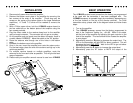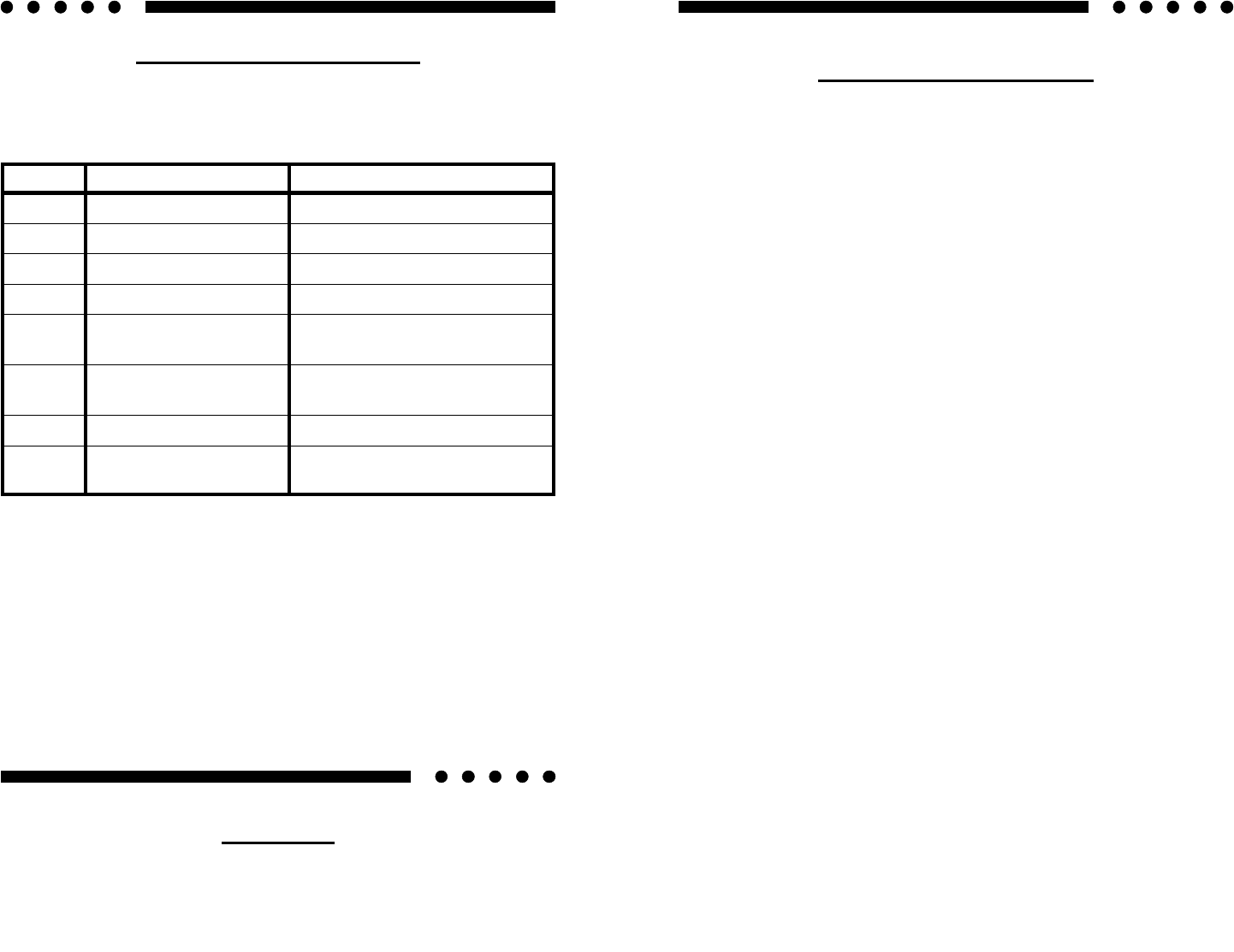
10
ADVANCED OPERATION
Each button on the AIRBASS transmitter has a special "second"
function which it can perform when it is held down for 2 seconds. The
table below describes all the functions each button does.
BUTTON Time Duration Function
é
Depressed Momentarily Volume Up
é
Held down for 2 seconds Maximum Output Level
ê
Depressed Momentarily Volume Down
ê
Held down for 2 seconds Mute
M
Depressed Momentarily Jump to the pre-programmed
Maximum (or MEMORY) level*
M
Held down for 2 seconds Program the current output
level as the MEMORY level*
X
Depressed Momentarily Mute
X
Held down for 2 seconds Jump to the output level prior to
"X" being pressed momentarily
∗ The "M" button is factory pre-programmed for the "Maximum amplifier output level", which
is set by the gain controls on the amplifier. It is possible to change the pre-programmed
"M" button to a different level. The AIRBASS attenuation "ladder" is composed of eight
"rungs" or levels. (See the diagram on page 7.) Any one of the "rungs" can be
programmed as the MEMORY level. To program the MEMORY level to the "M" button,
simply set the desired output level using the é and ê arrows. Once the level to be
programmed has been found, simply hold down the "M" button for 2 seconds. The red
LED on the transmitter will begin to flash, telling you the "second" function for that button
has been sent. The MEMORY level has now been set. To use the MEMORY level,
depress the "M" button momentarily, and AIRBASS will immediately go to that level.
SERVICE
Your Soundstream REFERENCE AIRBASS is protected by a limited
warranty. Please read the enclosed warranty card.
3
TABLE OF CONTENTS
Design Features ...................................................................... 4
AIRBASS Transmitter and Receiver Board ............................. 5
Installation ............................................................................... 6
Basic Operation (All you need to know!) ................................. 7
Multiple Amplifier Applications ................................................. 8
Multiple Car Applications ......................................................... 9
Advanced Operation (Really trick things you can do!) ........... 10
Service .................................................................................. 10
Troubleshooting .................................................................... 11
Specifications ........................................................................ 11