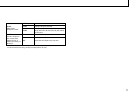12
HT-XT1 4-487-195-21(2)
To pair the system with the device (Pairing)
1 TouchthePAIRINGtouchkey.
TheilluminationLED
flashes quickly during BLUETOOTH
pairing.
2 Set your BLUETOOTH device to pairing mode and select
“SONY:HT-XT1.”
IfaPasskeyisrequested,enter“0000.”
3 MakesurethattheilluminationLED lights up. (Connection has
been established.)
Hint
OncetheBLUETOOTHconnectionisestablished,anindicationrecommending
whichapplicationtodownloadwillbedisplayed,accordingtowhatequipment
you have connected.
Followingtheinstructionsdisplayed,anapplicationcalled“SongPal,”whichwill
enableyoutooperatethissystem,canbedownloaded.
Referto“Controllingthesystemusingasmartphoneortabletdevice(SongPal)”in
thesuppliedOperatingInstructionsfordetailson“SongPal.”
To listen to the sound of the registered device
1 TouchtheINPUTtouchkeyonthesystemrepeatedlytodisplay“BT
AU.”
TheilluminationLED
flashes during attempting BLUETOOTH
pairing.
2 OntheBLUETOOTHdevice,select“SONY:HT-XT1.”
3 MakesurethattheilluminationLED lights up. (Connection has
been established.)
4 Starttheaudioplaybackwiththemusicsoftwareintheconnected
BLUETOOTH device.
Listening to the sound from BLUETOOTH devices
When registering BLUETOOTH devices
Basic Operations
Illumination LED (blue)PAIRING INPUT