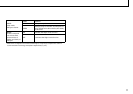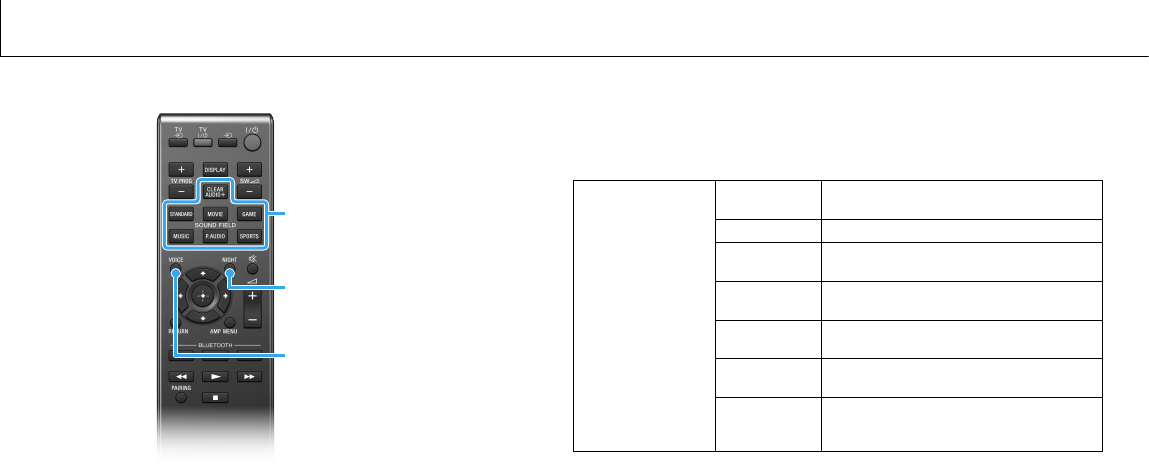
10
HT-CT370 4-488-969-21(2)
SOUND FIELD
VOICE
NIGHT
Basic Operations
Enjoying the sound effects
To set a sound effect, press one of the sound effect buttons on the
remote control to select the desired mode while checking the display.
SOUND FIELD:
Effects to suit to the
input sound.
CLEARAUDIO+
The suitable sound setting is automatically
selected for the sound source.
STANDARD Corresponds to every source.
MOVIE
Dialogue is clear, and sound is powerful and
realistic.
SPORTS
Commentary is clear, cheers are heard as
surround-sound, and sounds are realistic.
GAME
Sounds are powerful and realistic, suitable
for game play.
MUSIC
Sounds are played back to suit to a music
program, music Blu-ray Discs, or DVDs.
P.AUDIO
(Portable
audio)
Sounds are played back to suit to a portable
music player using DSEE*.