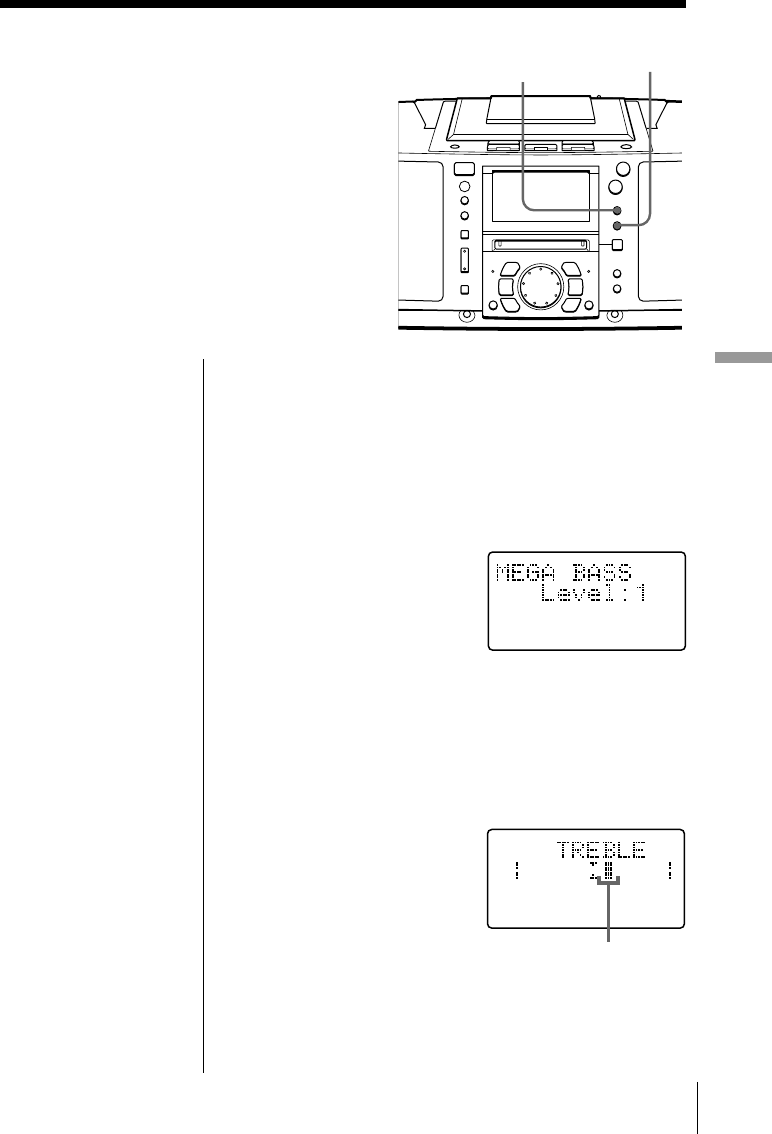
Setting Up 65
GB
Setting Up
Adjusting the
audio emphasis
You can adjust the audio emphasis of the
bass sound or the bass/treble sound you
are listening to.
Reinforcing the bass sound
Press MEGA BASS repeatedly until the setting you
want appears in the display.
Each time you press the button, the indication changes
as follows: “MEGA BASS Level:1” n “MEGA BASS
Level:2” n “MEGA BASS Level:3” n “MEGA BASS
Off”.
Bass sound becomes more
emphasized in the order
of 1 n 2 n 3.
Adjusting the bass/treble sound
1 Press BASS/TREBLE until “BASS” or “TREBLE”
appears in the display.
2 Adjust the bass or treble sound using the jog dial.
MEGA BASS
Display
As you turn the jog dial, the
cursor moves left or right.
As the cursor moves rightward,
the level will be turned up. As
the cursor moves leftward, the
level will be turned down.
BASS/
TREBLE
On the remote
1Press BASS/TREBLE.
2Adjust the sound
using + or – button.
Note
When the volume is too
high, the sound
adjustments may not be
effective.


















