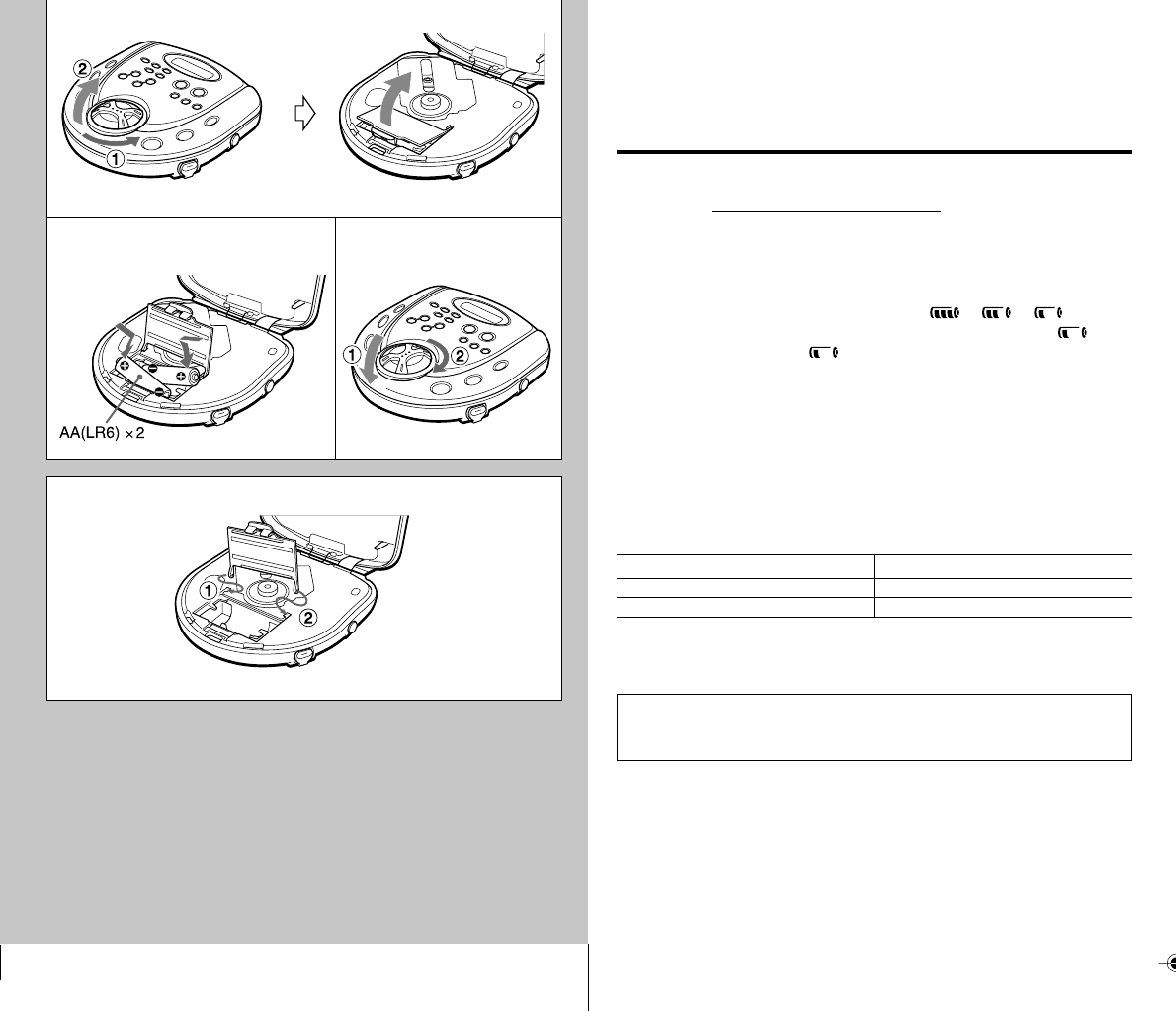
C
Stereo headphones (1)
Carrying case (XP-SR321 only) (1)
AC adaptor AC-D603U Rated input: AC 120 V, 60 Hz
The specifications and external appearance of this unit are subject to change
without notice.
USING ON DRY CELL BATTERIES → C
1 Set the dial to the OPEN position to open the disc compartment, then
open the battery compartment.
2 Insert two size AA (LR6) alkaline batteries with the 0 and 9 marks
correctly aligned. After batteries insertion, close the battery compartment
firmly.
3 Close the disc compartment tightly and set the dial to the LOCK position.
Battery replacement
The battery indicator in the display changes from to to according
to the remaining power of the batteries. Replace the batteries when lights.
If the unit remains in use after lights, “Lo-bAtt” appears and operation stops.
To maintain preset data
When replacing the batteries, the unit will retain the preset station frequencies
for about 1 minute. To prevent the erasure of the memories, replace the batteries
within 1 minute.
• Before replacing the batteries, turn off the power by pressing
sSTOP/OFF/CHARGE.
• DO NOT press any keys while replacing the batteries, otherwise it will not
retain preset data for 1 minute.
Battery life (using alkaline batteries LR6)
Battery life may vary depending on conditions of use.
If the cover of the battery compartment comes off → D
Note
Close the battery compartment firmly, or the compact disc may be
damaged.
Note on dry cell batteries
• Make sure that the 0 and 9 marks are correctly aligned.
• Do not mix the different types of batteries, or an old battery with a new one.
• To prevent the risk of electrolyte leakage or explosions, never recharge the
batteries, apply heat to them, or take them apart.
• When not using the batteries, remove them to prevent needless battery wear.
• If liquid leaks from the batteries, wipe thoroughly to remove.
D
The setting of the E•A•S•S switch Battery life
48 Approx. 27 hours
12 or OFF Approx. 19 hours
1
23
XP-SR321/SR320(AU)E 1










