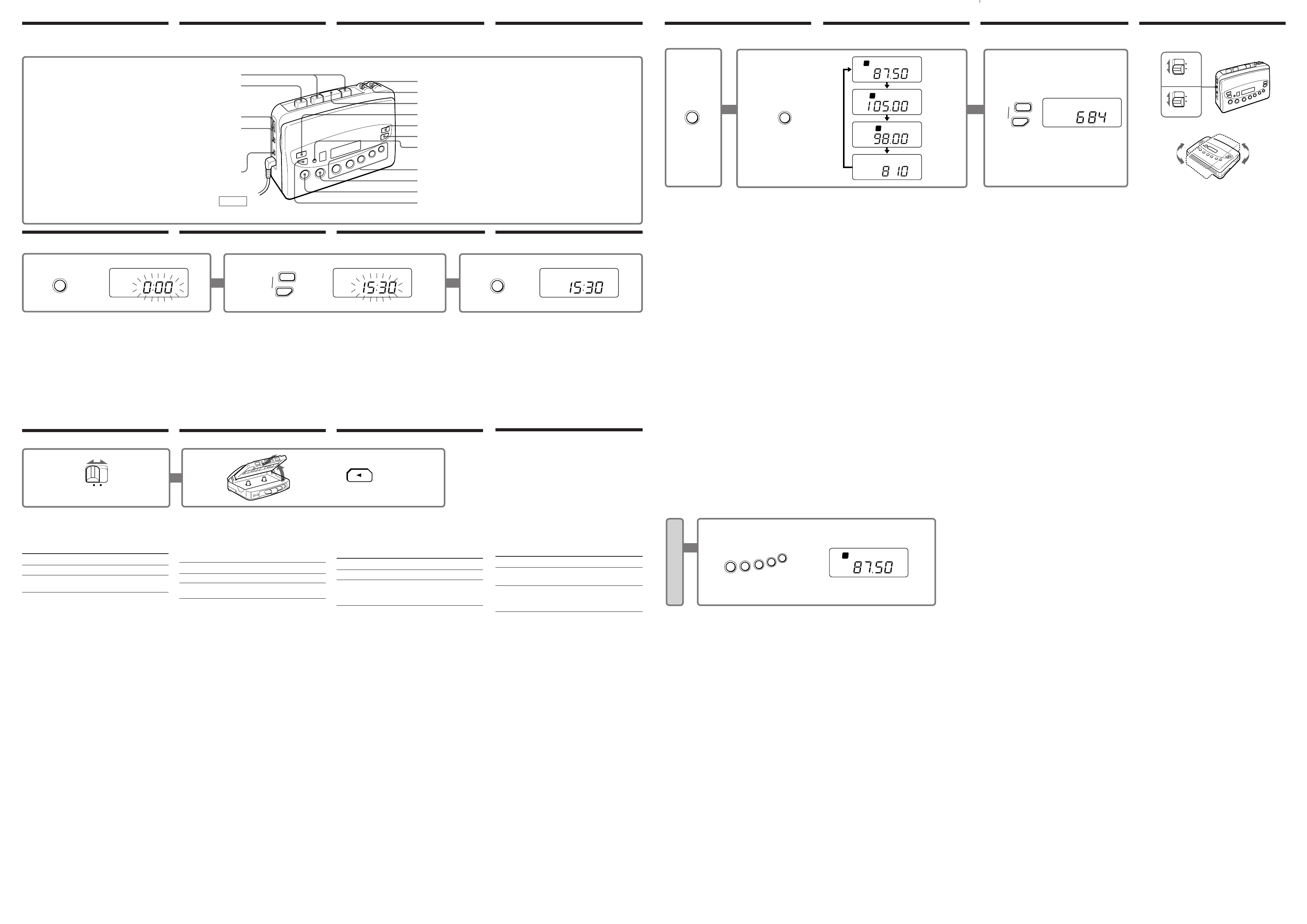
Radiobetrieb
1 Drücken Sie RADIO ON/OFF.
2 Wählen Sie durch Drücken von BAND
den gewünschten Wellenbereich (FM1,
FM2, FM3 oder AM).
Bei jedem Drücken der Taste ändert sich die
Anzeige im Display.
3 Stimmen Sie durch Drücken von TUNING
+/– auf den Sender ab.
Zum Ausschalten des Radios
Drücken Sie RADIO ON/OFF.
Zum schnelleren Abstimmen
Halten Sie im Schritt 3 die Taste TUNING +/–
gedrückt. Die Frequenzziffern ändern sich dann
schneller. Beim Loslassen der Taste setzt der
automatische Sendersuchlauf ein. Wenn ein Sender
gefunden ist, stoppt der Suchlauf.
Für optimalen Empfang
Bei UKW breiten Sie das Kopfhörer-/Ohrhörer-
kabel ganz aus, und stellen Sie FM MONO/ST oder
LOCAL/DX so ein, daß der Empfang optimal ist.
Bei MW-Empfang drehen Sie das ganze Gerät so,
daß der Empfang optimal ist.
Hinweis
Eine Cassette mit Metallgehäuse kann den Empfang
beeinträchtigen, so daß der Sender verrauscht ist.
Nehmen Sie in einem solchen Fall die Cassette heraus.
Ecoute de la radio
1 Appuyez sur RADIO ON/OFF.
2 Appuyez sur BAND pour sélectionner la
gamme que vous voulez (FM1, FM2, FM3
ou AM).
A chaque pression sur la touche, l’affichage
change.
3 Appuyez sur TUNING +/– pour accorder
la station souhaitée.
Pour éteindre la radio
Appuyez sur RADIO ON/OFF.
Pour accorder rapidement une station
Appuyez en continu sur TUNING +/– à l’étape 3.
Les chiffres de la fréquence changent plus
rapidement. Quand vous relâchez la touche, le
balayage commence et s'arrête automatiquement
quand une station est reçue.
Pour améliorer la réception radio
Pour la réception FM, déployez le cordon du casque
ou d’écouteurs ou réglez FM MONO/ST ou
LOCAL/DX.
Pour la réception AM, réorientez l’appareil
proprement dit.
Remarque
Si la réception radio est parasitée quand une cassette
avec boîter ou étiquette métallique est insérée, enlevez
la cassette.
3
HOUR
MINUTE
TUNING
+
--
AM
kHz
2
BAND
FM
MHz
FM
MHz
FM
MHz
AM
kHz
1
2
3
PLAY
ENTER
Einstellung der Uhr
1 Drücken Sie ENTER.
Die Stunden- und Minutenziffern blinken.
2 Stellen Sie mit HOUR und MINUTE die
Uhrzeit ein, während die Ziffern blinken
(sie blinken etwa 10 Sekunden lang).
3 Drücken Sie ENTER.
Die Uhr nimmt den Betrieb auf.
Hinweis
Die Uhr arbeitet mit einem 24-Stunden-
Anzeigesystem.
Ascolto della radio
AM
1 Premere RADIO ON/OFF.
2 Premere BAND per selezionare la banda
desiderata (FM1, FM2, FM3 o AM).
Ogni volta che si preme il tasto, l’indicazione
sul display cambia.
3 Premere TUNING +/– per sintonizzare la
stazione desiderata.
Per spegnere la radio
Premere RADIO ON/OFF.
Per sintonizzare rapidamente una
stazione
Tenere premuto TUNING +/– al punto 3. Le cifre
della frequenza cambiano rapidamente. Quando si
rilascia il tasto, lo scorrimento inizia e si interrompe
automaticamente quando viene ricevuta una
stazione.
Per migliorare la ricezione
Per la banda FM, estendere il filo delle cuffie/
auricolari o regolare FM MONO/ST o LOCAL/DX.
Per la banda AM, ruotare l’apparecchio.
Nota
Se la ricezione è disturbata quando è inserita una
cassetta con involucro o etichette in metallo, estrarre la
cassetta.
Bandwiedergabe
1 Stellen Sie den Schalter je nach Bandtyp
auf NORM oder CrO
2/METAL.
2 Legen Sie die Cassette ein, und drücken
Sie 9 PLAY.
Zum Bedienung
Stoppen der Wiedergabe p STOP drücken.
Vor- oder Rückspulen ) oder 0 (nach
Bandes außen weisende Seite)
drücken.
Zur automatischen Begrenzung des
Maximalpegels
Stellen Sie AVLS (Automatic Volume Limiter
System) auf LIMIT. Selbst bei hoch eingestelltem
Lautstärkeregler bleibt der maximale
Lautstärkepegel dann begrenzt, ohne daß es zu
einer Beeinträchtigung der Tonqualität kommt.
Zum Abschalten der AVLS-Funktion stellen Sie
AVLS auf NORM.
Tips
•Zur Wahl der gewünschten Cassettenseite stellen Sie DIR
auf 9 oder ( .
•Zum einmaligen Wiedergeben beider Cassettenseiten
stellen Sie MODE auf Å, zum wiederholten
Wiedergeben beider Seiten stellen Sie MODE auf a.
•Bei Radiobetrieb und bei Bandwiedergabe können Sie
durch Drücken von MEGA BASS den Baßbereich
anheben; die Anzeige “MEGA BASS” erscheint dann im
Display.
Zum Abschalten der Baßanhebung drücken Sie MEGA
BASS erneut.
•Nur für FX475: Bei der Wiedergabe eines Bandes mit
Dolby*-Aufzeichnung drücken Sie DOLBY NR, so daß
“a” im Display erscheint. Zum Abschalten der Dolby-
Rauschverminderung drücken Sie DOLBY NR erneut.
*
Dolby Rauschunterdrückung ist hergestellt unter
Lizenz von Dolby Laboratories Licensing
Corporation.
DOLBY und das doppel D Symbol a sind
Warenzeichen der Dolby Laboratories Licensing
Corporation.
Hinweise
•Bei Einstellung von AVLS auf LIMIT bitte beachten:
- Der MEGA BASS-Baßanhebungseffekt wird
reduziert.
- Wenn der Ton verzerrt oder instabil ist, reduzieren
Sie die Lautstärke.
•Öffnen Sie den Cassettenhalter nicht bei laufendem
Band.
Lecture d’une cassette
1 Sélectionnez NORM or CrO2/METAL en
fonction du type de cassette.
2 Insérez une cassette et appuyez sur
9 PLAY.
Pour Appuyez sur
Arrêter la lecture pSTOP
Avancer ou ) ou 0 ( pour la
rembobiner la bande face dirigée vers l’avant)
Pour limiter automatiquement le volume
maximal
Réglez AVLS (système de limitation automatique
du volume) sur LIMIT. Le volume maximal sera
maintenu à un niveau modéré sans dégradation de
la qualité sonore pour vous protéger l’ouïe, même si
vous essayez de l‘augmenter . Pour désactiver la
fonction AVLS, réglez AVLS sur NORM.
Conseils
•Pour changer de face de lecture, réglez DIR sur 9
ou (.
•Pour sélectionner le sens de défilement de la cassette,
réglez MODE sur Å pour écouter les deux faces
une fois, ou sur a pour écouter de façon répétée les
deux faces.
•Pour accentuer les graves, appuyez sur MEGA BASS.
“MEGA BASS” apparaîtra quand vous écouterez la
radio ou une cassette. Pour annuler la fonction
MEGA BASS, appuyez une nouvelle fois sur cette
touche.
•FX475 seulement: Pour écouter une cassette
enregistrée avec le réducteur de bruit Dolby*,
appuyez sur DOLBY NR. L’indicateur “a”
apparaîtra quand vous écouterez une cassette. Pour
annuler la fonction DOLBY, appuyez une nouvelle
fois sur cette touche.
* Réduction de bruit Dolby fabriquée sous licence de
Dolby Laboratories Licensing Corporation.
DOLBY et le symbole double-D a sont des marques
de Dolby Laboratories Licensing Corporation.
Remarques
•Quand vous réglez AVLS sur LIMIT:
- l’effet MEGA BASS est réduit.
- réduisez le volume si l’amplification du grave
provoque de la distorsion ou une instabilité du son.
•Ne pas ouvrir le logement de la cassette quand la
bande défile.
Playing a tape
1 Select NORM or CrO2/METAL to match
the tape type.
2 Insert a cassette and press 9 PLAY.
To Press
Stop playback pSTOP
Fast-forward ) or 0 (For the side facing
or rewind the tape forward)
Setting the clock
1 Press ENTER.
The hour and minute digits flash.
2 Press HOUR and MINUTE until you set
the time within 10 seconds of flashing.
3 Press ENTER.
The clock starts.
Tip
The clock is on a 24-hour system.
Réglage de l’heure
1 Appuyez sur ENTER.
L’heure et les minutes clignotent.
2 Appuyez sur HOUR et MINUTE pour
régler l’heure ou les minutes pendant les
10 secondes de clignotement.
3 Appuyez sur ENTER.
L’horloge se met en marche.
Conseil
L’horloge a un cycle de 24 heures.
Impostazione dell’orologio
1 Premere ENTER.
Le cifre delle ore e dei minuti lampeggiano.
2 Premere HOUR e MINUTE fino a quando
si imposta l’orario entro 10 secondi di
lampeggiamento.
3 Premere ENTER.
L’orologio inizia a funzionare.
Informazione
L’orologio visualizza l’orario nel ciclo di 24 ore.
Location of parts and
controls
1
32
1
2
Emplacement des éléments
et nom des commandes
Listening to the radio
1 Press RADIO ON/OFF.
2 Press BAND to select the band you want
(FM1,FM2,FM3 or AM).
Each time you press the button, the display
changes.
3 Press TUNING +/– to tune the station
you want.
To turn off the radio
Press RADIO ON/OFF.
To tune the station quickly
Hold down TUNING +/– in step 3. The frequency
digits change quickly. When you release the button
scanning begins and automatically stops when it
receives a station.
To improve broadcast reception
For FM, extend the headphones/earphones cord or
adjust FM MONO/ST or LOCAL/DX.
For AM, reorient the unit itself.
Note
If the broadcast becomes noisy when a cassette with a
metallic shell or label is inserted, remove the cassette.
1 Tune to the station you want.
2 Press hold 1-5 buttons for more than 2
seconds.
The display flashes twice with a beep sound,
the station is preset.
If a station is already stored, the new station
replaces the old one.
To play the preset radio stations
Press BAND to select the band, and then press 1-5
buttons to tune in a stored station.
Lage der
Bedienungselemente
Posizione delle parti e
dei comandi
1
2
1
Riproduzione di nastri
1 Selezionare NORM o CrO2/METAL a
seconda del tipo di nastro.
2 Inserire una cassetta e premere 9 PLAY.
Per Premere
Interrompere pSTOP
la riproduzione
Far avanzare ) o 0 (per la facciata
rapidamente o rivolta in avanti)
riavvolgere il nastro
Per limitare automaticamente il volume
massimo
Regolare AVLS (sistema di limitazione automatica
del volume) su LIMIT. Il volume massimo viene
contenuto per proteggere l’udito senza scadimenti
della qualità sonora, anche se si alza il volume. Per
disattivare la funzione AVLS, regolare AVLS su
NORM.
Informazioni
•Per passare a riprodurre l’altra facciata, regolare DIR su
9 o (.
•Per selezionare il modo di scorrimento del nastro,
regolare MODE su Å per riprodurre entrambe le
facciate del nastro una volta o su a per riprodurre
entrambe le facciate ripetutamente.
•Per enfatizzare il suono dei bassi profondi, premere
MEGA BASS; “MEGA BASS” appare durante l’ascolto
della radio e del nastro. Per disattivare la funzione
MEGA BASS, premere di nuovo MEGA BASS.
•Solo FX475: Per ascoltare un nastro registrato con il
sistema Dolby* NR, premere DOLBY NR; “a” appare
durante l’ascolto del nastro. Per disattivare la funzione di
DOLBY NR, premere di nuovo DOLBY NR.
* Dispositivo Dolby di riduzione del rumore fabbricato
su licenza della Dolby Laboratories Licensing
Corporation.
DOLBY e il simbolo della doppia D a sono marchi
della Dolby Laboratories Licensing Corporation.
Note
•Quando si regola AVLS su LIMIT:
- l’effetto MEGA BASS risulta ridotto.
- abbassare il volume se il suono enfatizzato dei bassi
risulta distorto o instabile.
•Non aprire il comparto cassetta mentre il nastro è in
movimento.
1 Accordez la station souhaitée.
2 Appuyez pendant plus de 2 secondes sur
une touche 1-5.
L’affichage clignote deux fois et un bip est
audible quand la station est préréglée.
Si une station était déjà préréglée, elle est
remplacée par la nouvelle.
Pour écouter les stations radio préréglées
Appuyez sur BAND pour sélectionner la gamme,
puis sur une touche 1-5 pour accorder une station.
1 Stimmen Sie auf den Sender ab.
2 Halten Sie eine der Tasten 1 bis 5
mindestens 2 Sekunden lang gedrückt.
Durch zweimaliges Blinken im Display und
einen Piepton signalisiert das Gerät, daß der
Sender abgespeichert worden ist.
Wenn unter der Nummer bereits ein Sender
gespeichert ist, wird er durch den neuen
Sender überschrieben.
Zum Abrufen eines Senders
Wählen Sie durch Drücken von BAND den
Wellenbereich, und drücken Sie dann eine der
Tasten 1 bis 5.
1 Sintonizzare la stazione desiderata.
2 Tenere premuto uno dei tasti 1-5 per più
di 2 secondi.
Il display lampeggia due volte e viene emesso
un segnale acustico, quindi la stazione viene
preselezionata.
Se in quel tasto è già memorizzata una
stazione, la nuova stazione sostituirà quella
vecchia.
Per ascoltare le stazioni radio
preselezionate
Premere BAND per selezionare la banda, quindi
premere uno dei tasti 1-5 per sintonizzare una
stazione preselezionata.
HOUR
MINUTE
TUNING
+
--
CrO2/
METAL
NORM
FX475
1
2
3
4
5
FM
MHz
1
ENTER
RADIO ON/OFF
FM
To preset radio stations
You can store radio stations into the unit’s memory.
You can preset up to 20 radio stations, 5 for each
band.
Abspeichern von Sendern
Bis zu 20 Sender (5 in jedem Wellenbereich) können
fest im Gerät gespeichert werden.
Per preselezionare le stazioni
radio
È possibile memorizzare le stazioni radio nella
memoria dell’apparecchio.
È possibile preselezionare un massimo di 20
stazioni radio, 5 per ciascuna banda.
To limit the maximum volume
automatically
Set AVLS (Automatic Volume Limiter System) to
LIMIT. The maximum volume is kept down to
protect your ears without degrading the sound
quality, even if you turn the volume up. To cancel
the AVLS function, set AVLS to NORM.
Tips
•To switch the playback side, set DIR to 9 or (.
•To select the direction of the tape, set MODE to Å
to play both sides of the tape once, or a to play
both sides repeatedly.
•To emphasize deep bass sound, press MEGA BASS
and “MEGA BASS” will appear during radio and
tape operations. To cancel the MEGA BASS function,
press MEGA BASS again.
•FX475 only: To listen to a tape recorded with the
Dolby* NR system, press DOLBY NR and “a” will
appear during tape operations. To cancel the DOLBY
NR function, press DOLBY NR again.
* Dolby noise reduction manufactured under license
from Dolby Laboratories Licensing Corporation.
“DOLBY” and the double-D symbol a are
trademarks of Dolby Laboratories Licensing
Corporation.
Notes
•When you set AVLS to LIMIT:
- the MEGA BASS effect is reduced.
- turn down the volume, if the bass-boosted sound
becomes distorted or unstable.
•Do not open the cassette holder while the tape is
running.
LOCAL DX FM MONO ST
Pour prérégler des stations radio
Vous pouvez prérégler en tout 20 stations radio en
mémoire, soit 5 sur chaque gamme.
or/ou/oder/o
DOLBY NR
DIR
MODE
TUNING+/HOUR
1~5
BAND
RADIO ON/OFF
MEGA BASS
)
pSTOP
VOL
CrO
2
/METAL/NORM • FM MONO/ST
CrO
2
/METAL/NORM • LOCAL/DX
(
TUNING–/MINUTE
ENTER
0
2
AVLS
PLAY




