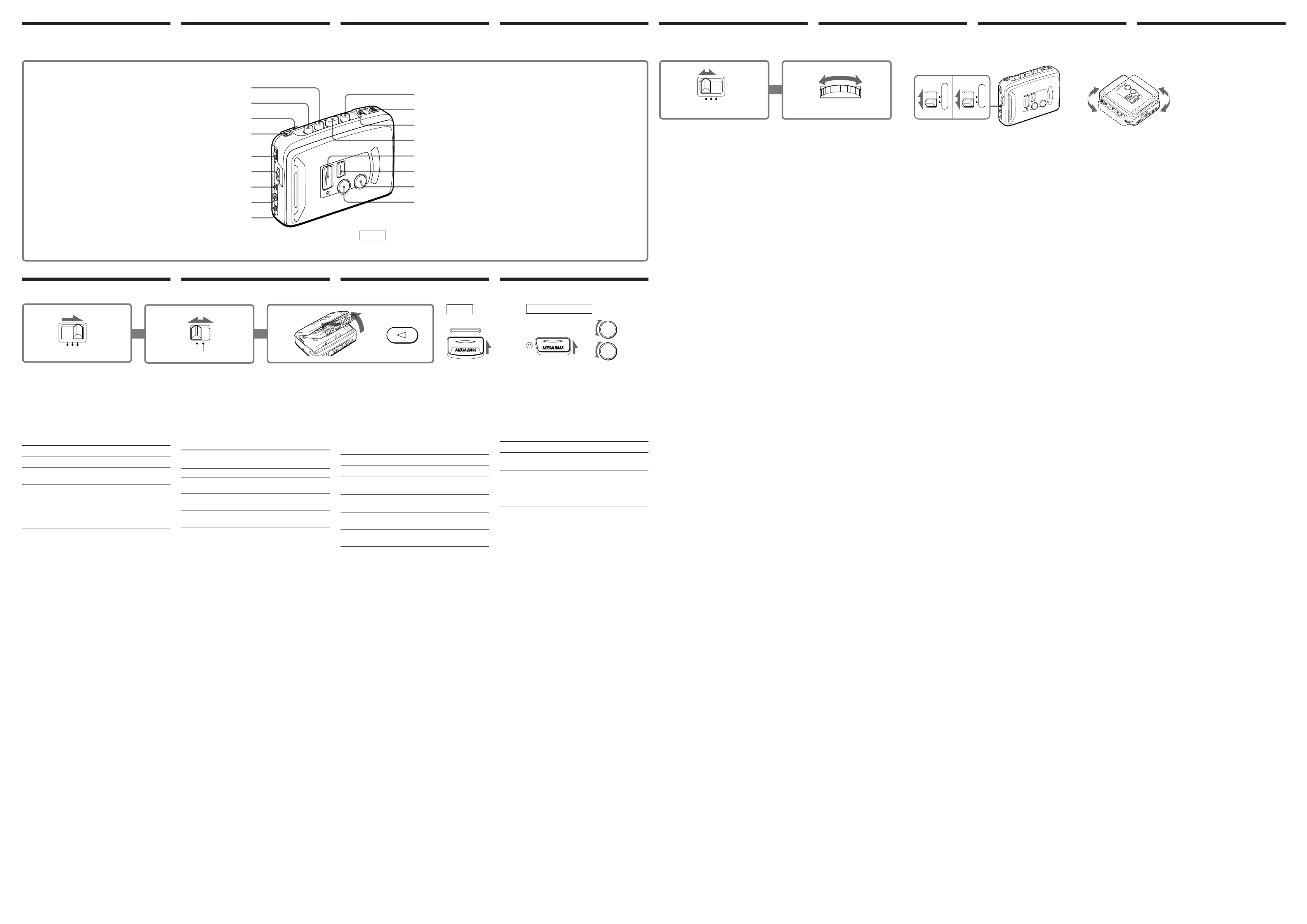
ST MONO
DX LOCAL
Listening to the radio Ecoute de la radio RadiobetriebLocation of parts and
controls
Emplacement et nom
des commandes
Lage der
Bedienungselemente
Lecture d’une cassette
1 Réglez FM/AM/TAPE (RADIO OFF) sur
TAPE (RADIO OFF).
2 Réglez NORM•CrO2/METAL en fonction
du type de cassette utilisé.
3 Insérez une cassette et appuyez sur
9PLAY.
Pour Appuyez sur ou
commuter
Arrêter la lecture* p STOP
Avancer ou ) ou 0
rembobiner la bande
Changer de face DIR
(FX375/FX373 seulement)
Ecouter les deux MODE sur Å
faces une fois (FX375/FX373 seulement)
Ecouter les deux MODE sur a
faces de façon répétée (FX375/FX373 seulement)
* Quand le sens de défilement de la bande est réglé sur le
mode Å, la touche 9 PLAY enclenchée se libère
automatiquement à la fin de la face arrière (Arrêt
automatique) (FX375/FX373 seulement).
Pour limiter automatiquement le volume
maximal
Réglez AVLS (système de limitation automatique du
volume) sur LIMIT. Le volume maximal sera
maintenu à un niveau modéré pour vous protéger
l’ouïe, même si vous essayez d’augmenter le
volume. Pour désactiver la fonction AVLS, réglez
AVLS sur NORM.
Pour amplifier le son
Réglez le commutateur MEGA BASS sur ON pour
obtenir des basses omniprésentes et puissantes.
Tournez les commandes HIGH et LOW pour obtenir
le son souhaité (FX375/FX373/FX173 seulement).
Pour écouter une cassette enregistrée
avec le réducteur de bruit Dolby* (FX375
seulement)
Réglez DOLBY NR sur ON.
* Réduction de bruit Dolby fabriquée sous licence de
Dolby Laboratories Licensing Corporation.
DOLBY et le symbole double-D a sont des marques
de Dolby Laboratories Licensing Corporation.
Remarques
•Quand vous réglez AVLS sur LIMIT:
– l’effet MEGA BASS est réduit.
– réduisez le volume, si l’amplification du son produit
de la distorsion ou un son instable.
•Ne pas ouvrir le logement de la cassette quand la
bande défile.
•Pour sélectionner le sens de défilement de la bande,
réglez MODE sur a pour la lecture répétée des
deux faces ou sur Å pour la lecture unique des deux
faces (de la face avant à la face arrière seulement). Si
la lecture commence par la face arrière, la bande
s’arrêtera à la fin de cette face (FX375/FX373
seulement).
Bandwiedergabe
1 Stellen Sie FM/AM/TAPE (RADIO OFF)
auf TAPE (RADIO OFF).
2 Stellen Sie NORM•CrO2/METAL
entsprechend des Bandtyps ein.
3 Legen Sie die Cassette ein, und drücken
Sie 9 PLAY.
Funktion Bedienung
Stoppen der Wiedergabe* p STOP drücken.
Vor- oder Rückspulen ) oder 0 drücken.
Bandes
Umschalten auf die DIR drücken
andere Seite (nur FX375/FX373).
Einmalige Wiedergabe MODE auf Å stellen
beider Seiten (nur FX375/FX373).
Wiederholte Wiedergabe MODE auf a stellen
beider Seiten (nur FX375/FX373).
* Wenn MODE auf Å steht, wird die 9 PLAY-Taste am
Ende der Reverseseite automatisch ausgerastet
(Ausschaltautomatik, nur FX375/FX373).
Zur automatischen Begrenzung des
Maximalpegels
Stellen Sie AVLS (Automatic Volume Limiter
System) auf LIMIT. Selbst bei hoch eingestelltem
Lautstärkeregler bleibt der maximale
Lautstärkepegel dann begrenzt. Zum Abschalten der
AVLS-Funktion stellen Sie AVLS auf NORM.
Anheben der Bässe bzw. Klangeinstellung
Stellen Sie den MEGA BASS-Schalter auf ON, um
die Bässe anzuheben.
Stellen Sie am HIGH- und LOW-Regler die Höhen
und Bässe wunschgemäß ein (nur FX375/FX373/
FX173).
Zur Wiedergabe einer Dolby*-
Aufzeichnung (nur FX375)
Stellen Sie DOLBY NR auf ON.
* Dolby Rauschunterdrückung ist hergestellt unter
Lizenz von Dolby Laboratories Licensing Corporation.
DOLBY und das doppel D symbol a sind
Warenzeichen der Dolby Laboratories Licensing
Corporation.
Hinweise
•Bei der Einstellung von AVLS auf LIMIT ist folgendes
zu beachten:
– Der MEGA BASS-Effekt wird reduziert.
– Wenn es bei starken Bässen zu Verzerrungen
kommt, reduzieren Sie die Lautstärke.
•Öffnen Sie den Cassettenhalter nicht bei laufendem
Band.
•Mit MODE-Schalter kann zwischen a (wiederholte
Wiedergabe beider Seiten) und Å (einmalige
Wiedergabe beider Seiten, zuerst Vorlauf- und dann
Reverseseite) gewählt werden. Wenn die Wiedergabe
mit der Reverseseite begonnen wird, stoppt sie am
Ende der Reverseseite (nur FX375/FX373).
Playing a tape
1 Set FM/AM/TAPE (RADIO OFF) to TAPE
(RADIO OFF).
2 Set NORM•CrO2/METAL to match the
tape type.
3 Insert a cassette and press 9PLAY.
To Press or Switch
Stop playback* p STOP
Fast-forward )or0
or rewind the tape
Change sides DIR (FX375/FX373 only)
Play both sides once MODE to Å
(FX375/FX373 only)
Play both sides MODE to a
repeatedly (FX375/FX373 only)
* When the tape direction is set to Å mode, the depressed
button 9 PLAY is released automatically at the end of the
reverse side (Auto shut-off function) (FX375/FX373 only).
To limit the maximum volume
automatically
Set AVLS (Automatic Volume Limiter System) to
LIMIT. The maximum volume is kept down to
protect your ears, even if you turn the volume up.
To cancel the AVLS function, set AVLS to NORM.
To emphasize sound
Set the MEGA BASS switch to ON to produce deep
and poweful sound.
Turn the HIGH and LOW controls to get the desired
tone (FX375/FX373/FX173 only).
To play a tape recorded with Dolby*NR
system (FX375 only)
Set DOLBY NR to ON.
* Dolby noise reduction manufactured under license
from Dolby Laboratories Licensing Corporation.
“DOLBY” and the double-D symbol a are
trademarks of Dolby Laboratories Licensing
Corporation.
Notes
•When you set AVLS to LIMIT:
– the MEGA BASS effect is reduced.
– turn down the volume, if the bass-boosted sound
becomes distorted or unstable.
•Do not open the cassette holder while the tape is
running.
•To select the direction of the tape, set MODE to a
for both sides repeatedly or Å for both sides once
(from the front side to the reverse side only). If play
begins from the reverse side, the tape stops at the end
of that side (FX375/FX373 only).
2
2
1
3
Riproduzione di nastri
1 Regolare FM/AM/TAPE (RADIO OFF) su
TAPE (RADIO OFF).
2 Regolare NORM•CrO2/METAL a seconda
del tipo di nastro.
3 Inserire una cassetta e premere 9 PLAY.
Per Premere o regolare
Interrompere p STOP
la riproduzione*
Far avanzare ) o 0
rapidamente o
riavvolgere il nastro
Cambiare facciata DIR (solo FX375/FX373)
Riprodurre entrambe le MODE su Å
facciate una volta (solo FX375/FX373)
Riprodurre entrambe le MODE su a
facciate ripetutamente (solo FX375/FX373)
* Quando il modo di scorrimento è regolato su Å, il tasto
9 PLAY premuto viene rilasciato automaticamente alla
fine della facciata posteriore (funzione di disattivazione
automatica) (solo FX375/FX373).
Per limitare automaticamente il volume
massimo
Regolare AVLS (sistema di limitazione automatica
del volume) su LIMIT. Il volume massimo viene
contenuto per proteggere l’udito, anche se si alza il
volume. Per disattivare la funzione AVLS, regolare
AVLS su NORM.
Per enfatizzare il suono
Regolare l’interruttore MEGA BASS su ON per
produrre un suono profondo e potente.
Girare i comandi HIGH e LOW per ottenere il tono
desiderato (solo FX375/FX373/FX173).
Per riprodurre un nastro registrato con il
sistema Dolby* NR (solo FX375)
Regolare DOLBY NR su ON.
* Dispositivo Dolby di riduzione del rumore fabbricato
su licenza della Dolby Laboratories Licensing
Corporation.
DOLBY e il simbolo della doppia D a sono marchi
della Dolby Laboratories Licensing Corporation.
Note
•Quando si regola AVLS su LIMIT:
– l’effetto MEGA BASS risulta ridotto
– abbassare il volume se il suono enfatizzato dei bassi
risulta distorto o instabile.
•Non aprire il comparto cassetta mentre il nastro è in
movimento.
•Per selezionare il modo di scorrimento del nastro,
regolare MODE su a per riprodurre entrambe le
facciate ripetutamente o su Å per riprodurre
entrambe le facciate una volta (solo dalla facciata
anteriore a quella posteriore). Se la riproduzione
inizia dalla facciata posteriore, il nastro si ferma alla
fine di quella facciata (solo FX375/FX373).
Posizione delle parti e
dei comandi
Ascolto della radio
FM
AM
1 Set FM/AM/TAPE (RADIO OFF) to AM
or FM.
2 Tune to the station you want.
To turn off the radio
Set FM/AM/TAPE (RADIO OFF) to TAPE (RADIO
OFF).
To improve broadcast reception
For FM, extend the headphones/earphones cord or
adjust ST/MONO or DX/LOCAL .
For AM, reorient the unit itself.
Note
If the broadcast becomes noisy when a cassette with a
metallic shell or label is inserted, remove the cassette.
1 Réglez FM/AM/TAPE (RADIO OFF) sur
AM ou FM.
2 Accordez la station souhaitée.
Pour éteindre la radio
Réglez FM/AM/TAPE (RADIO OFF) sur TAPE
(RADIO OFF).
Pour améliorer la réception radio
Pour la réception FM, déployez le cordon du casque
ou des’écouteurs ou réglez ST/MONO ou
DX/LOCAL.
Pour la réception AM, réorientez l’appareil
proprement dit.
Remarque
Si la réception radio est parasitée quand une cassette
avec boîter ou étiquette métallique est en place, enlevez
la cassette.
1 Stellen Sie FM/AM/TAPE (RADIO OFF)
auf AM (MW) oder FM (UKW).
2 Stimmen Sie auf den Sender ab.
Zum Ausschalten des Radios
Stellen Sie FM/AM/TAPE (RADIO OFF) auf TAPE
(RADIO OFF).
Für optimalen Empfang
Bei UKW breiten Sie das Kopfhörer-/Ohrhörer-
kabel ganz aus, und stellen Sie ST/MONO bzw.
DX/LOCAL so ein, daß der Empfang optimal ist.
Bei MW-Empfang drehen Sie das ganze Gerät so,
daß der Empfang optimal ist.
Hinweis
Eine Cassette mit Metallgehäuse kann den Empfang
beeinträchtigen. Nehmen Sie eine solche Cassette
gegebenenfalls heraus.
1 Regolare FM/AM/TAPE (RADIO OFF) su
AM o FM.
2 Sintonizzare la stazione desiderata.
Per spegnere la radio
Regolare FM/AM/TAPE (RADIO OFF) su TAPE
(RADIO OFF).
Per migliorare la ricezione
Per la banda FM, estendere il filo delle cuffie/
auricolari o regolare ST/MONO o DX/LOCAL.
Per la banda AM, ruotare l’apparecchio.
Nota
Se la ricezione è disturbata quando è inserita una
cassetta con involucro o etichette in metallo, estrarre la
cassetta.
1
9 PLAY
DOLBY NR
LOW
HIGH
pSTOP
0
FM/AM/TAPE (RADIO OFF)
VOLUME
TUNING
NORM/CrO2/METAL•ST/MONO
or/ou/oder/o NORM/CrO2/METAL•DX/LOCAL
2
AVLS
FM
(RADIO OFF)
AM TAPE
NORM
CrO
2
/METAL
PLAY
FX375
FX171
TUNING
MODE
DIR
MEGA BASS
BATT
)
ON
ON
HIGH
LOW
FM
(RADIO OFF)
AM TAPE
FX375/FX373/FX173




