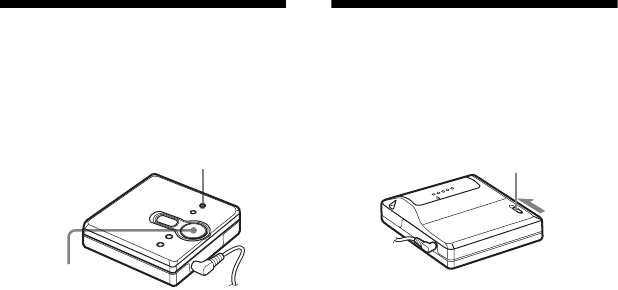
18-GB
model name1[MZ-E310] model name2[MZ------]
[3-247-462-11(1)]
masterpage:Left
filename[C:\WINNT\Profiles\Administrator\Desktop\02GB-MZE310CE7\040OPE.fm]
Protecting your hearing
(AVLS)
The AVLS (Automatic Volume Limiter
System) function keeps down the
maximum volume to protect your ears.
1 Press MENU/ENTER.
2 Press . or N> repeatedly until
“OPTION” flashes in the display, and
then press MENU/ENTER.
“AVLS” flashes in the display.
3 Press MENU/ENTER.
4 Press . or N> repeatedly until
“ON” flashes in the display, and then
press MENU/ENTER.
“ON” appears in the display, and after
2 seconds, the playback display
appears again.
To cancel the AVLS function
Select “OFF” in step 4, and press MENU/
ENTER.
To cancel the procedure
Press x.
Locking the controls
(HOLD)
To prevent the buttons from being
accidentally operated when you carry the
player, use this function.
1 Slide HOLD in the direction of the
. to lock.
To unlock the controls
Slide HOLD to the opposite direction of
the arrow.
MENU/ENTER
., N>, x
HOLD


















