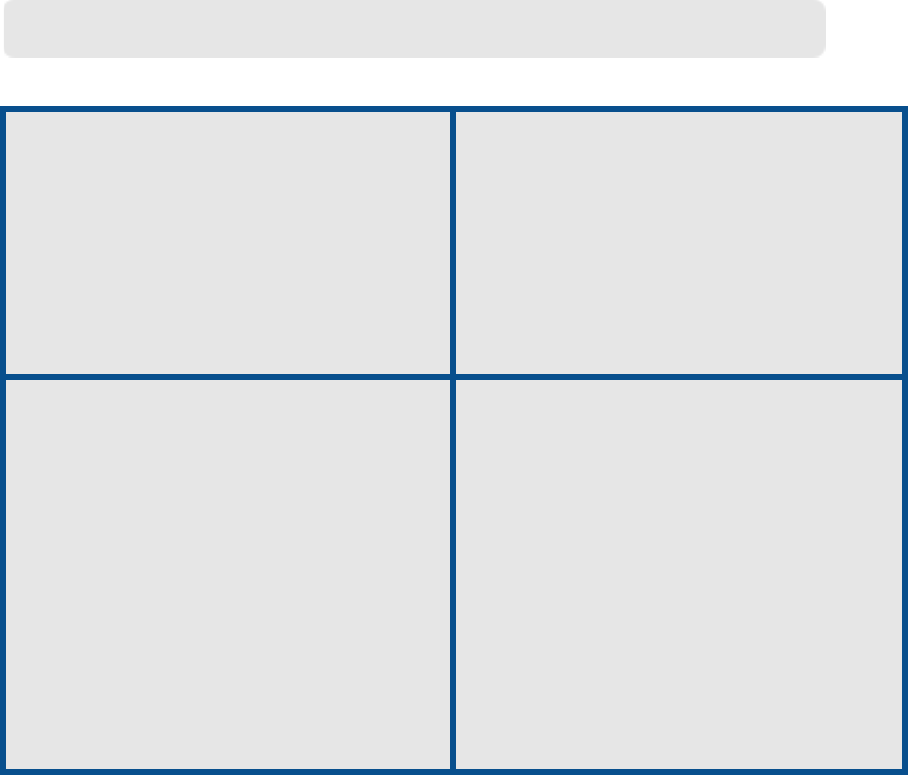
90
Important Information
Guide data may not be available in all
countries or regions. Please consult
your local TV signal provider.
Make sure you are connected to the
Internet and check your TV signal and
guide settings in the Settings menu.
Removing Channels from Guide
From Media Center, select Settings,
TV, Guide, and then Edit Channels.
Follow the on-screen instructions to
remove channels from the Guide
listing.
Add Missing Channels
From Media Center, select Settings,
TV, Guide, and then Add Missing
Channels.
Select Add Channels and enter the
name of the missing channel.
Enter the correct channel number and
select Add.
Repeat to add all missing channels.
Select Done when complete.
Downloading the Guide
Automatically - Determine settings
for retrieving information for media
and Method of Download for the
Guide. From Media Center, select
Settings, General, and then
Automatic Downloads Options.
Manually - From Media Center, select
Settings, General, TV, Guide, and
then Get Latest Guide Listings.
Guide Helpful Hints


















