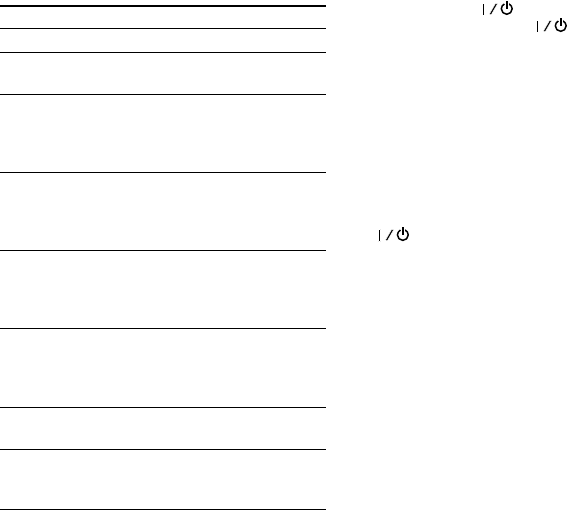
7
To
Stop playing
Pause
Fast-forward
Rewind
Find the
succeeding
track (AMS**)
Find the
preceding track
(AMS**)
Remove the
cassette
Adjust the
volume
Press
p (or TAPEp*).
∏ (or TAPEP*).
Press again to resume playing.
p, then ) (or TAPE)*) for
the top side.
p, then 0 (or TAPE0*) for
the bottom side.
p, then 0 (or TAPE0*) for
the top side.
p, then ) (or TAPE)*) for
the bottom side.
) (or TAPE)*) for the top
side.
0 (or TAPE0*) for the
bottom side.
0 (or TAPE0*) for the top
side.
) (or TAPE)*) for the
bottom side.
§ on the tape deck.
VOLUME +/– on the remote
(or turn VOLUME on the
DHC-MD333).
* Use the remote supplied with the DHC-MD333.
**The Automatic Music Sensor (AMS) feature
detects a blank space of more than four seconds
between tracks to locate tracks quickly.
Tips
•When you press on the tape deck, only the
tape deck turns on. Press
on the
DHC-MD333 to turn on the DHC-MD333
component system.
•The cassette indicator lights up in red when a
cassette is inserted and goes off when no cassette
is inserted.
•Pressing · or ª when the tape deck is off
automatically turns on the tape deck and starts
playing a tape if there is a cassette inserted (One
Touch Play).
•Inserting the tape when the power is off
automatically turns on the tape deck only. Press
on the DHC-MD333 to turn on the
DHC-MD333 component system.
•You can switch from another source to the tape
deck just by pressing · or ª (Automatic
Source Selection).
•To start playing automatically from the beginning
of the tape after fast winding (Auto Play), press
· while holding down 0 (for the top side) or
press ª while holding down ) (for the bottom
side).
•When you want to reduce the hiss noise in low-
level high-frequency signals, set DOLBY NR to
ON.
•Using the timer function on the DHC-MD333, you
can wake up to music at a preset time. For details,
refer to “Wake up to music” in the DHC-MD333
component system Instruction Manual. When you
set the Wake-up timer, DOLBY NR must be set on
the tape deck.
Note
The AMS feature may not work in the following
cases:
— the blank space between tracks is four seconds
or less.
— the sound source recorded on the right
channel is different from that on the left
channel as with a KARAOKE tape.
— low volume or low sound continues for a long
time.
— the TV is too close to the tape deck.
Other operations














