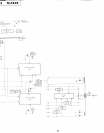0 POWER switch
This turns the power on or off. The peak level meters illuminate
when the unit is turned on.
@
REC LEVEL (recording level) controls
These controls adjust the recording level. The upper slide bar is for
the left channel and the lower for the right channel.
@Tape COUNTER and RESET button
The tape counter provides a numerical reference point while record-
ing which can be used to index a recorded cassette. To reset to
zero. press the RESET button.
@TAPE SELECT switch and tape type indicators
Generally set this switch to AUTO (n). The automatic tape select
system will then operate. When using a TYPE
Ill
(Fe-Cr) cassette or
a TYPE IV (METAL) cassette which has no METAL tape detector
slots, depress this switch to set it to the TYPE
Ill
(IV) position
(n).
When Inserting a cassette, one of the tape type indicators will light
up depending on the type of tape and the position of the TAPE
SELECT switch.
@PEAK
LEVEL METERS
These meters show the peak input level of each channel during
recording, and recorded levels in the playback mode. They follow
the transient peaks of high-level inputs that are too brief to be
followed by conventional VU meters so that the optimum recording
level can be accurately set.
0
Function buttons
It is possible to
switch
directly from one mode to another. The in-
dicator lamps on the buttons light to show the operating mode (ex-
cept the
44,
H
and n buttons).
)
(forward) button
:
Press this button to play the tape back. To
record, press this button while holding the
0
button down.
tl
(rewind) button
:
Press this button to rewind the tape. This
button is also used for
“AMS”
and “Auto play”.
AMS button
:
Press
this
button and
the’+4
or
H
button for AMS
function.
H
(fast-forward) button
:
Press this button to advance the tape
rapidly. This button
IS also used for “AMS”.
w (stop) button
:
To stop the tape, press this button. The tape will
stop automatically when it is completely wound in either direc-
tion.
l (record) button
:
Press this button together with the) button to
start recording. Also press this button before adjusting the
recording level.
0
(record muting) button: Press this button to eliminate un-
wanted material and to insert a blank space during recording.
II (pause) button
:
To pause for a moment during recording or
playback, press this button. This button
IS also used to control
more
precisely
the start of recording and to release the record
muting mode.
@TIMER
switch
You can set the unit to record or play back at a predetermined time
by connecting any commercially available timer. To record, set this
timer switch to REC. To play back, set it to PLAY.
0
6
(eject) button
Press this button to open the cassette holder
0
HEADPHONES jack
Headphones may be inserted either to monitor the input signals to
be recorded or to listen to a recording in the playback mode.
@REPEAT switch
Depress this switch
(P
ON) to repeat the playing of one side of the
cassette five times. Press it again (n OFF) to cancel repeat play.
@MUSIC SCAN/BLANK SKIP switches
The ON/OFF switch on the left actuates and switches off the music
scan and blank skip functions and the switch on the right selects
either the music scan function or the blank skip function.
Depress the left switch
(-
ON) and the right switch
(P
MUSIC
SCAN) to scan the first 10 seconds of all the selections.
Depress the left switch
(a
ON) and release the right switch
(n
BLANK SKIP) to skip blank spaces representing more than 10
seconds, during playback.
@DOLBY NR switches
The left switch turns the Dolby
NR*
(Noise Reduction) system on
and off and the right switch selects either the B-type or C-type
Dolby NR system.
To record with the Dolby NR process, depress the ON/OFF switch
to the ON position and choose between B-TYPE
(n)
and C-TYPE
(=).
To record without the Dolby NR process, press the ON/OFF switch
again to release.
When playing back, set these switches to the same position used
in recording.
For details about the Dolby NR system.
* “Dolby” and the double-D symbol are trade marks of the Dolby Labora-
tories Licensing Corporation. Noise reduction system manufactured under
license from Dolby Laboratones Licensing Corporation.
@I
MIC jacks
Any low-impedance microphone equipped with a phone plug may
be used. If your microphone is equipped with a mini plug, you will
need a plug adaptor.