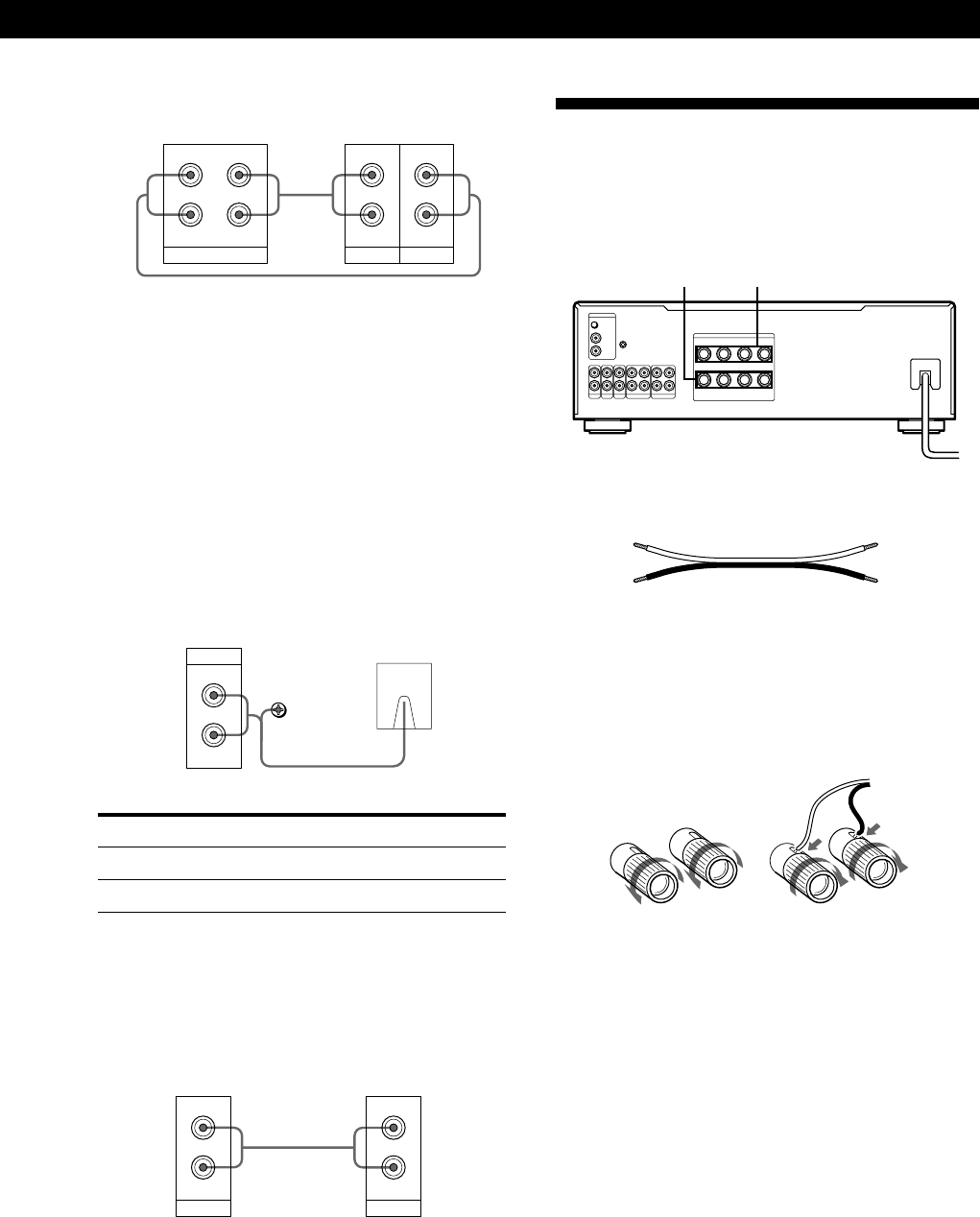
Getting Started
5
GB
Ç
L
R
PHONO
IN
SIGNAL
GND
y
Ç
ç
OUTPUT
LINE
L
R
INPUT
LINE
TAPE1/DAT
L
R
REC OUT IN
Tape deck, DAT deck, or MD deck
Use the configuration above to connect the OUTPUT and
INPUT jacks of:
—a tape deck or DAT deck to the TAPE1/DAT jacks.
—a tape deck or MD deck to the TAPE2/MD jacks.
Turntable
1 Remove the shorting plugs from the PHONO jacks before
connecting the cables (but not unless you connect a
turntable).
Do not attach the shorting plugs to any set of the REC
OUT jacks. Doing so may stop output from the amplifier
or cause the unit to malfunction.
2 Connect the audio connecting cords.
Tape deck
Amplifier
Amplifier Turntable
3 Press CARTRIDGE to select the cartridge type.
Cartridge type Button position
MM ø
MC Ø
Note
To prevent hum, connect the earth lead to SIGNAL GND (y)
on the amplifier.
TV or video deck
Ç
L
R
L
R
OUTPUT
LINE
AUX
IN
Amplifier TV or video deck
(+)
(–)
(+)
(–)
Speaker System Hookups
Overview
Here you learn how to connect speakers to the
amplifier. You can connect two pairs of speakers.
What cords will I need?
Speaker cord (not supplied) (1 for each speaker)
Twist the stripped ends of the cord about 15mm. Be sure to
match the speaker cord to the appropriate terminal on the
components: + to + and – to –. If the cords are reversed, the
sound will be distorted and will lack bass.
Hookups
]
}
]
}
SPEAKERS MAIN SPEAKERS BI-WIRE
SPEAKERS
PHONO
TUNER
BI-WIRE
IMPEDANCE USE (MAIN+BI-WIRE TOTAL) 4-16 Ω
MAIN
LR
L
L
R
L
R
L
R
IN
IN
CD
IN
AUX
IN
TAPE1/DAT
REC OUT
IN IN
TAPE2/MD
REC OUT
++
––
R
CARTRIDGE
Ø MC ø MM
SIGNAL
GND
y
y


















