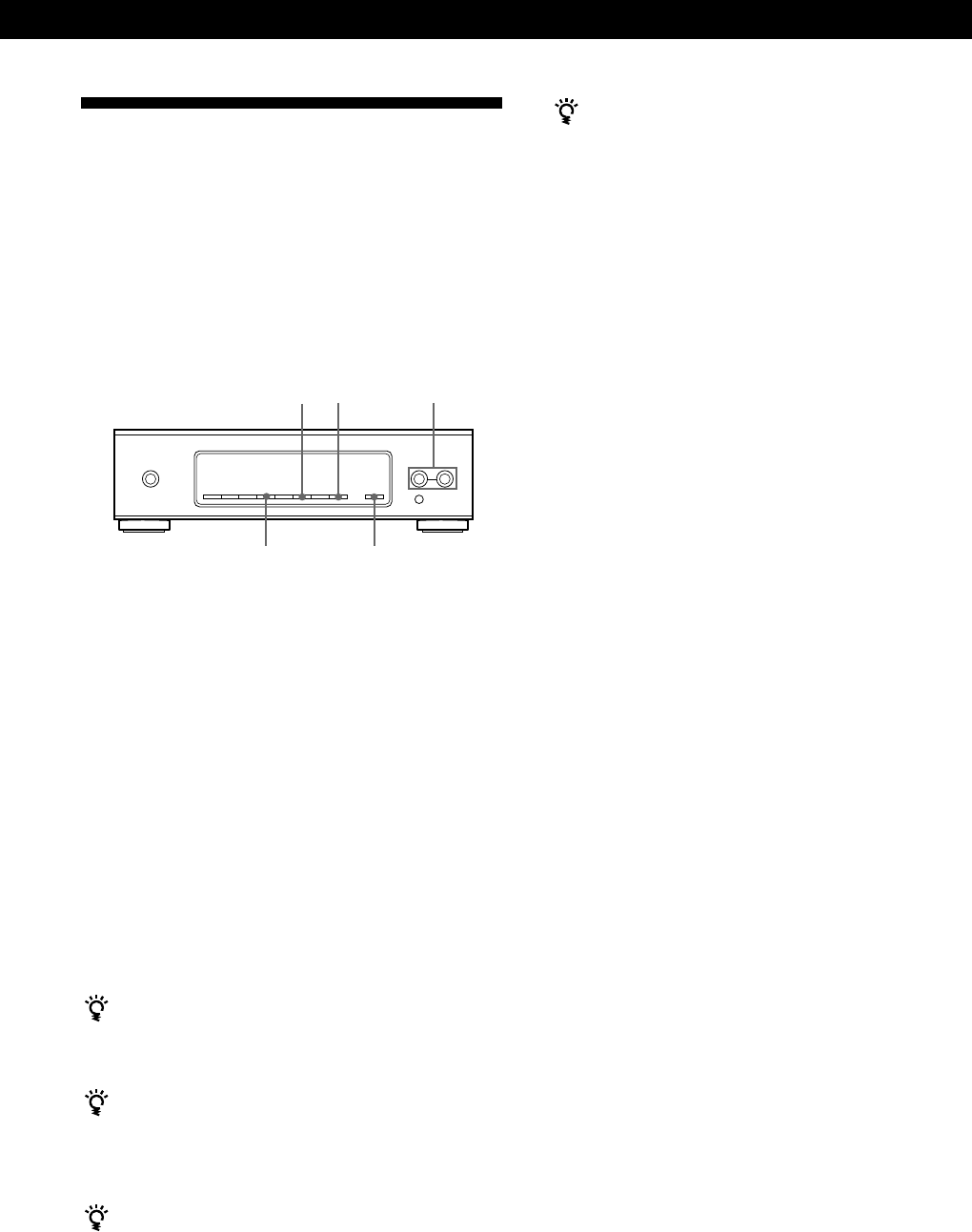
9
GB
Receiving broadcasts by
scanning stations (Automatic
tuning)
With automatic tuning you can quickly tune in a
station without having to know its frequency.
Before you begin, make sure you have:
• Connected an FM, AM aerial to the tuner as
indicated on page 4, 5.
1 Press BAND to choose either FM, MW, or LW.
2 Press TUNE MODE so that “AUTO” appears in
the display.
3 Press TUNING/SELECT + or –.
When the tuner locates a station, it stops
automatically, “TUNED” appears in the display.
The signal meter indicates the strength of the
broadcast signal.
4 Repeat step 3 until you tune in the appropriate
station.
To store the station, see “Presetting Radio
Stations” on page 11.
When you tune in AM (MW and LW) stations
Adjust the direction of the AM loop aerial for optimum
reception.
If the STEREO indicator remains off
Use the menu entry system to set “FM Mode” to
“AUTO”. See “Setting the FM mode manually” on page
10 for details.
If an FM stereo programme is distorted
The STEREO indicator flashes. Use the menu entry
system to set “FM Mode” to “MONO”. You will not
have the stereo effect but the distortion will be reduced.
See “Setting the FM mode manually” on page 10 for
details.
If you cannot tune in the station you want
(Manual Tuning)
With manual tuning you can search through all stations
broadcasting on each band, and tune in stations with
extremely weak signals that you might not be able to
receive with automatic tuning.
1 Press BAND repeatedly to choose FM, MW, or LW.
2 Press TUNE MODE so that only “TUNING” appears
in the display. “AUTO” should not appear in the
display.
3 Press TUNING/SELECT + or – repeatedly until you
tune in the desired station.
The signal meter indicates the strength of the
broadcast signal.
Note
When you reach the highest or lowest frequency of any
band, tuning stops.
Advanced Tuner Operations
BAND
TUNE MODE
MENU
TUNING/SELECT
ENTER


















