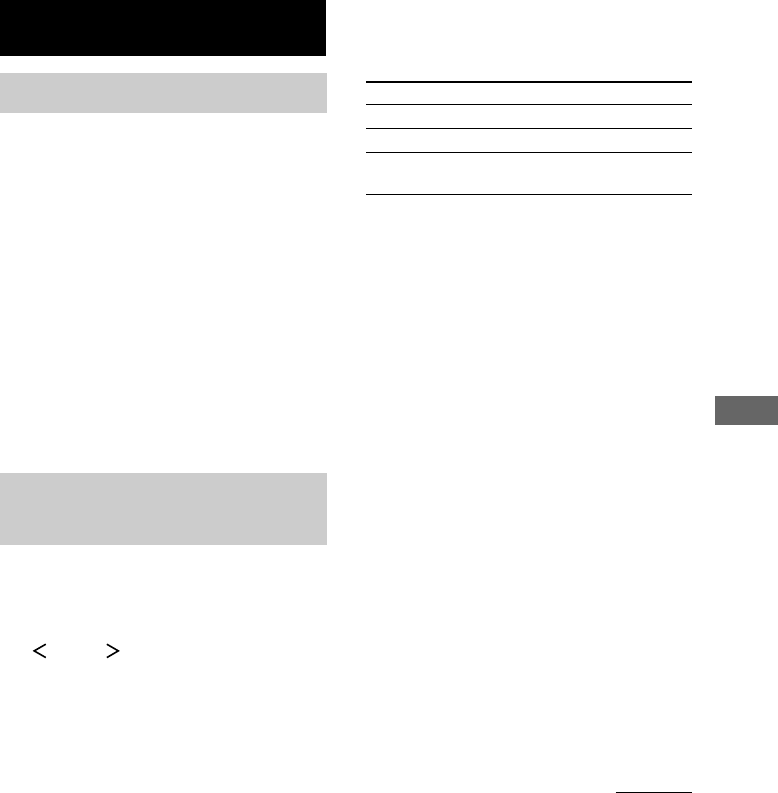
Other Operations
29
GB
Other Operations
Using the Sleep Timer
You can set the receiver to turn off
automatically at a specified time.
After pressing ALT (page 33), press
SLEEP while the power is on.
Each time you press the button, the display
changes cyclically as follows:
2-00-00 t 1-30-00 t 1-00-00 t 0-30-00
t OFF
The display dims after you have specified the
time.
Tip
To check the remaining time before the receiver turns
off, press ALT, then SLEEP. The remaining time
appears in the display.
Adjustments using the
SET UP menu
The SET UP menu allows you to make the
following adjustments.
1 Press MAIN MENU repeatedly to select
“ SET UP ”.
2 Press V or v to select the parameter
you want to adjust.
3 Press B or b to select the setting you
want.
The setting is entered automatically.
4 Repeat steps 2 to 3 until you have set
all of the parameters that follow.
Initial settings
Parameter Initial setting
DVD-XXXX AUTO
TV-XXXX AUTO
DEC. XXXX PCM (for DVD),
AUTO (for TV/SAT)
x Audio input mode for DVD function
(DVD-XXXX)
Lets you select the audio input mode for DVD
function.
• “AUTO” gives priority to digital signals when
there are both digital and analog connections. If
there are no digital signals, analog is selected.
• “OPT” specifies the digital audio signals input
to the DIGITAL DVD OPT IN jacks.
• “COAX” specifies the digital audio signals
input to the DIGITAL DVD COAX IN jacks.
• “ANLG” specifies the analog audio signals
input to the DVD IN (L/R) jacks.
x Audio input mode for TV/SAT function
(TV-XXXX)
Lets you select the audio input mode for TV/
SAT function.
• “AUTO” gives priority to digital signals when
there are both digital and analog connections. If
there are no digital signals, analog is selected.
• “OPT” specifies the digital audio signals input
to the DIGITAL TV/SAT OPT IN jacks.
• “ANLG” specifies the analog audio signals
input to the TV/SAT IN (L/R) jacks.
continued


















