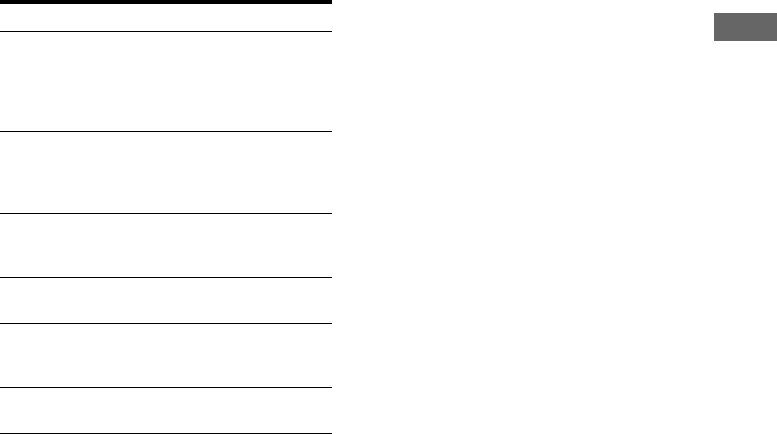
5
GB
C:\Documents and Settings\pc13\Desktop\Revision1_STR-
DE400\JC060000_2680009112DE400_GB\2680009112\GB03CON_STR-DE400-CEL.fm
masterpage: Right
STR-DE400
2-680-009-11 (2)
Getting Started
Name Function
OINPUT MODE Press to select the input
mode when the same
components are connected
to both digital and analog
jacks (page 53).
PI/i/U/u After pressing AMP
MENU (I), press I or i
and U or u to select the
settings.
QInput buttons Press one of the button to
select the component you
want to use.
RTUNING +/– Press to scan a station
(page 47, 50).
SFM MODE Press to select FM
monaural or stereo
reception.
TPHONES jack Connects to a headphone
(page 59).
GB01COV_STR-DE400-CEL.book Page 5 Monday, March 20, 2006 6:59 PM


















