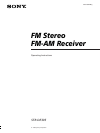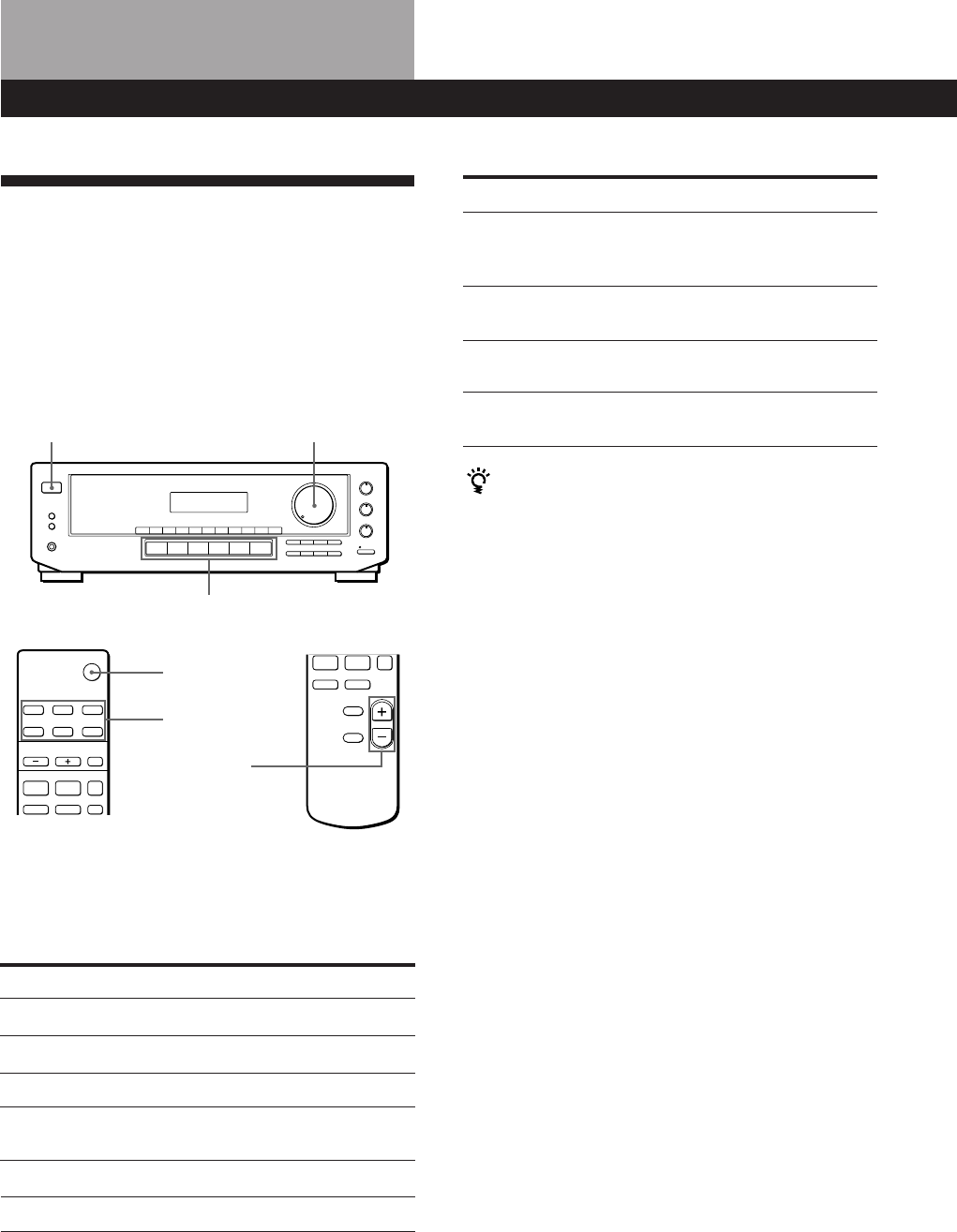
8
Receiver Operations
Selecting a Component
To listen to a connected component, first select the
function on the receiver or with the remote.
Before you begin, make sure you have:
• Connected all components securely and correctly as
indicated on pages 5 to 7.
• Turned VOLUME to the leftmost position (0) to
avoid damaging your speakers.
1 Press POWER to turn on the receiver.
2 Press a function button to select the component
you want to use:
3 Turn on the component, for example, a CD player,
and then start playing.
To tune in radio stations on this receiver, see
“Receiving Broadcasts” on page 9.
4 Turn VOLUME or press VOL +/– on the remote
to adjust the volume.
POWER VOLUME
Function buttons
=+
p
P
(
FUNCTION
POWER
VOL +/–
9(p
0)
Press
PHONO
TUNER
CD
TAPE/MD
TV
VIDEO
To listen to or watch
Records
Radio programs
Compact discs (CD)
Audio tapes or MiniDiscs
(MD)
TV programs or Cable TV
Video tapes
Do this
Press MUTING on the remote.
Press again to restore the
sound
Press BASS BOOST to turn on
the BASS BOOST indicator.
Turn the BALANCE control
left or right.
Adjust the BASS and TREBLE
controls.
To
Mute the sound
Reinforce the bass
Adjust the balance
Adjust the tone quality
When you listen with headphones
Connect the headphones to the PHONES jack and set
the SPEAKERS buttons to OFF.
To turn off the components
Press POWER. You can turn off the video and audio
components connected to the SWITCHED AC OUTLET at
the same time.