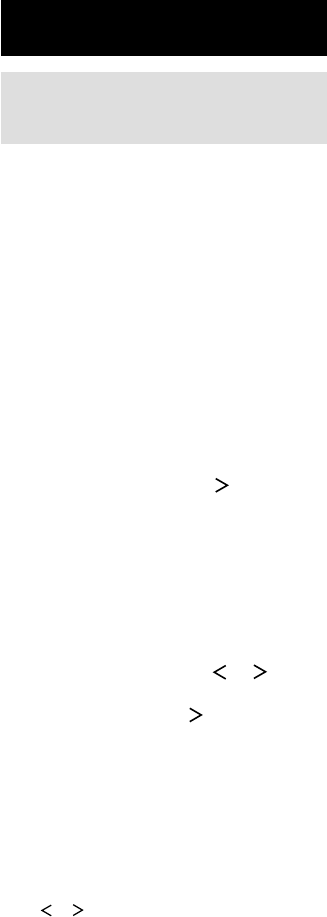
58
GB
Other Operations
Naming preset stations
and functions
You can enter a name of up to 8 characters for
preset stations and functions and display it in
the receiver’s display.
1 To index a preset station
Rotate FUNCTION to select TUNER,
then tune in the preset station you want
to create an index name for (page 31).
To index a function
Rotate FUNCTION to select a function
you want to create an index name for.
2 Press CUSTOMIZE.
The CUSTOMIZE button lights up and the
CUSTOMIZE menu appears in the display.
3 Press the cursor button ( ) to select
“NAME IN?”.
The preset station name or the function
name flashes.
4 Press ENTER.
The cursor flashes and you can select a
character.
5 Create an index name by using the jog
dial and cursor buttons ( or ).
Turn the jog dial to select a character, then
press the cursor button ( ) to move the
cursor to the next position.
Tips
• You can select the character type as follows by
turning the jog dial.
Alphabet (upper case) t Alphabet (lower case)
t Numbers t Symbols
• To enter a blank space, turn the jog dial until a
blank space appears in the display.
• If you made a mistake, press the cursor button
( or ) until the character you want to change
flashes, then turn the jog dial to select the
correct character.
6 Press ENTER.
The entered name is registered.
7 To create index names for other preset
stations and functions, repeat steps 1
to 6.


















