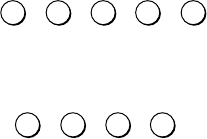
26
GB
Direct tuning
Enter a frequency of the station directly by
using the numeric buttons or NUM menu on
the remote.
For details on the supplied remote, refer to the
operating instructions supplied with the remote.
Models of area code U, CA
Use the supplied remote RM-PG411.
1 Press TUNER to switch the function to
TUNER.
You can also use the FUNCTION control
on the receiver.
2 Press FM/AM button on the receiver
repeatedly to select FM or AM band.
3 Press D.TUNING.
4 Select the numbers for the frequency.
Example 1: FM 102.50 MHz
Example 2: AM 1,350 kHz
(You don’t have to enter the last “0” when
the tuning scale is set to 10 kHz.)
bbb
1 3 5 0
Models of other area codes
Use the supplied remote RM-LP211.
1 Select “TUNER” from the FUNCTION
list to switch the function to TUNER.
You can also use the FUNCTION control
on the receiver.
2 Select “FM/AM” from the SUB menu to
select the FM or AM band.
You can also use the FM/AM button on the
receiver.
3 Select “DIRECT TUNING” from the SUB
menu.
4 Select the numbers for the frequency
using the NUM menu.
Example 1: FM 102.50 MHz
Press 1 b 0 b 2 b 5 b 0
Example 2: AM 1,350 kHz
(You don’t have to enter the last “0” when
the tuning scale is set to 10 kHz.)
Press 1 b 3 b 5 b 0
If you’ve tuned in an AM station, adjust the
direction of the AM loop antenna for
optimum reception.
If you cannot tune in a station and
the entered numbers flash
Make sure you’ve entered the right frequency.
If not, repeat steps 3 and 4. If the entered
numbers still flash, the frequency is not used in
your area.
Listening to FM/AM radio (continued)
bbbb
1 0 2 5 0


















