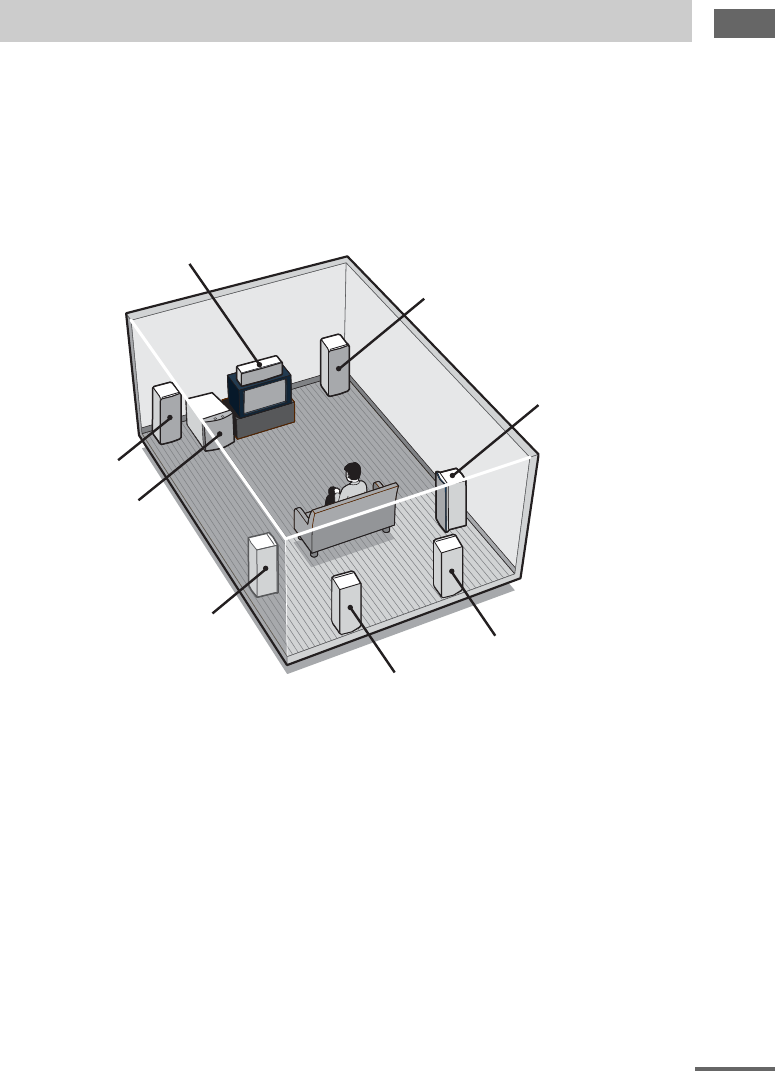
Getting Started
masterpage:Right
lename[E:\SEM_Janet\Revision
D
ata\J9050000_2580805131DA2100ES_US\2580805131\US03CON_STR-DA2100ES-U.fm]
15
US
model name1[STR-DA2100ES]
[2-580-805-12(1)]
Connect your speakers to the receiver. This receiver allows you to use a 7.1 channel speaker system.
To fully enjoy theater-like multi channel surround sound requires five speakers (two front speakers, a
center speaker, and two surround speakers) and a sub woofer (5.1 channel).
You can enjoy high fidelity reproduction of DVD software recorded in the Surround EX format if you
connect one additional surround back speaker (6.1 channel) or two surround back speakers (7.1
channel) (see “Selecting the surround back decoding mode” on page 33).
Example of 7.1 channel speaker system configuration
Tips
• When you connect 6.1 channel speaker system, place the surround back speaker behind the listening position (see
“When placing only one surround back speaker” illustration on page 20).
• Since the sub woofer does not emit highly directional signals, you can place it wherever you want.
3: Connecting speakers
Front speaker (Right)
Surround speaker (Right)
Center speaker
Front speaker (Left)
Sub woofer
Surround speaker (Left)
Surround back speaker (Left)
Surround back speaker (Right)
continued
US01COV_STR-DA2100ES-U.book Page 15 Wednesday, July 13, 2005 2:17 PM


















