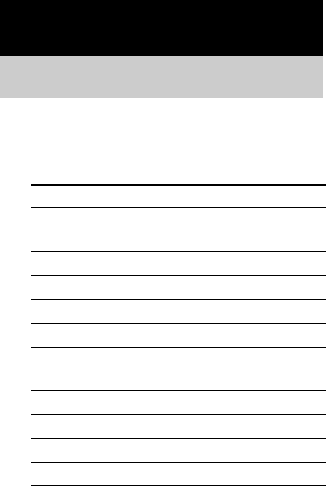
24
GB
1 Rotate INPUT SELECTOR to select the
input.
The selected input appears in the display.
2 Turn on the component and start
playback.
3 Rotate MASTER VOLUME –/+ to adjust
the volume.
To mute the sound
Press MUTING on the remote. To cancel, press
MUTING on the remote again or turn MASTER
VOLUME –/+ clockwise to raise the volume.
Even if you turn off the receiver, the muting
function works when you turn on the receiver
again.
Notes on using headphones
• When headphones are connected, you can select only
the following sound fields (page 34).
– HEADPHONE (2CH)
– HEADPHONE (DIRECT)
– HEADPHONE (MULTI 1)
– HEADPHONE (MULTI 2)
– HEADPHONE THEATER
• When headphones are connected and you use the
MULTI CH DIRECT function (page 25), the sound
of all channels may not output depending on the
speaker settings.
Amplifier Operation
Selecting the component
To select the Display
VCR VIDEO 1 or VIDEO
2
Camcorder or TV game VIDEO 3
DVD player DVD
Satellite tuner TV/SAT
MD or DAT deck MD/DAT
CD or Super Audio CD
player
CD/SACD
Tape deck TAPE
Built-in tuner (FM) Tuner (FM)
Built-in tuner (AM) Tuner (AM)
Turntable PHONO


















