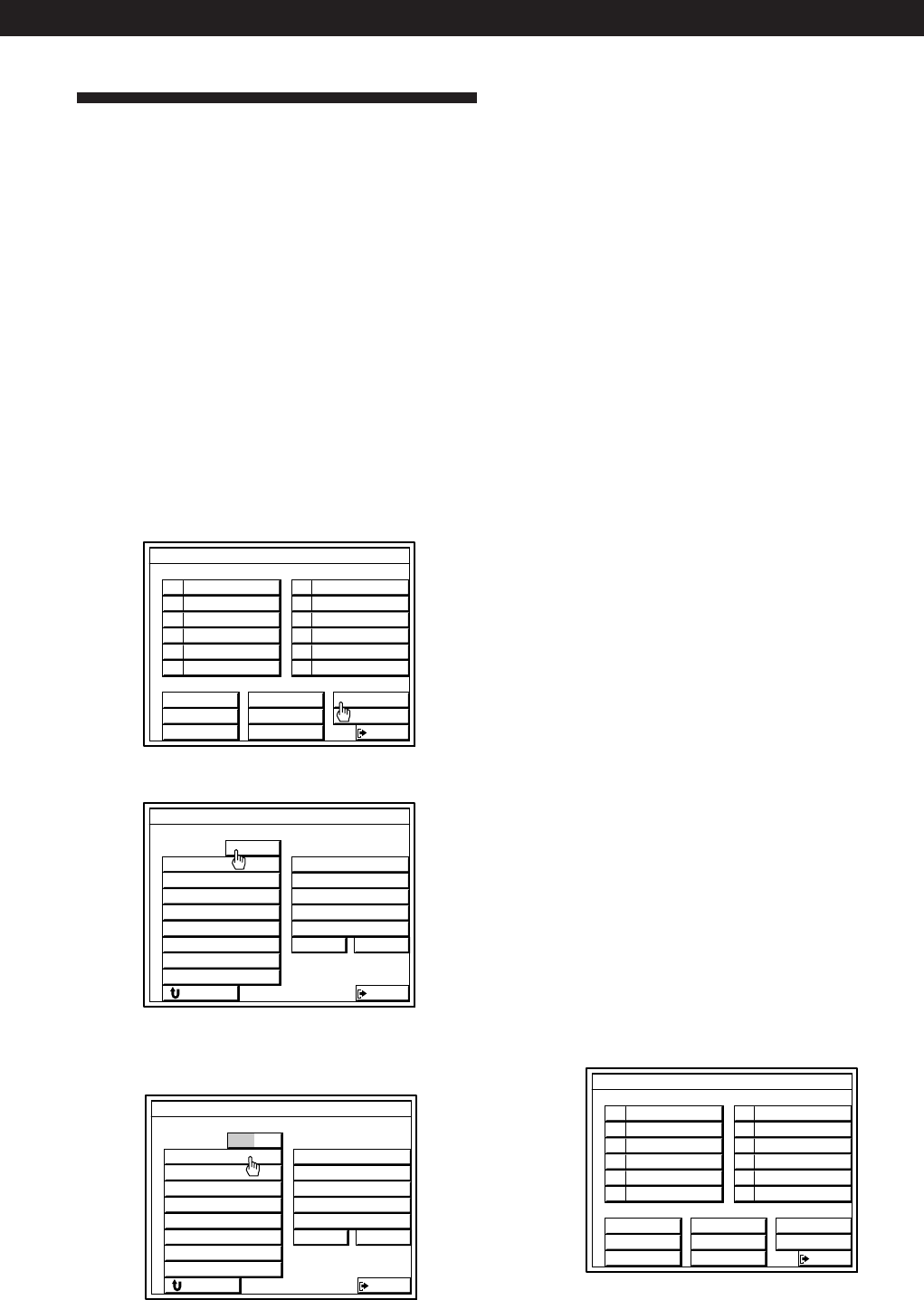
39
EN
Advanced Operations
Operating Several Components
in Sequence Automatically
(macro play)
The macro functions (1 and 2) let you link up to eight
IR command codes in sequential order for execution as
a single command. You can specify the IR codes from
both the preset and user IR code lists. The macros can
then be executed either manually (by selecting them
from the FUNCTION SELECT menu) or automatically
(by specifying them in the AUTO START SETTING
menu (see page 41)).
1 Click FUNCTION in the main menu.
The FUNCTION SELECT menu appears.
2 Click MACRO.
The MACRO PLAY SETTING menu appears.
3 Click MACRO 1 or 2.
4 Click macro step number 1.
This is the first IR code in the macro sequence.
5 Click ? or / to show the IR codes available for
that button.
The IR codes recorded for the various components
in the FUNCTION SELECT menu and the IR
codes in the user IR menu set appear in groups of
5 at the right of the screen.
To specify a time lag between commands
Click ? or / repeatedly to display the time lag
commands (WAIT 10s, WAIT 5s, and WAIT 1s).
To specify an IR code to turn off all the components
Click ? or / repeatedly to display ALL OFF.
Note
If the macro was selected for automatic execution at
startup with the AUTO START function (see page 41),
ALL OFF cannot be selected in that macro.
6 Click on the IR code you desire.
The name of the IR code appears in the
highlighted macro step number and the next
macro step number is highlighted.
7 Repeat steps 5 and 6 to enter up to eight IR codes.
To erase an entered IR code
1 Click the code you want to erase so it will be highlighted.
2 Click ? or / repeatedly until NO SET appears at the
right of the screen.
3 Click NO SET to erase the IR code highlighted in step 1.
To enter IR codes randomly
1 Click a numbered macro button.
2 Click ? or / repeatedly until the IR code you desire
appears at the right of the screen.
3 Click the IR code.
To execute a macro
1
Click FUNCTION in the main menu.
The FUNCTION SELECT menu appears.
2 Click MACRO 1 or MACRO 2.
Execution of the specified IR codes starts
automatically.
FUNCTION SELECT
EXIT
MACRO
MACRO PLAY SETTING
1
2
3
4
5
6
7
/?
8
RETURN
EXIT
1 2MACRO COMMAND
WAIT 10s
WAIT 5s
WAIT 1s
ALL OFF
NO SET
MACRO PLAY SETTING
1
2
3
4
5
6
7
/?
8
RETURN
EXIT
1 2MACRO COMMAND
WAIT 10s
WAIT 5s
WAIT 1s
ALL OFF
NO SET
NO SET
FUNCTION SELECT
MACRO 1
MACRO 2
EXIT


















