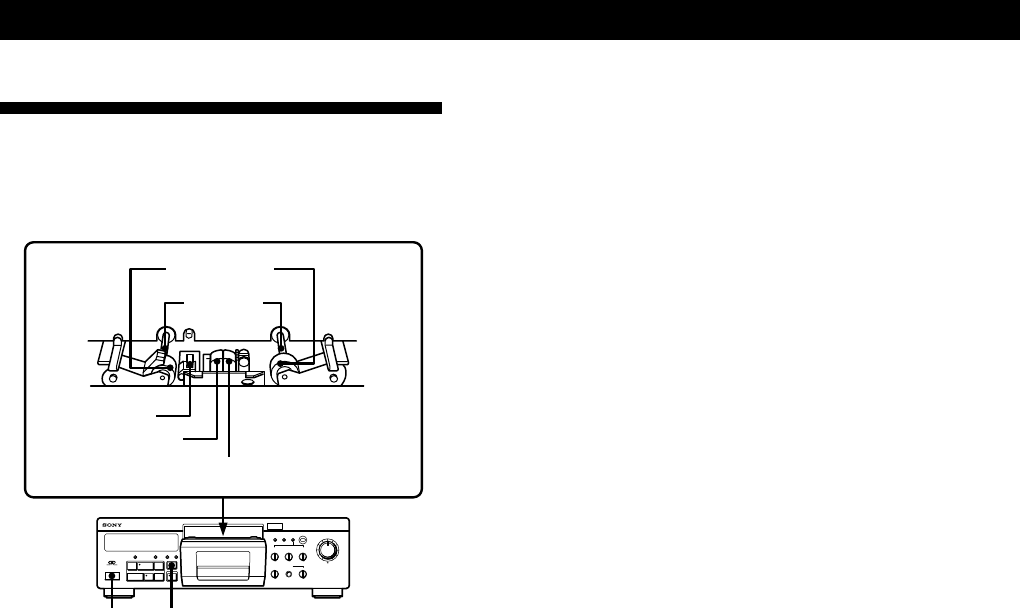
Additional Information
14
EN
POWER
OFFREC PLAY
TIMER
REC LEVEL
–3
0
+3
•
•
•
•
•
•
•
•
•
•
•
DOLBY NR
OFF
B
C
S
•
•
•
•
REC EQ
–2
0
+2
•
•
•
•
•
•
•
•
•
•
•
BIAS
REC LEVEL
5
4
3
2
1
0
6
7
8
9
10
RL
MONITOR
–20
0
+20
•
•
•
•
•
•
•
•
•
•
•
PHONES
0
LEVEL
10
•
•
≠ AMS ±
0()
§
rRPp
PAUSE REC MUTE
REC
OPEN/CLOSE
RESET
MPX FILTERHX PROCALIBRATION
MEMORY
POWER §OPEN/CLOSE
Cleaning
Cleaning the heads and tape path
Clean the heads and tape path of the tape deck after
every 10 hours of operation to guard against:
• a decrease in sound level
• excessive wow or flutter
• sound dropout
• incomplete erasure
To ensure better recording, we recommend that you
clean the heads and tape path before every recording.
1 Set the volume control on the amplifier to
minimum.
2 With the tape deck turned off, hold down § OPEN/
CLOSE and press POWER. The holder opens, the
heads rise, and the pinch rollers begin to rotate.
3 Wipe the heads, the pinch rollers, and the capstans
with a cotton swab slightly moistened with alcohol
or a commercially available cleaning fluid for tape
decks.
4 When completed, press § OPEN/CLOSE again.
Do not insert a cassette until the cleaned areas are
completely dry.
Demagnetizing the heads
After 20 to 30 hours of use, or when you notice a
hissing sound or loss of high frequencies, demagnetize
the heads with a commercially available demagnetizer
for tape decks. Please refer to the instructions of the
demagnetizer.
Inside of the cassette holder
Erasing head
Recording head
Playing head
Pinch rollers
Capstans


















