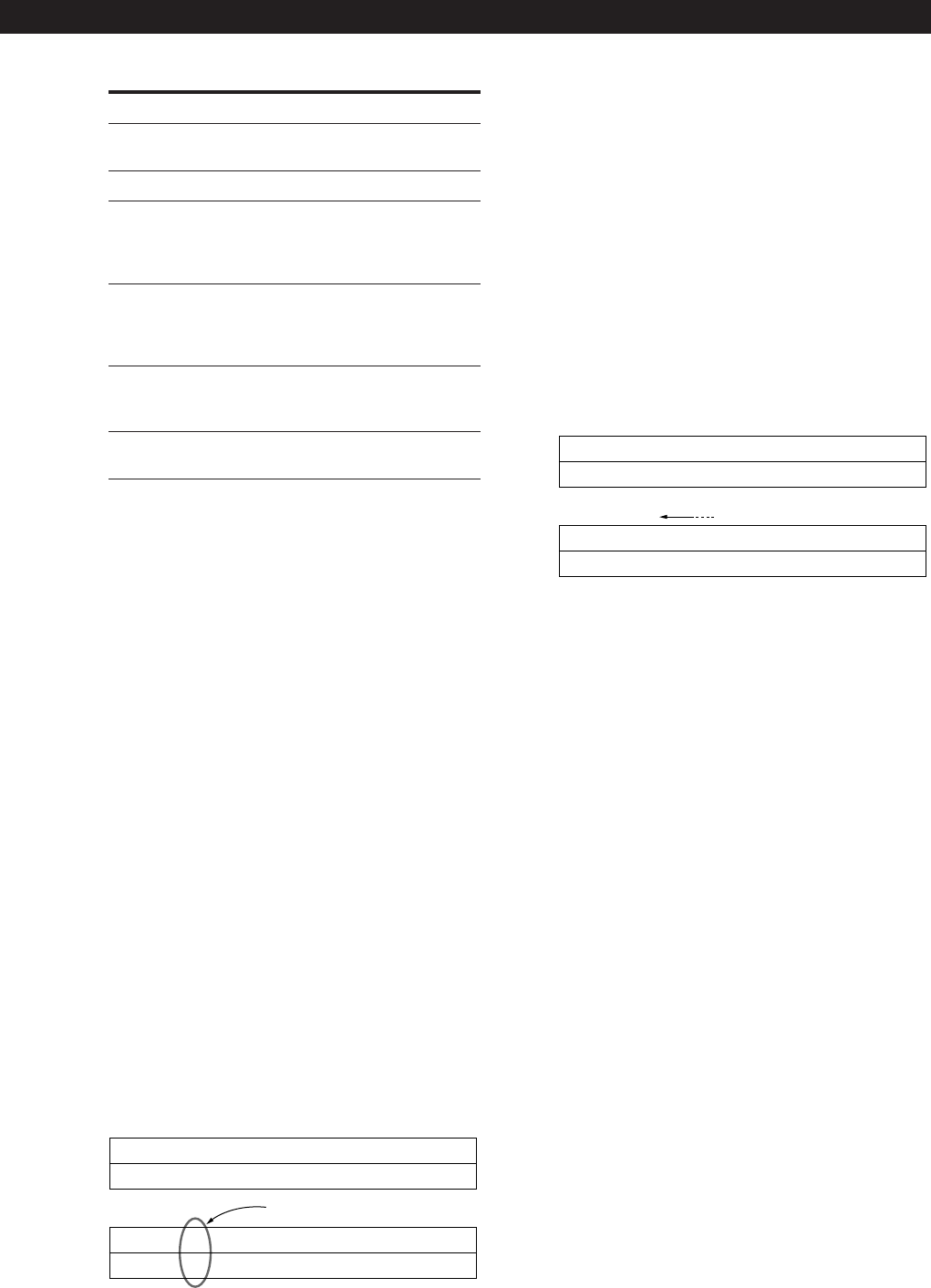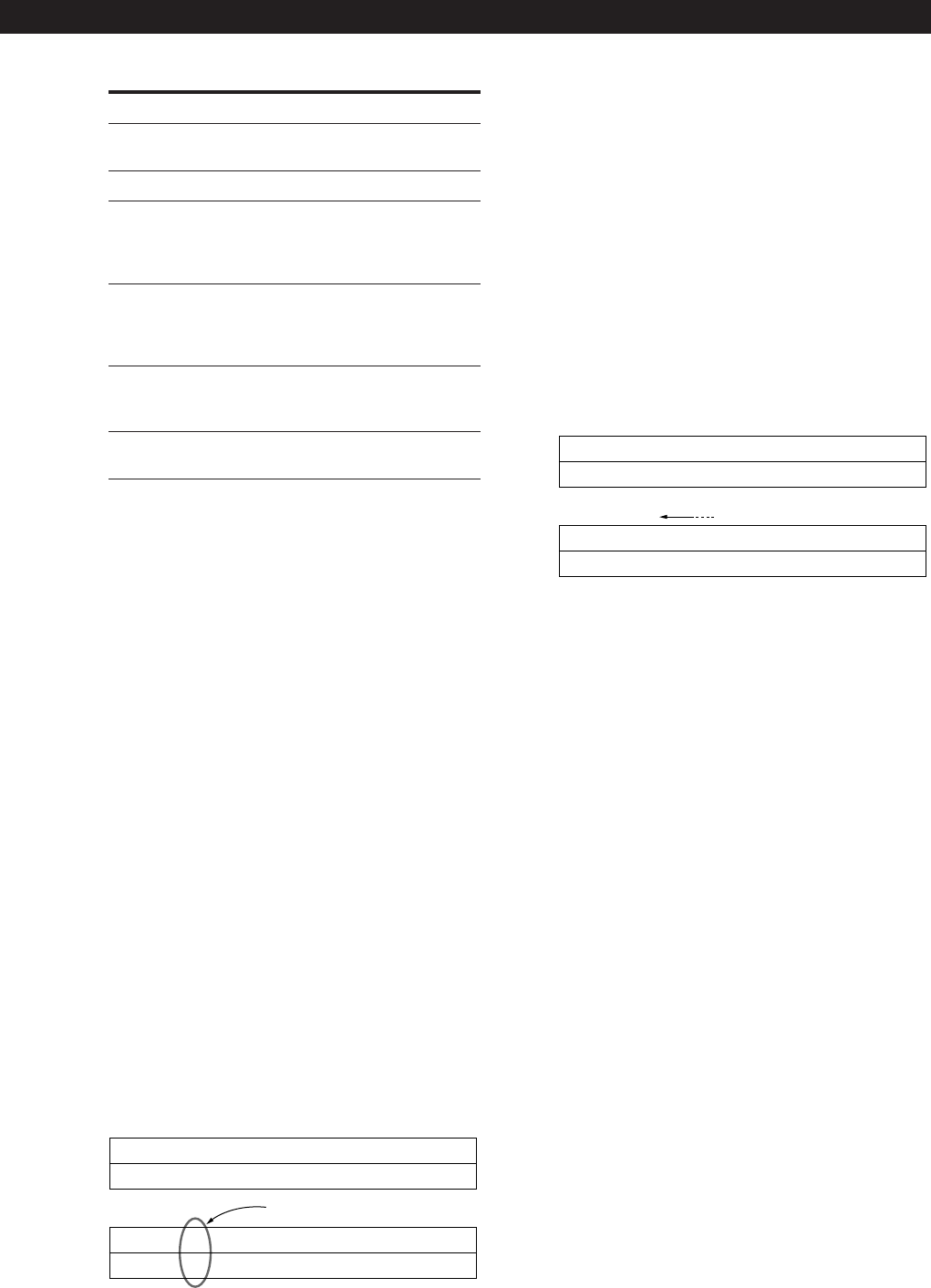
13
GB
Advanced Tuner Operations
Select To
Move change the location of a specific preset (see
this page).
Erase erase a specific preset (see this page).
Alphabet sort preset stations in alphabetical order
according to their preset names.
Stations without preset names are arranged
by frequency, from low to high.
Strength sort preset stations in order of their signal
strength (FM stations only).
MW and LW stations are arranged by
frequency.
Country sort FM RDS stations with PI* information
alphabetically by country.
Other stations are arranged by frequency.
Band sort preset stations in order of their
frequency band (FM - MW - LW).
* Programme Identification (See page 14)
4 Press ENTER.
The tuner sorts the stations, then returns to normal
tuning mode and receives preset station A1.
Note
Some countries use the same country code, and the stations
from these counties may be arranged together.
Moving preset station
You can also move a specific preset station.
1 Follow steps 1 through 3 in “Organizing the
Preset Stations” and select “Move” from the Edit
menu, then press ENTER.
2 Turn TUNING/SELECT so that the preset code
you want to move appears in the display and
press ENTER.
3 Turn TUNING/SELECT to select the new location
for the preset code and press ENTER.
The preset station you selected is moved to the
new location and the other preset stations in that
group (“A” for example) shift backwards to make
room for the new preset.
Example: If you move A4 to A1.
89.5 94.5 96.5 98.0 100.5 103.0 104.5 106.0Frequency
A1 A2 A3 A4 A5 A6 A7 A8Preset
.
98.0 89.5 94.5 96.5 100.5 103.0 104.5 106.0Frequency
A1 A2 A3 A4 A5 A6 A7 A8Preset
Erasing preset stations
You can erase preset stations one by one.
1 Follow steps 1 through 3 in “Organizing the
Preset Stations” and select “Erase” from the Edit
menu, then press ENTER.
2 Turn TUNING/SELECT so that the preset code
you want to erase appears in the display and
press ENTER.
The preset station you selected is erased from the
preset memory and the other preset stations in that
group (“A” for example) shift forward to fill in the
blank space.
Example: If you erase A1.
89.5 94.5 96.5 98.0 100.5 103.0 104.5 106.0Frequency
A1 A2 A3 A4 A5 A6 A7 A8Preset
94.5 96.5 98.0 100.5 103.0 104.5 106.0Frequency
A1 A2 A3 A4 A5 A6 A7 A8Preset
.
z If you want to erase all the preset stations
1 Turn off the tuner.
2 While pressing down the numeric button 5 and
AUTO-BETICAL SELECT, press U to turn on the
tuner.