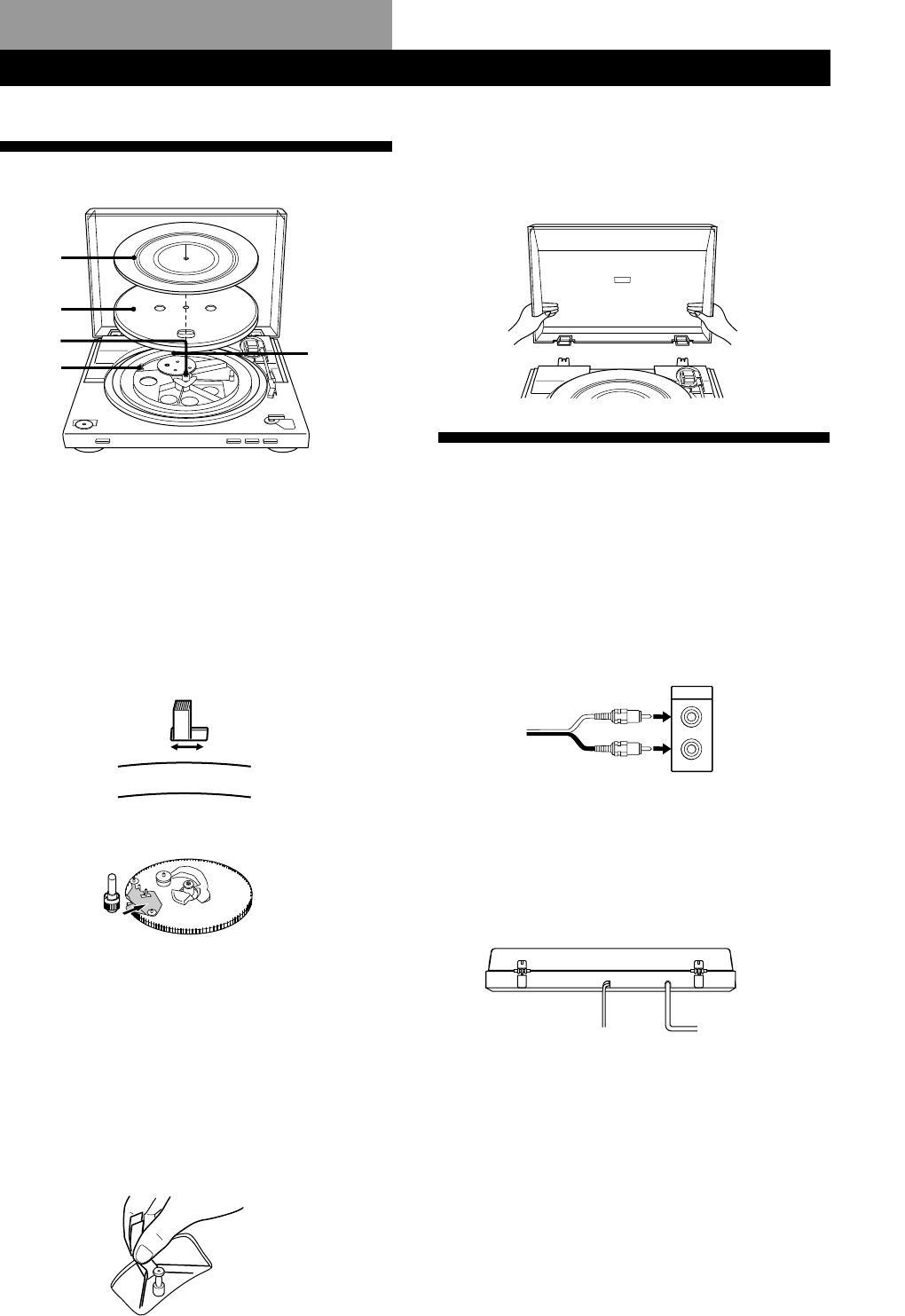
4
GB
PHONO IN
L
R
3
4
5
2
1
Assembling the Turntable
1 Set the EQ switch according to the jacks of your
stereo system (amplifier).
• When your stereo system (amplifier) has
PHONO input jacks (connect to PHONO input
jacks)
nset to OFF.
• When your stereo system (amplifier) does not
have PHONO input jacks (connect to AUX,
VIDEO input jacks, etc.)
nset to ON.
2 Move the metallic parts inside the larger gear in
the direction of arrows.
When the power is supplied after assembling or
moving the turntable
The turntable sometimes rotates and the torn arm
descends to the platter even if START is not pressed.
If this occurs, press STOP to return the tone arm to the
arm stand.
3 Carefully, place the platter on the spindle.
4 Using the ribbon, loop the drive belt around the
motor pully. After looping the belt, do not forget
to remove the ribbon.
5 Place the rubber mat on the platter.
Getting Started
Installing the dust cover
Insert the hinges on the dust cover into the hinge
pockets on the rear of the cabinet.
Hooking up the Turntable
The phono cables come attached to the rear of the
cabinet.
1 Connect the cable with the white plug to the
white (L) jack and connect the cable with the red
plug to the red (R) jack. Make sure to insert the
plugs firmly into the jacks. If the plugs are not
inserted firmly, noise may be occured.
It is necessary to set the EQ switch according to
the connected jacks. For details, refer to step 1 in
“Assembling the Turntable”.
Mains lead hookups
Connect the mains lead to an AC wall outlet after
completing all of the previous connections.
/ to a wall outlet
Amplifier
L
R
ON OFF


















