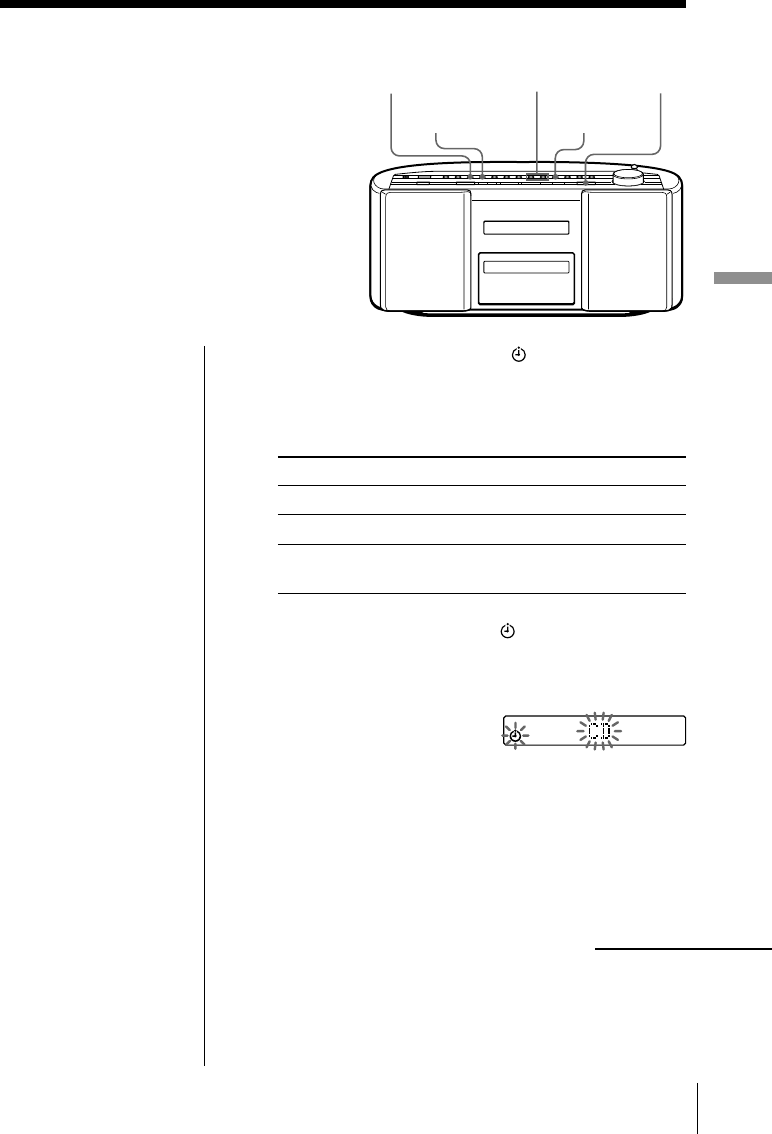
The Timer 21
The Timer
Before you begin, make sure the (clock) indication is
not lit in the display. If it is lit, press STANDBY.
1 Prepare the music source you want to play.
Source Do this
CD Insert a CD.
RADIO Tune in a station.
LINE Turn on the equipment connected
to LINE IN.
2 Press TIMER to display the indication.
Do the following operations by checking the
display.
3 Press TUNE•TIME SET + or – until the music
source you want to play (“CD”, “RADIO” or
“LINE”) appears in the display, and press
DISPLAY•ENTER MEM.
DISPLAY
ENTER MEM
Waking up to
music
You can wake up to music or a radio
program at a preset time. Make sure you
have set the clock (see page 18).
STANDBY
SNOOZE
TIMER
TUNE
TIME SET –, +
continued


















