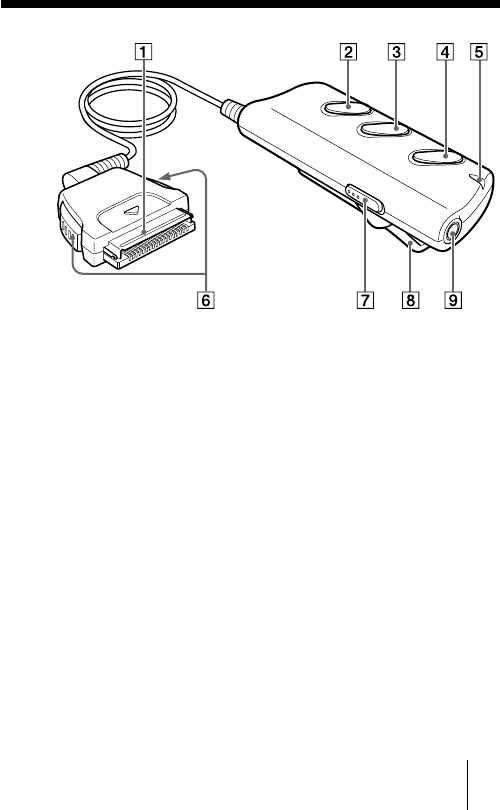
7
Controls and Connectors
1 Interface connector
2 B/x button
Starts or stops playback.
3 ./> button
Searches for the beginning of the current or next track.
4 Volume adjustment button
Adjusts the headphone volume.
5 Power ON LED
Lights when the Audio Adapter is running.
6 Lock release button
Press and hold this button to connect/disconnect the
interface connector to/from your CLIÉ handheld. When
connecting, make sure that the connector is firmly seated
before releasing the button.
7 HOLD switch
When in the HOLD position, prevents accidental operation of
the Audio Adapter.
8 Clip
Hooks the Audio Adapter to your pocket, etc.
9 Headphone jack
Connect the supplied headphone to this jack.


















