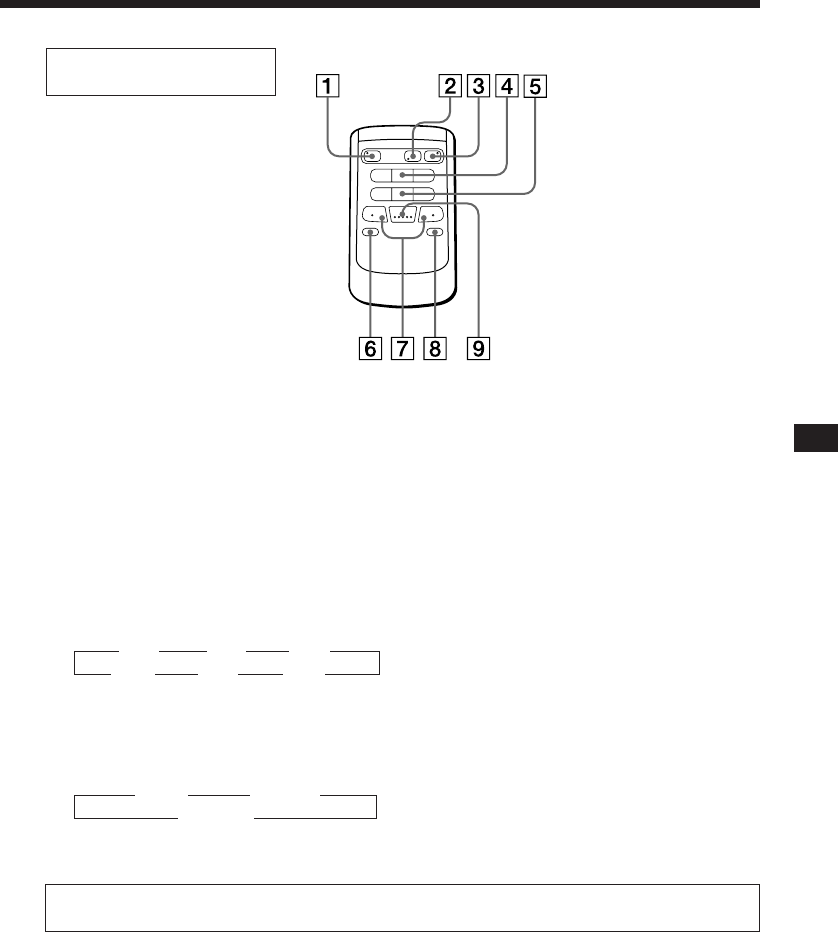
17
EN
1 OFF button
2 MODE button
During Tape playback:
Changes the playback side of the cassette.
During CD/MD playback:
Selects CD/MD changers when several
CD/MD changers are connected.
During radio reception:
Changes preset groupes within band
received.
z FM1 z FM2 z FM3
SW2 Z SW1 Z MW Z
3 SOURCE button
Press to select program sources.
Each time the button is pressed, the
program source mode changes as follows:
z TAPE z TUNER
CD/MD* Z
* When the CD/MD changer unit is connected.
Wireless Remote
Commander (RM-X40)
4 SEEK/AMS button
You cannot do the manual search and manual tuning
with the remote commander.
5 PRESET/DISC button
6 MUTE button
7 (+) (–) button
8 DSPL button
9 SEL button
The unit cannot be operated with the wireless remote commander unless the SOURCE button on
the unit is pressed or a cassette is inserted to activate the unit first.
Additional Information
OFF
MODE
SOURCE
SEEK
AM 8
PRESET
DISC
–
=
+
+
+
FF
–
REW
SEL
–
+
MUTE DSPL


















