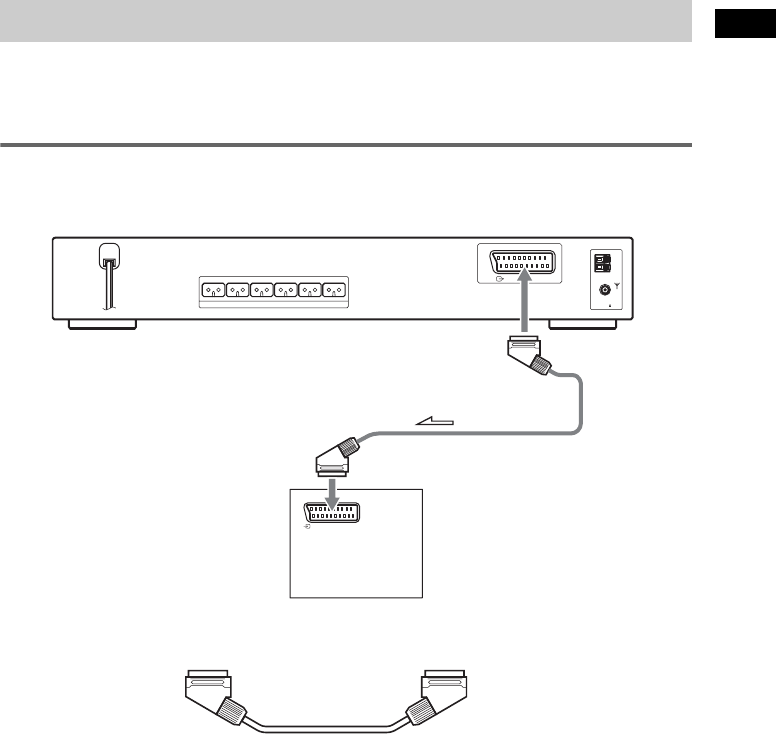
Getting Started
19
GB
First, perform the video connection, and then audio connection.
With your TV’s audio output connected to this system, you can listen to TV sound through the system
speakers.
Connecting the video cords
Sends a played back DVD image to a TV.
Connect the system to your TV using the SCART (EURO AV) cord.
Be sure to connect the SCART (EURO AV) cord to the EURO AV T OUTPUT (TO TV) jack on the
system.
When you connect using the SCART (EURO AV) cord, check that the TV conforms to S video or RGB
signals. If the TV conforms to S video, change the input mode of the TV to RGB signals. Refer to the
operating instructions supplied with the TV to be connected.
When connecting to a standard 4:3 screen TV
Depending on the disc, the image may not fit your TV screen.
To change the aspect ratio, see page 65.
Step 3: TV Hookup
INPUT(FROM VIDEO)
EURO AV
SPEAKER
COAXIAL
FM
75
EURO AV
OUTPUT(TO TV)
AM
FRONT R FRONT L SURR R SURR L CENTER WOOFER
TV
To EURO AV
T OUTPUT
(TO TV)
To EURO AV
t INPUT (FROM VIDEO)


















