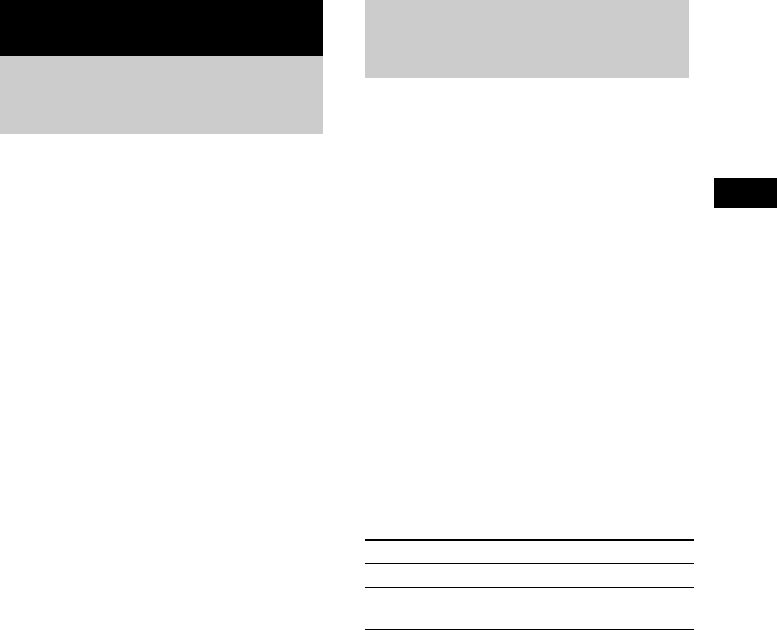
Tape – Recording
11
GB
You can record a whole CD on a tape.
You can use TYPE I (normal) tape.
1
Load a recordable tape.
2
Load a CD you want to record.
3
Press CD N to switch the function to
CD, then press x.
4
Press z on the unit.
After the system has created a blank space
of about 10 seconds on the tape, the CD
starts playing back automatically.
To stop recording
Press xZ on the unit to stop the tape deck, or
press x to stop the CD player.
To record only your favorite CD
tracks
You can record only your favorite CD tracks
using Program Play. Between steps 3 and 4,
perform steps 1 to 5 of “Creating your own
program” (page 7).
Tip
You can press ./> to select tracks (after step 3
and before step 4).
You can record just the portions you like from a
CD on a tape. You can also record a radio
program.
You can use TYPE I (normal) tape.
1
Load a recordable tape.
2
Select the desired source to record.
• CD: To record from this system’s CD
player.
• TUNER: To record from this system’s
tuner.
• MD: To record from the optional
component connected to the MD IN
jacks.
3
Press z on the unit, then start playing
the desired source to record.
Recording starts.
Other operations
Tip
For recording from a CD, you can press ./> to
select tracks (after step 2 and before step 3).
Tape – Recording
Recording your favorite
CD tracks on a tape
— CD Synchro Recording
Recording on a tape
manually
— Manual Recording
To Do this
Stop recording Press xZ on the unit.
Pause
recording
Press X (tape) on the unit.


















