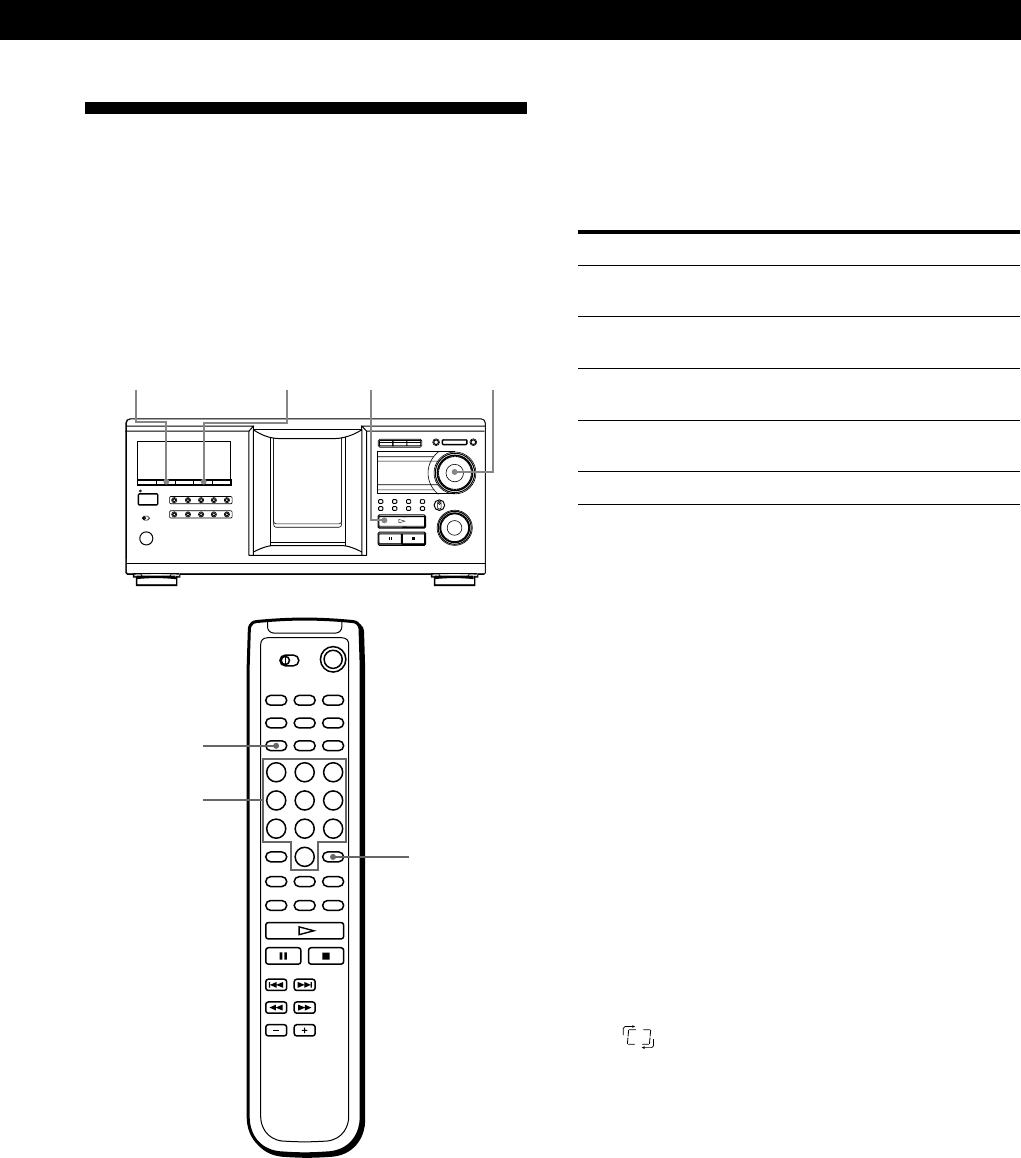
Playing CDs
15
Playing CDs
Playing Discs in Various Modes
(Repeat/Shuffle Play)
You can play discs or tracks repeatedly (Repeat Play)
in any play mode.
You can also have the player “shuffle” the tracks and
play in random order (Shuffle Play). The player
shuffles all the tracks on all discs or on the disc you
specify.
REPEAT
SHUFFLE JOGH
Number
buttons
DISC
ENTER
I / 1
To cancel Repeat Play
Press REPEAT twice.
To repeat the current track
While the track you want is being played, press
REPEAT one or more times until “REPEAT 1” appears
in the display.
To cancel Repeat 1 Play
Press REPEAT.
Playing all tracks on all discs in random
order
1 Press SHUFFLE repeatedly until “ALL DISCS” and
“SHUFFLE” appear in the display.
2 Press H.
ALL DISCS Shuffle Play starts.
“
” appears in the display while the player is
shuffling the discs or the tracks.
Note
Before you start ALL DISCS Shuffle Play, press REPEAT
repeatedly until “REPEAT” appears in the display.
Playing repeatedly (Repeat Play)
Press REPEAT while playing a disc.
“REPEAT” appears in the display. The player repeats
the discs/tracks as follows:
When the disc is played in
ALL DISCS Continuous
Play (page 10)
1 DISC Continuous Play
(page 10)
ALL DISCS Shuffle Play
(page 15)
1 DISC Shuffle Play
(page 16)
Program Play (page 16)
The player repeats
All tracks on all discs
All tracks on the current disc
All tracks on all discs in
random order
All tracks on the current disc
in random order
The same program


















