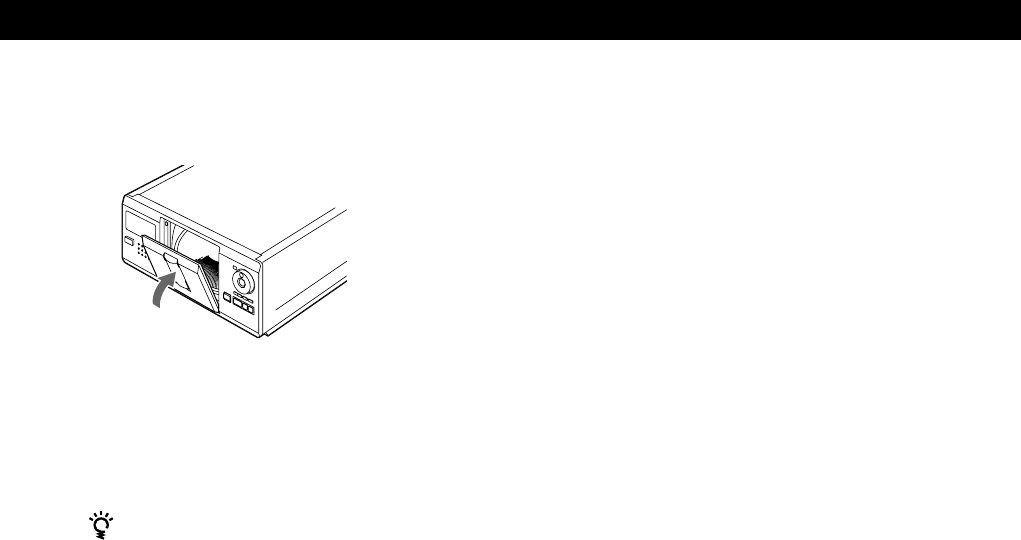
Playing CDsGetting Started
7
Getting Started
6 Close the front cover by pressing the right edge of
the cover until it clicks.
The rotary table turns and the disc slot at the
loading position is set to the playing position.
Always close the front cover except when you
insert or remove discs.
The supplied CD booklet holders help you locate a
disc
You can store up to 200 CD booklets. Insert booklets and
stick the number label on the film of a pocket and the
booklet so that you can locate the disc easily.
Notes
• When you insert an 8 cm (3-inch) CD, be sure to attach a
Sony CSA-8 adaptor (not supplied) to the disc.
Do not insert an empty 8 cm (3-inch) CD adaptor (CSA-8). It
may damage the player.
• Do not attach anything such as seals or sleeves to CDs. It may
damage the player or the disc.
• If you drop a disc into the player and the CD won‘t go into
the slot correctly, consult your nearest Sony dealer.
• When transporting the player, remove all discs from the
player.
Removing CDs
After following Steps 1 to 3 of “Inserting CDs” on page
6, remove the discs. Then close the front cover.
Note
The disc being played does not come to the loading position if
you open the front cover during playback. (The disc number
flashes in the display.)
If you want to remove the disc being played, press ENTER in
the center of the JOG dial after opening the front cover. The
disc comes to the loading position. Remove the disc after the
rotary table comes to a complete stop.


















