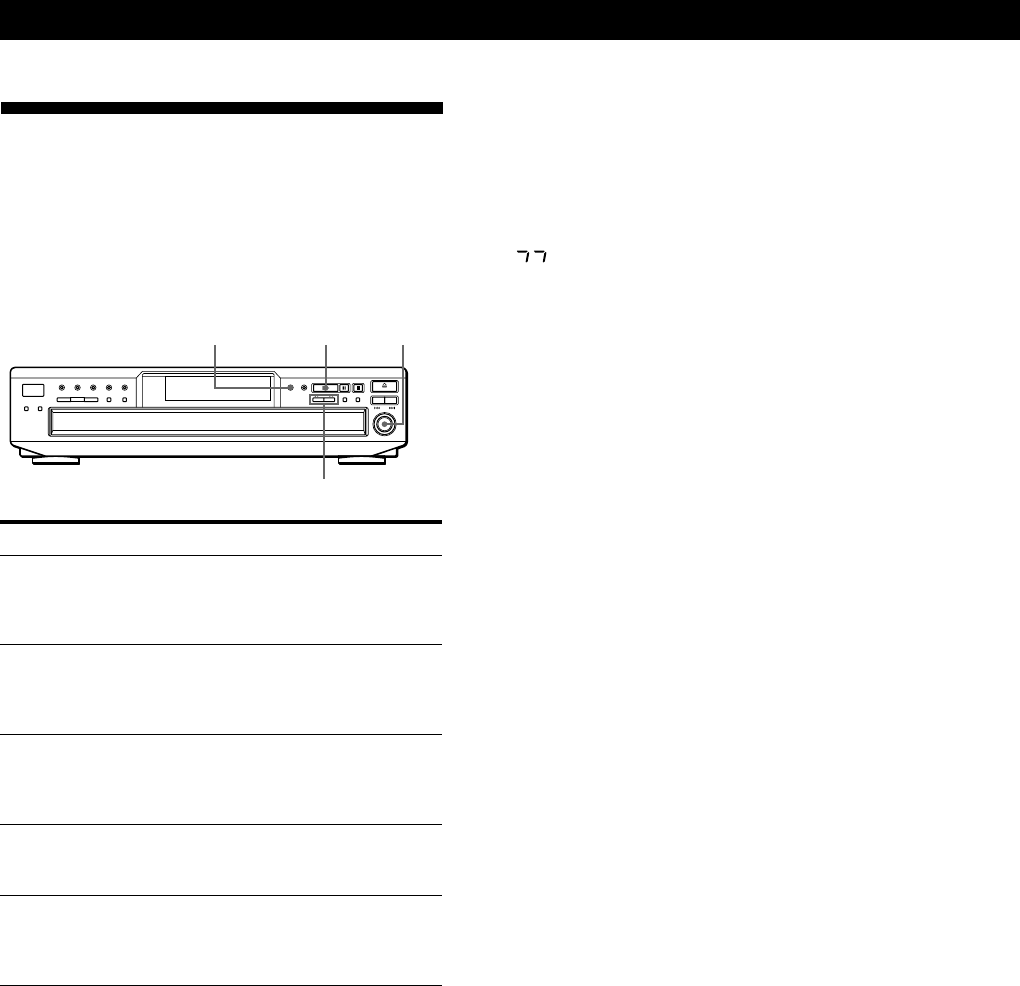
Playing CDs
10
GB
Locating a Specific Track or a
Particular Point in a Track
You can quickly locate any track while playing a disc
using the AMS (Automatic Music Sensor) control. You
can also locate a specific point in a track while playing
a disc.
z You can extend the playing time during Music Scan
Press MUSIC SCAN repeatedly until the playing time
you want (10, 20 or 30) appears in the display. Each time
you press the button, the playing time changes cyclically.
Note
If “ ” appears in the display, the disc has reached the end
while you were pressing the M button. Press m or turn
l AMS L counterclockwise to go back.
l AMS L
HMUSIC SCAN
m/M
To locate
The next or
succeeding tracks
The current or
preceding tracks
A track by scanning
each track for 10
seconds
(Music Scan)
A point while
monitoring the sound
A point quickly by
observing the display
during pause
You need to
Turn l AMS L clockwise until
you find the track. When using the
remote, press > repeatedly until you
find the track.
Turn l AMS L counterclockwise
until you find the track. When using
the remote, press . repeatedly until
you find the track.
Press MUSIC SCAN before you start
playing. When you find the track you
want, press H to start playing.
Press M (forward) or m (backward)
and hold down until you find the
point.
Press M (forward) or m (backward)
and hold down until you find the
point. You will not hear the sound
during the operation.


















