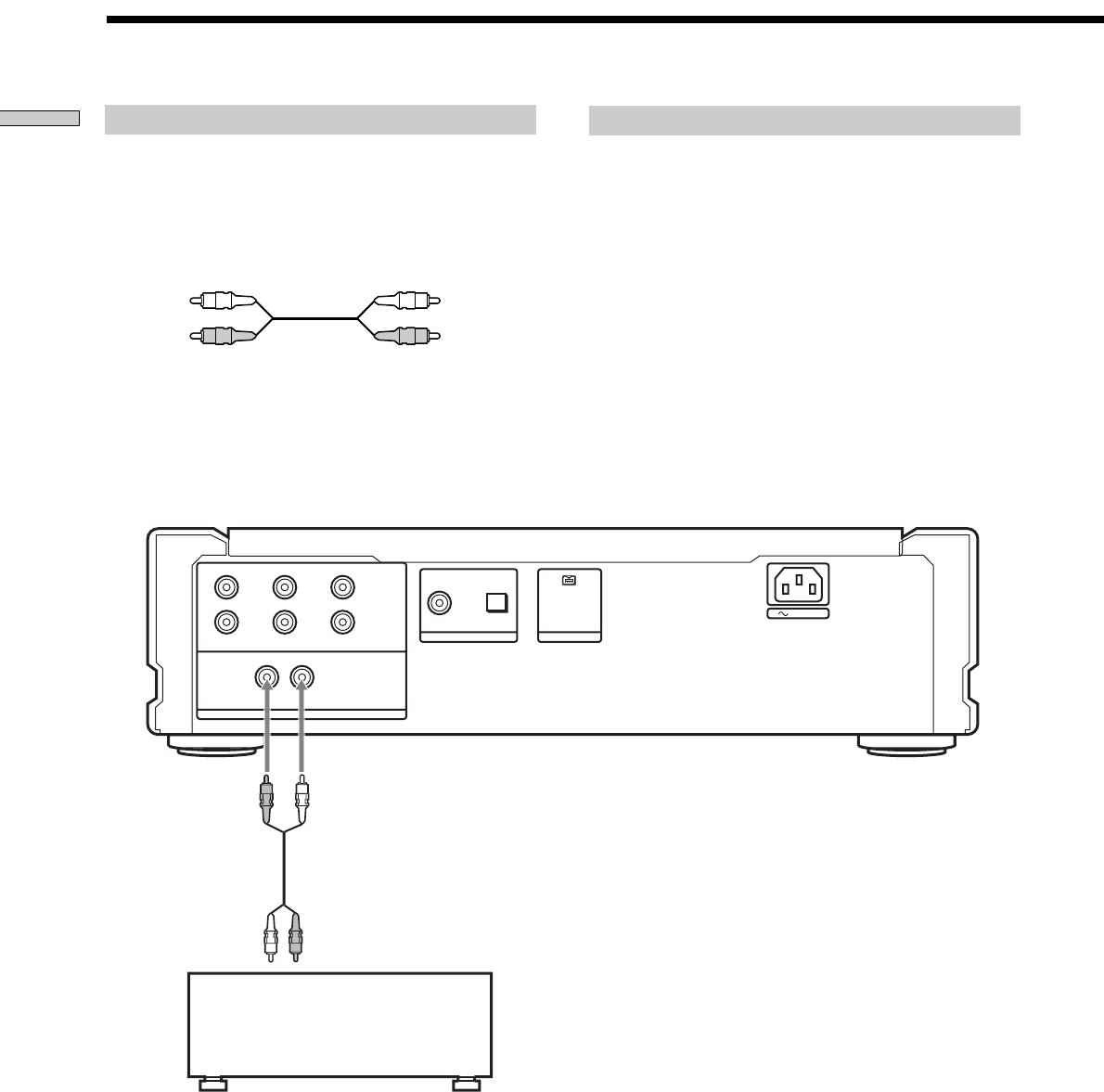
6
US
Getting Started
ANALOG
L
LR
RR
L
5.1CH OUT
2CH OUT
OUT
OPTICALCOAXIAL
CENTER
FRONT SURROUND SUB WOOFER
DIGITAL(CD)
AC IN
AUDIO OUT
i.LINK S200
Connecting via ANALOG 2CH OUT jacks
Use an audio connecting cords for this connection. Connect the
ANALOG 2CH OUT L/R jacks to the CD (SACD) input jacks of
your amplifier. Be sure to match the color-coded pin to the
appropriate jacks: white (left) to white and red (right) to red.
Audio connecting cords (Red and White) (supplied)
White (L)
Red (R)
White (L)
Red (R)
To CD (SACD) IN
jacks (L/R)
Stereo amplifier, etc.
Hooking Up the Audio Components
Note
During playback of a Multi-channel Super Audio CD, the same
signal is output from the ANALOG 5.1CH FRONT L/R jacks and
ANALOG 2CH OUT jacks. (The downmixed signal of the Multi-
channel signal is not played back.)
About the ANALOG 2CH OUT
When you play a conventional CD or a 2CH Super Audio CD, the
stereo signal is sent to the FRONT, SURROUND, and CENTER/
SUB WOOFER D/A Converters, and each signal is combined
after D/A conversion, then combined signal is output from the
2CH OUT jacks.
Since each digital signal is converted to analog signal by three
converters, this system offers a 3-times increase in signal, with
only a 3-times incr ease in noise, for an inproved sugnal to noise
ratio. Therefore, a high quality signal is output from the
ANALOG 2CH OUT jacks.
During playback of a Multi-channel Super Audio CD, the signal
conversion described above is not applied, and the same signal is
output from the ANALOG 5.1CH FRONT L/R jacks and
ANALOG 2CH OUT jacks. (The downmixed signal of the Multi-
channel signal is not played back.)


















