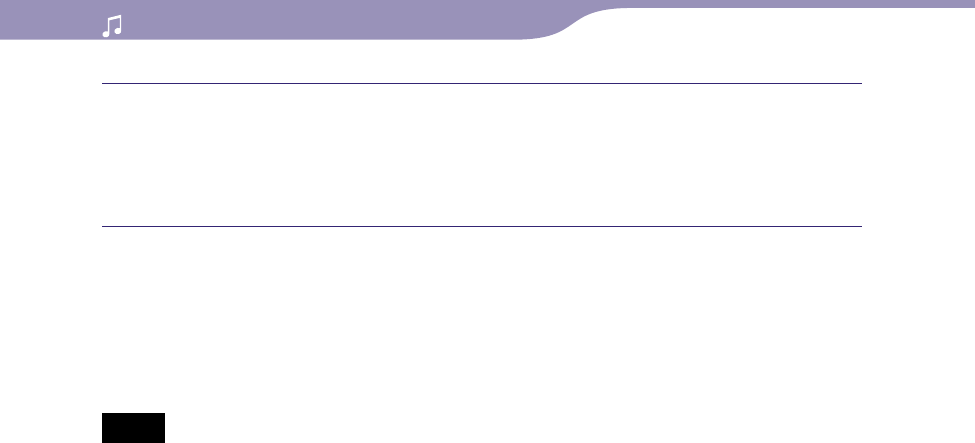
NWZ-S636F / S638F / S639F / S736F / S738F / S739F .GB.4-112-190-11(1)
Playing Music
45
45
Press the / button to select desired channel.
When the channels change, the song starts from the middle of it.
The / button and the button work same as music playback (
page 17).
Hints
The songs are played in random order. Each time you select the channel, the order of
playback will vary.
I
f you transfer songs using Media Manager for WALKMAN or Content Transfer, the
songs are played back from the most melodic and rhythmical section.
Notes
Depending on the file format, certain songs cannot be analyzed by 12 TONE ANALYSIS
of Media Manager for WALKMAN or Content Transfer. For those files, perform
“Updating Channels” from the option menu (
page 47).
On
ly songs in “Music Library” are played. You cannot play back podcast episodes using
“SensMe™ Channels.”
A
ccording to the analysis, a song may be selected by several channels or not be selected
by any channels. However, all the songs can be played back in the “Shuffle All” channel.
E
very time you perform “Updating Channels,” the result of analysis may vary.
Continued
Table of
Contents
Menu
Index


















