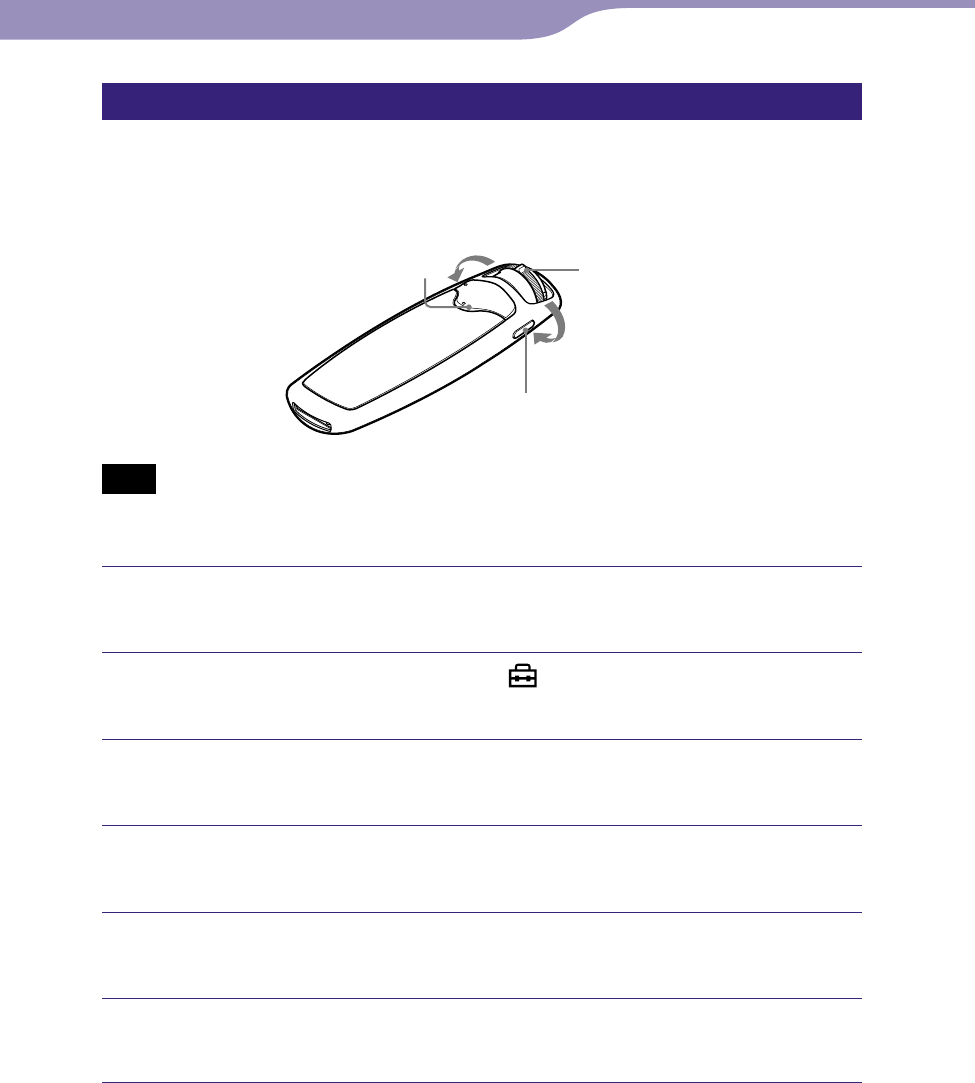
NW-S603/S605/S703F/S705F/S706F.GB 2-887-743-13(1)
31
31
Changing the sound quality (Equalizer)
You can select a sound quality for Sound1 and Sound2 from “EQ Heavy,” “EQ
Pop,” “EQ Jazz” or “EQ Unique.” You can listen to music with your favorite
sound quality by selecting and adjusting “EQ Custom”.
to
button
DISPLAY/HOME button
to
Shuttle switch
Note
You cannot change the sound quality while using the FM tuner (NW-S703F/S705F/
S706F only).
Press and hold the DISPLAY/HOME button until the HOME screen
appears.
Rotate the shuttle switch to select (Settings) and press the
button to conrm.
Rotate the shuttle switch to select “Sound>” and press the
button to conrm.
Rotate the shuttle switch to select “Equalizer>” and press the
button to conrm.
Rotate the shuttle switch to select “└ Edit>” displayed under Sound 1
or Sound 2 to change, and press the
button to conrm.
Rotate the shuttle switch to select the desired Equalizer setting
(
page 32) and press the
button to conrm.
To return to the previous menu
Press the DISPLAY/HOME button.
Continued
Settings...Setting the Sound Quality
Table of
Contents
Index
Menu


















