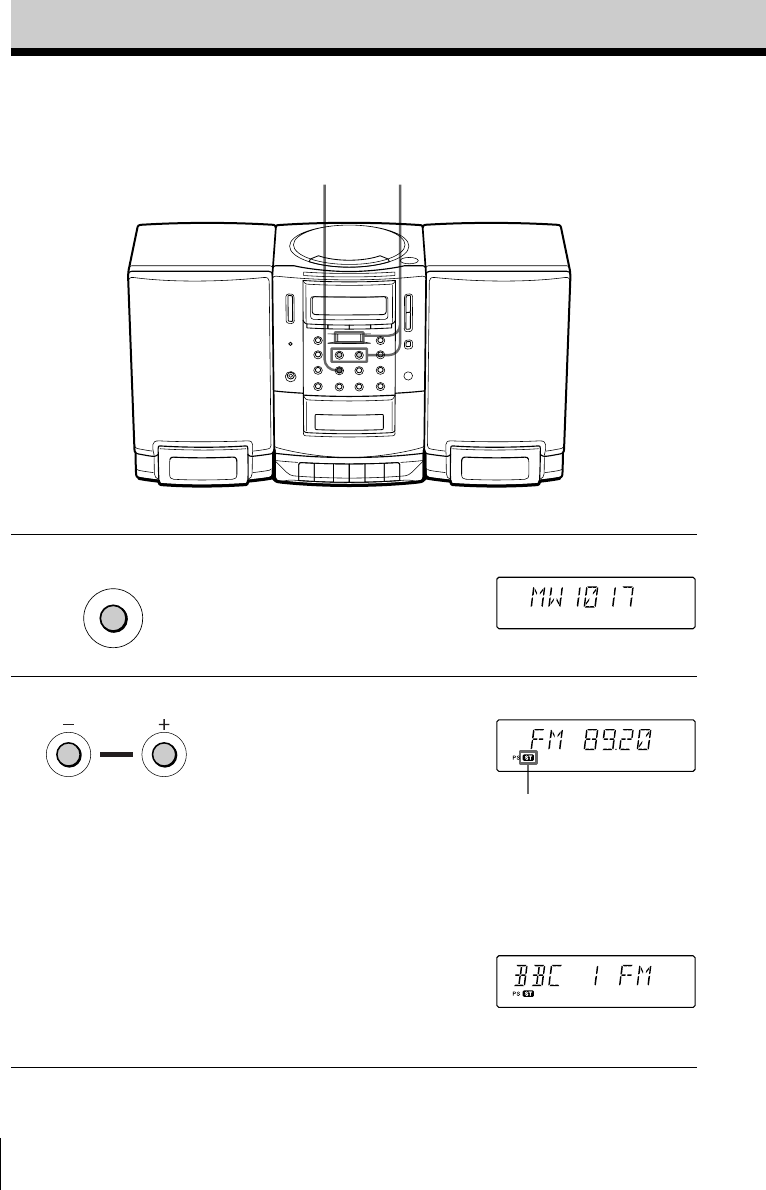
Basic Operations6
GB
Listening to the radio
For hookup instructions, see pages 25 - 26.
1 Press BAND until the band you
want appears in the display
(direct power-on).
2 Hold down TUNING•TIME SET
+ or – (TUNE + or – on the
remote) until the frequency digits
begin to change in the display.
The player automatically scans
the radio frequencies and stops
when it finds a clear station.
If you can't tune in a station,
press the button repeatedly to
change the frequency step by
step.
When you tune in an FM station
that provides RDS (Radio Data
System) services, the name of the
station appears in the display and
“R•D•S” indicator lights up.
Display
Indicates an FM stereo
broadcast.
12
BAND
TUNING
TIME SET
Display


















