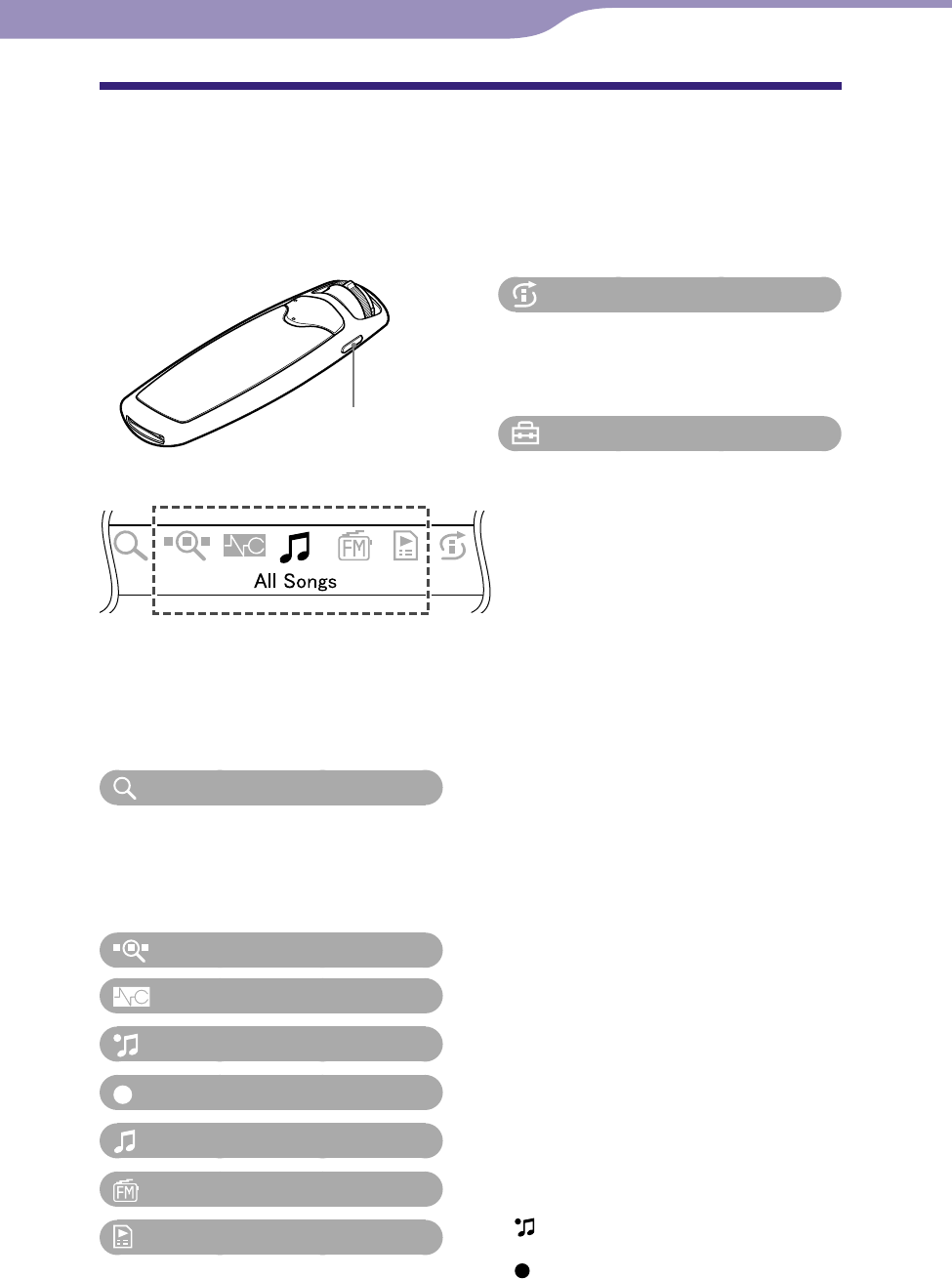
NW-S603/S605/S703F/S705F/S706F.GB 2-887-743-13(1)
6
6
Home Menu List
You can display the HOME screen by pressing and holding the DISPLAY/HOME
button of the player.
The HOME screen is the starting point to play audio, search for songs, and change
settings such as follows.
DISPLAY/HOME button
HOME screen*
1
*
1
5 of the 10 icons appear in the display with
the current selection in the centre. The
current icon changes depending on the
function you use. By rotating the shuttle
switch, you can select an icon and press the
button to confirm.
(Search) .................................. 21
├ Song.............................................21
├
Artist ...........................................22
├
Album .........................................23
├
Genre ..........................................24
└
Release Year ................................25
(Jacket Search) ...................... 26
(Noise Canceling)*
4
................ 28
(Rec Data)*
2
............................. 72
(Rec)*
3
..................................... 68
(All Songs) ................................ 12
(FM)*
4
..................................... 61
(Playlist Select) ......................... 13
├ Playlists .......................................13
├
Favorite 100 ................................15
└
Recent Transfers ........................16
(Intelligent Shuffle) ................. 17
├ My Favorite Shuffle ...................17
├
Artist Link Shuffle .....................18
├
Time Machine Shuffle ..............19
└
Sports Shuffle .............................20
(Settings)
├ Sound
│
├
Equalizer.................................31
│
└
VPT .........................................35
├
Clear Stereo ................................36
├
Sort ..............................................39
├
Jacket Mode ................................44
├
Display Screen ...........................43
├
Scan Sens*
4
.................................66
├
Mono/Auto*
4
..............................67
├
FM Auto Preset*
4
.......................62
├
Rec Mode*
3
.................................70
├
Sync Rec*
3
...................................71
├
Delete Rec Data*
2
│ ├
Delete 1 Track ........................74
│ ├
Delete Folder .........................76
│ └
Delete All Rec Data ...............77
└
Advanced Settings
├
Date-Time
│
├
Set Date-Time ..................50
│
├
Date Disp Type .................53
│
└
Time Disp Type ................54
├
Power Save Mode ..................60
├
Dynamic Normalizer ............37
├
AVLS .......................................48
├
Volume Mode ........................45
├
Beep ........................................49
├
Noise Cancel Control*
4
........38
├
Information ............................55
├
Initialize
│
├
Reset All Settings .............56
│
└
Format ................................57
└
USB Bus Powered ..................59
*
2
(Rec Data) appears when you have data
recorded with the player.
*
3
(Rec) appears when an optional
accessory for recording is connected to the
player.
*
4
NW-S703F/S705F/S706F only.
Table of
Contents
Index
Menu


















