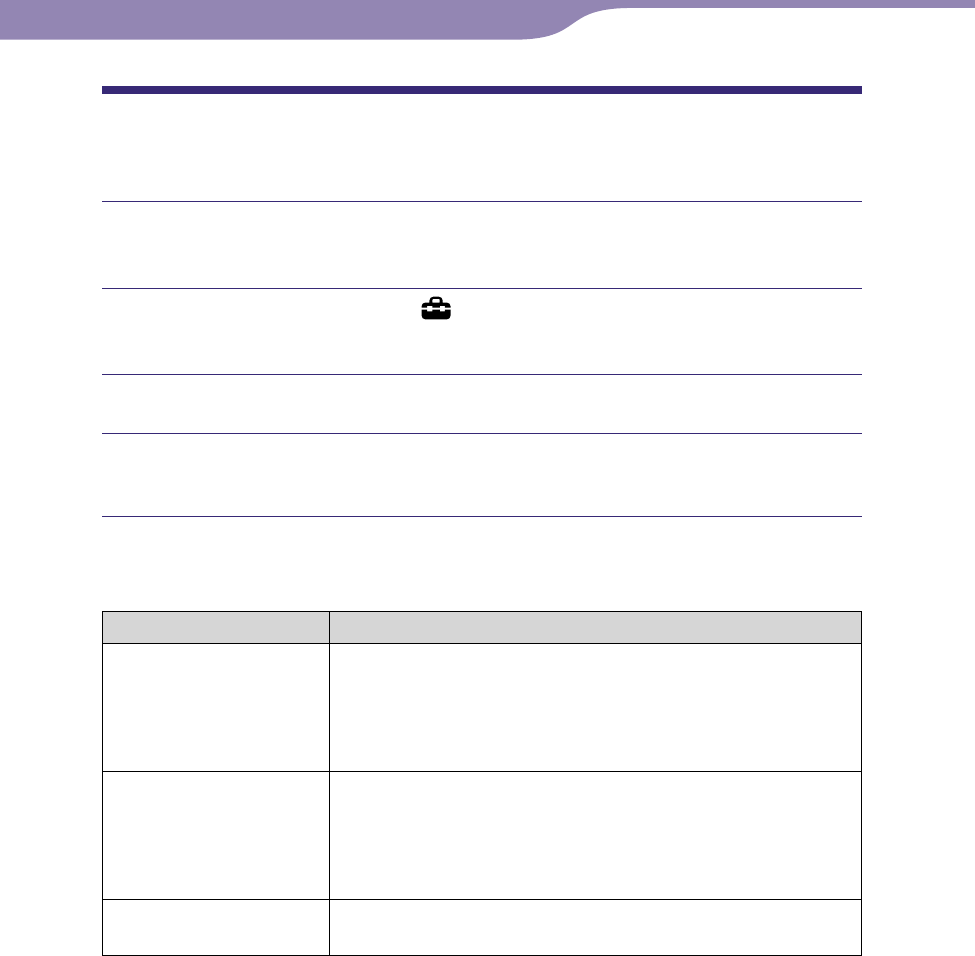
NW-A1000/A3000.GB.2-659-086-11(1)
Settings
50
50
Setting the Screen Display Option
You can adjust when the display is shown and how long it stays on.
Press and hold BACK.
The HOME menu appears.
Press /// to select (Settings), and then press .
The list of setup options appears.
Press / to select “Display,” and then press .
Press / to select your desired setting, and then press .
For details on each of setting, see the table below.
Screen display settings
Setting option Description
Auto 1
• Screen stays on for 30 seconds after the last user operation
•
Screen stays on while you scroll through a list
• An animation replaces the screen display when a normal
screen display turns off while playing a track
(Default setting)
Auto 2
• Screen stays on for 30 seconds after the last user operation
•
Screen stays on while you scroll through a list
• An animation replaces the screen display when a normal
screen display turns off while playing a track
• Screen stays on when track changes
15 sec
• Screen stays on for 15 seconds after the last user operation
•
Screen stays on while you scroll through a list
Table of
Contents
Index
Menu


















