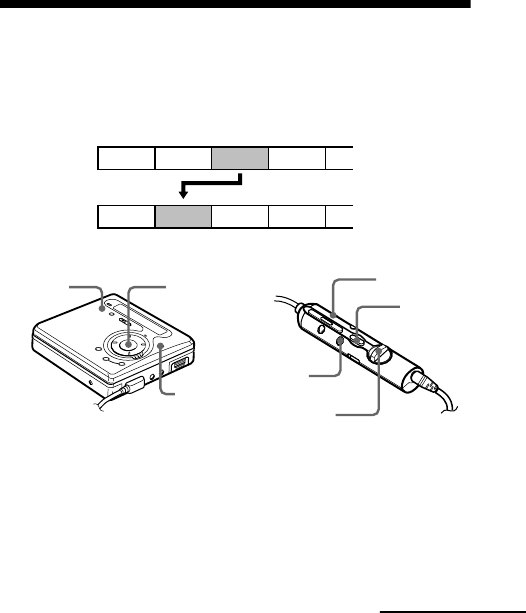
45
3 Press T MARK to erase the mark.
“MARK OFF” appears in the display. The track mark is erased
and the two tracks are combined.
z
When you erase a track mark, name assigned to the mark is also erased.
Moving recorded tracks
You can change the order of the recorded tracks.
Example
Move track C from the third to the second track.
1 While playing the track you want to move, press ENTER (EDIT
for 2 seconds or more).
A C DB
A B DC
Before moving
After moving
ENTER
<MENU,
ENTER
T MARK
EDIT
>/.
T MARK
continued


















