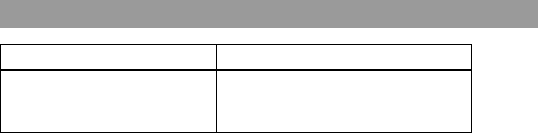
14-GB
If the recording does not start
• Make sure the recorder is not locked (page 37).
• Make sure the MD is not record-protected (page 54).
• Premastered MDs cannot be recorded over.
For models supplied with the AC plug adaptor
If the AC power adaptor does not fit the wall outlet, use the AC plug adaptor.
About the DSP TYPE-R for ATRAC
“TYPE-R” is a high-level Sony specification used in the Digital Signal
Processor (DSP), which is heart of the MiniDisc sound. This technology gives
the MiniDisc recorder twice the signal processing capability as previous
MiniDisc Walkman models, producing a sound quality close to that of
MiniDisc decks. This unit supports the “TYPE-R” function only during
recording or playback in normal stereo mode. It does not support this function
in MDLP mode.
Notes
• If the power supply is disrupted (i.e. the battery is removed or becomes
exhausted or the AC power adaptor is disconnected) during a recording or
editing operation, or while “TOC Edit” appears in the display, then it will not
be possible to open the lid until power is restored.
• You can make a digital recording only from an optical type output.
• When recording from a portable CD player, set the CD player to pause, and
then do the recording procedure on the recorder.
Remove the MD x and open the lid.
3)
(The lid does
not open while “TOC Edit”
flashing in the display.)
1)
By setting “REC-Posi” to “From End,” recording operations will always start
from the end of the previously recorded material (page 24).
2)
A track mark is added at the point where you press X again to resume
recording while pausing; thus the remainder of the track will be counted as a
new track.
3)
If you open the lid while “REC-Posi” is set to “From Here,” recording will
begin with the first track the next time you record. Check the point to start
recording on the display.
To Press


















