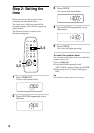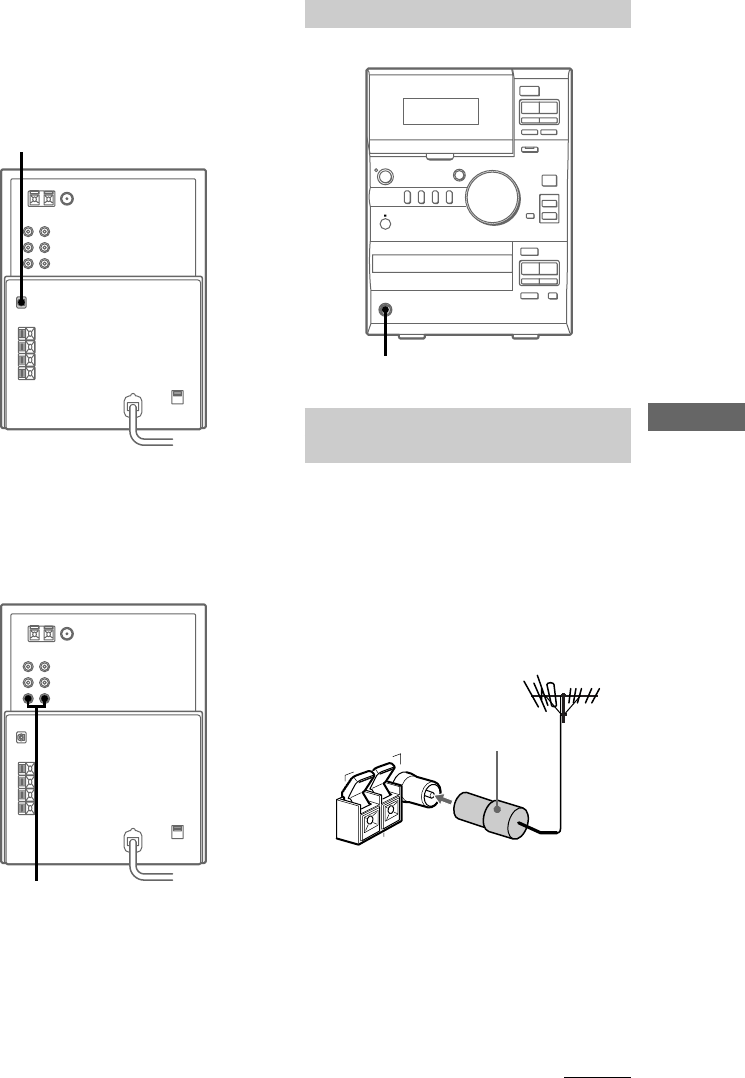
9
Getting Started
Connecting an MD deck for digital
recording
By connecting an MD deck to the system with
a commercially available optical cable, you
can make a digital recording from a CD.
To the digital input connector
on the MD deck
Connecting a VCR
You can connect a VCR to the system with a
commercially available audio cord. Be sure to
match the color-coded pins to the appropriate
jacks. To listen to the VCR after connecting it,
press MD/VIDEO until “VIDEO” appears.
To the audio output jacks on the
VCR
Connecting headphones
Connect headphones to the PHONES jack.
A
bB x
mM
Xz
A
ux
+
–
?/1
.
>
m
M
PHONES jack
Connecting external
antennas
You can connect an external antenna to your
system to get better reception.
FM antenna
Connect a commercially available external
FM antenna to the FM ANTENNA
terminal(s) as shown below. You may also
connect a TV antenna for the same purpose.
Jack type A
FM75Ω
AM
U
ANTENNA
continued
IEC standard
socket connector
(not supplied)