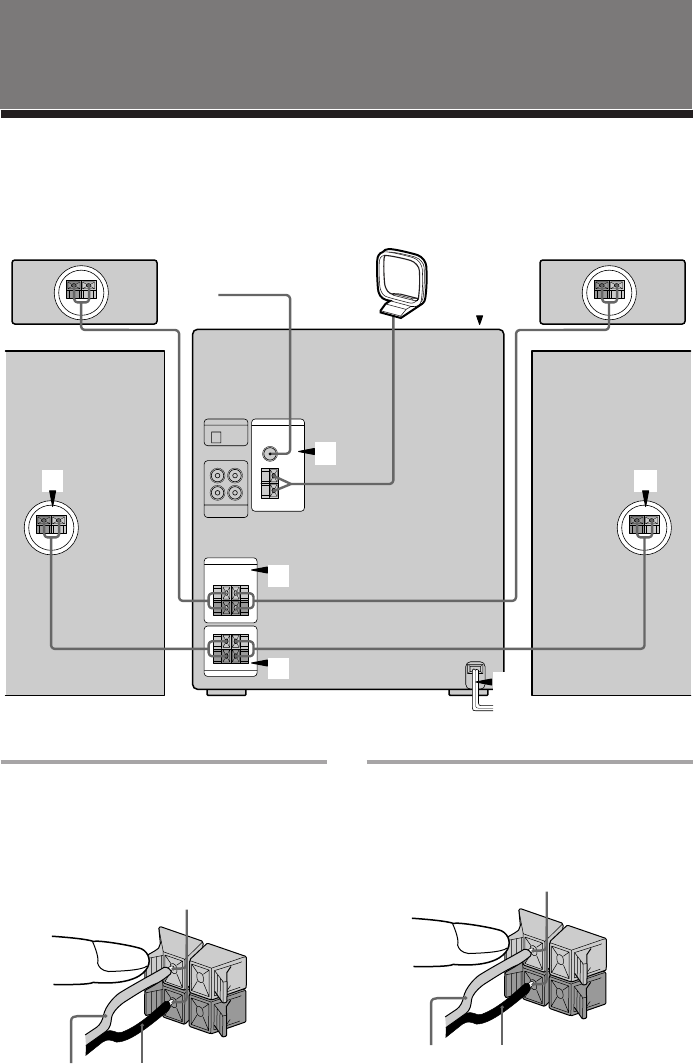
4
Connect the surround speakers.
(For MHC-RX80 only)
Connect the speaker cords to the
SPEAKER jacks of the same colour.
* The colour of your speaker cords might be
different. See the speakers’ manual for details if
supplied.
5
1
3
2
1
4
1
Step 1: Hooking up the system
Connect the front speakers.
Connect the speaker cords to the
SPEAKER jacks of the same colour.
Keep the speaker cords away from the
aerials to prevent noise.
* The colour of your speaker cords might be
different. See the speakers’ manual for details if
supplied.
1
Getting Started
2
Do the following procedure 1 to 5 to hook up your system using the supplied cords and
accessories.
AM loop aerial
FM lead aerial
Left front speaker
Right front speaker
Right surround speaker Left surround speaker
R
+
L
+
–
Black* (’)Red* (‘)
Insert only the stripped portion.
R
+
L
+
–
Black* (’)Red* (‘)
Insert only the stripped portion.


















