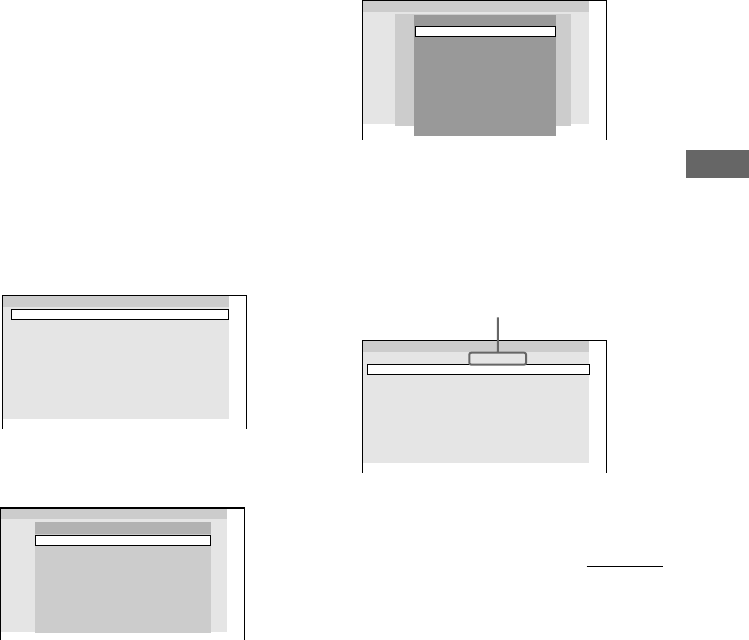
Tape
49
GB
Recording a VIDEO CD/CD/
MP3 by specifying the track
order
— Program Edit
When programing, make sure the playing time
for each side do not exceed the length of one
side of the tape.
1 Load a disc and load a recordable tape
into deck B.
2 Press DVD.
3 In stop mode, press PLAY MODE
repeatedly until “PGM” appears in the
display.
The Program Display appears on the screen.
Program
2
3
4
5
6
7
8
9
10
1
4 Press B (or , on the remote), then
press v or V (or M or m on the remote)
repeatedly to select the disc.
1
Program
2
3
4
5
6
7
8
9
10
DISC 2 (– – – – –)
DISC 3 (MP3)
DISC 1 (CD)
Disc
5 Press B (or , on the remote).
The cursor moves to the track (in this case,
“DISC 1”).
1
Program
2
3
4
5
6
7
8
9
10
DISC 2 (– – – – –)
DISC 3 (MP3)
DISC 1 (CD)
Disc
2. TRACK2
3. TRACK3
4. TRACK4
5. TRACK5
6. TRACK6
8. TRACK8
9. TRACK9
1. TRACK1
7. TRACK7
ALL TRACKS
*
Track
* “?” appears when the system has not loaded the
disc information in the memory.
6 Select the track you want to program.
For example, select track “10”.
Press v/V (or M/m on the remote) or the
number buttons to select “10”, then press
ENTER.
Selected track
1
Program
3
4
5
6
7
8
9
10
DISC 1 (CD) – Track 10
2
7 To program additional steps, repeat
steps 3 to 5.
continued


















