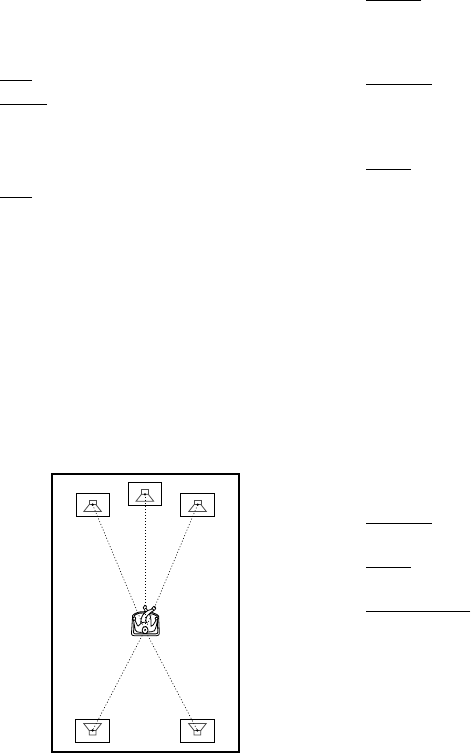
32
GB
REAR (except for MHC-RV600D)
• YES: Normally select this position.
•
NONE: Select this when rear speakers are
not used.
SUBWOOFER (MHC-GX90D and RV800D
only)
• YES
Notes
• When you select an item, the sound cuts off for a
moment.
• Depending on the settings of other speakers, the sub
woofer may output excessive sound.
• When you play a DVD that does not have sub
woofer output recorded, note that no sound is
produced from the sub woofer, even if
“SUBWOOFER” is set to “YES”.
x DISTANCE (except for MHC-RV600D)
The default distance setting for the speakers in
relation to the listening position is shown
below.
2.4m
(8ft)
2.4m
(8ft)
2.4m
(8ft)
1.5m
(5ft)
1.5m
(5ft)
Be sure to change the value in the Setup
Display when you move the speakers.
• FRONT: Front speaker distance from the
listening position can be set in 0.2 meter
(1 foot) steps from 0.9 to 15.0 meters (3 to
50 feet).
•
CENTER: Center speaker distance can be
moved up to 1.5 meters (5 feet) closer to the
listening position, from the front speakers in
0.2 meter (1 foot) steps.
•
REAR: Rear speaker distance can be moved
up to 4.5 meters (15 feet) closer to the
listening position, from the front speakers in
0.2 meter (1 foot) steps.
Notes
• When you select an item, the sound cuts off for a
moment.
• If each of the front or rear speakers is not placed at
an equal distance from your listening position, set
the distance of the closest speaker.
• Do not place the rear speakers farther away from
your listening position than the front speakers.
x LEVEL
You can vary the level of each speaker as
follows. Be sure to set “TEST TONE” to “ON”
for easy adjustment.
The default settings are in parentheses.
•
CENTER*
1
(0 dB): Adjust the level of the
center speaker (–6 dB to +6 dB, 1 dB steps).
•
REAR*
1
(0 dB): Adjust the level of the rear
speakers (–6 dB to +6 dB, 1 dB steps).
•
SUBWOOFER*
2
(0 dB): Adjust the level of
the sub woofer (–10 dB to +10 dB, 1 dB
steps).
*
1
except for MHC-RV600D
*
2
MHC-GX90D and RV800D only
Speaker settings (continued)


















